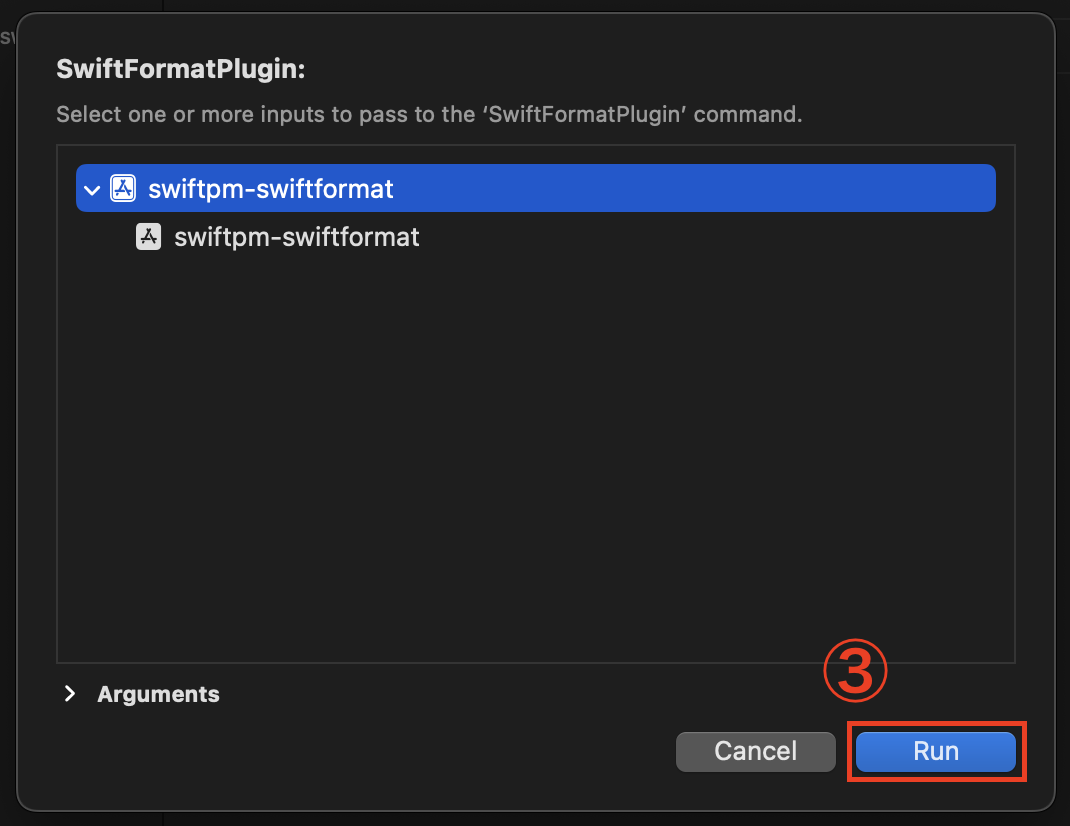はじめに
前回はSwiftPMでビルドした時に実行されるようにしました。
別の方法で導入することでボタンで実行できるみたいなのでやってみました。
やりかた
SwiftPMで導入
以下のURLをコピーします。
https://github.com/nicklockwood/SwiftFormat
① 「File」を選択します
② 「Add Packages...」を選択します

③ テキストフィールドに先ほどコピーしたURLをペーストします
④ 「Add Package」を選択します

使う
SwiftFormatを使えてるか確認するためにコードをめちゃくちゃにしておきます笑
ContentView
import SwiftUI
struct ContentView: View {
var body: some View {
VStack {
Image(systemName: "globe")
.imageScale(.large)
.foregroundColor(.accentColor)
Text("Hello, world!")
}
.padding()
}
}
struct ContentView_Previews: PreviewProvider {
static var previews: some View {
ContentView()
}
}
① プロジェクトを右クリックします
② 「SwiftFormatPlugin」を選択します

おわり
今回のようなプラグインをSwiftPMで使ったのが初めてだったので驚きました。
そのうち自分でも作ってみたいです