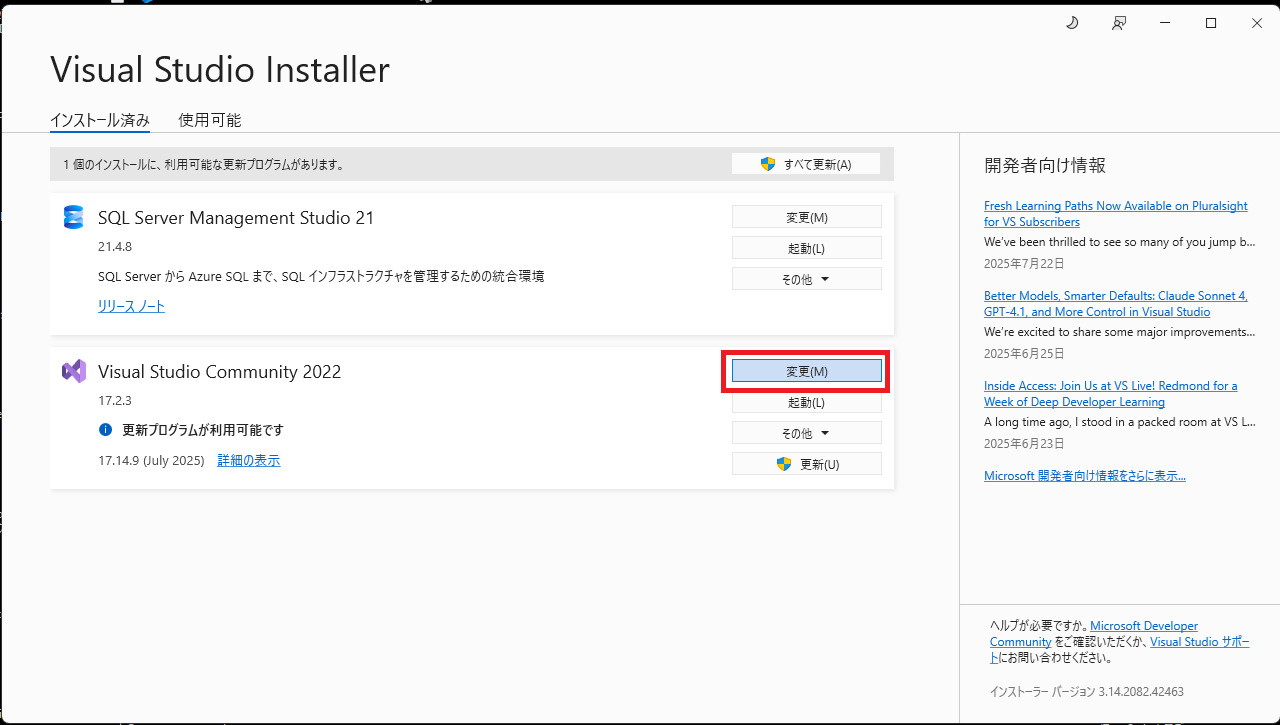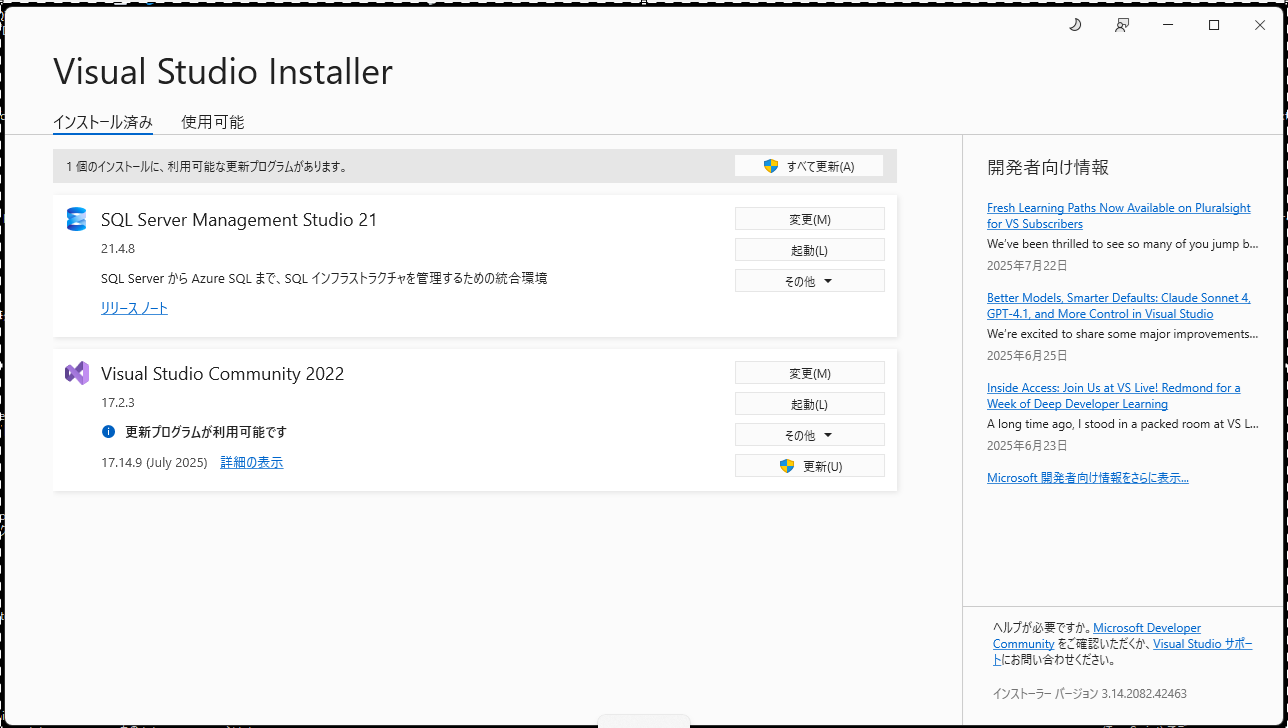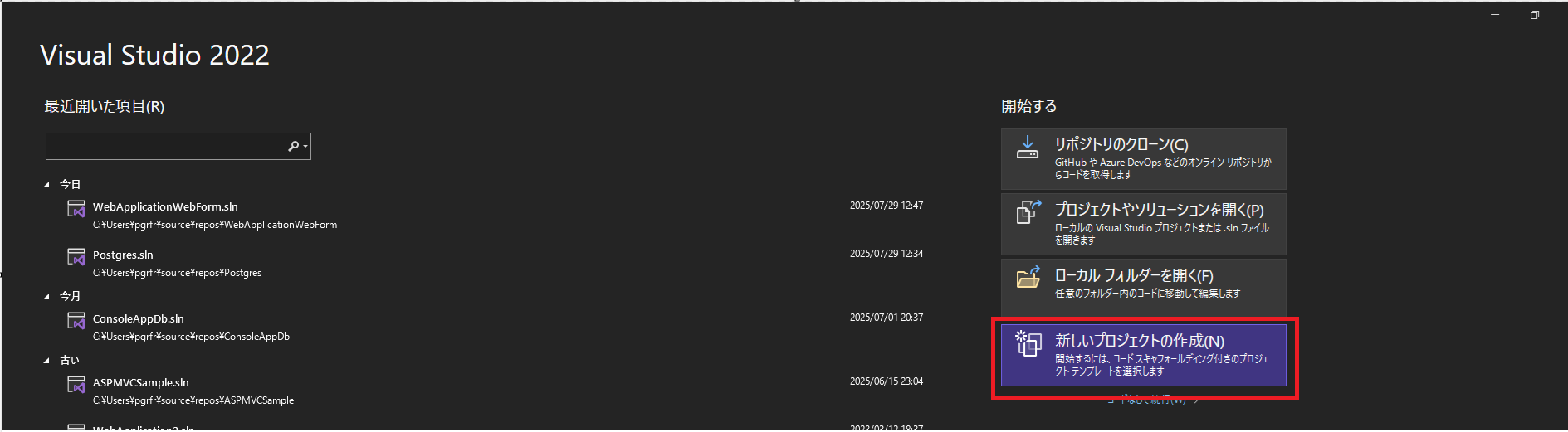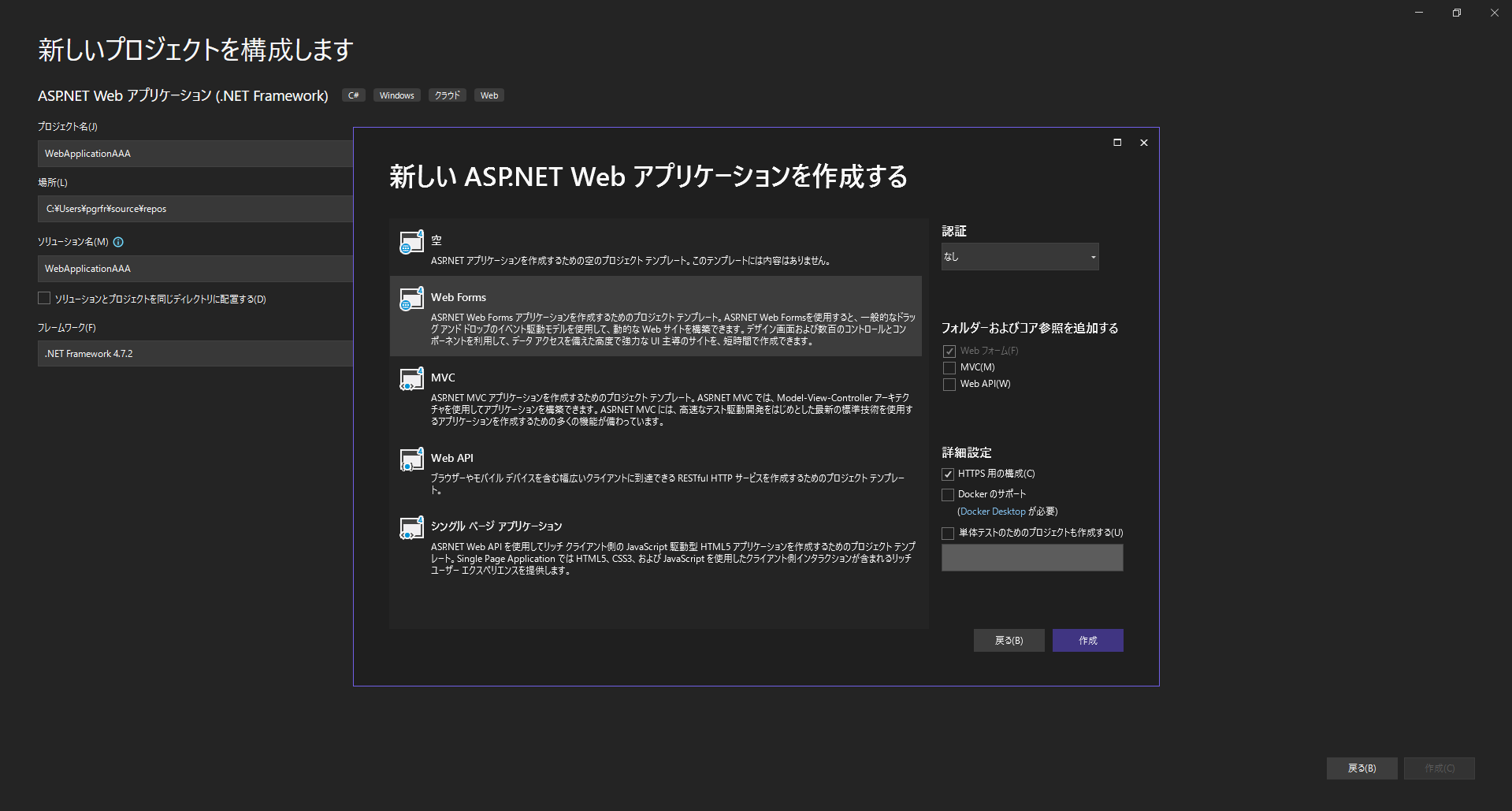Web Formアプリのプロジェクトを作成する方法について解説します。
Visula Studio2022は、標準ではWeb Formアプリプロジェクトはインストールされていません。
そのため、Visual Studio Installerをつかって必要なモジュールをインストールする必要があります。
Visual Studio Installerの起動からモジュールのインストール手順
■スタートメニューからVisual Studio Installerを起動します。
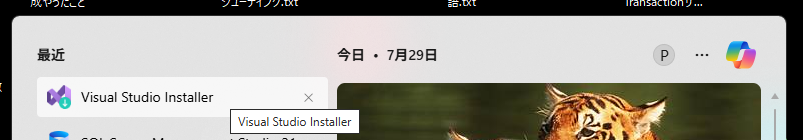
■右タブのASP.NETとWeb開発タブを開いて、①.NET Framework プロジェクトと項目テンプレートと②追加のプロジェクトテンプレート(以前のバージョン)にチェックを入れます。
画面右下にある、「変更」ボタンをクリックします。
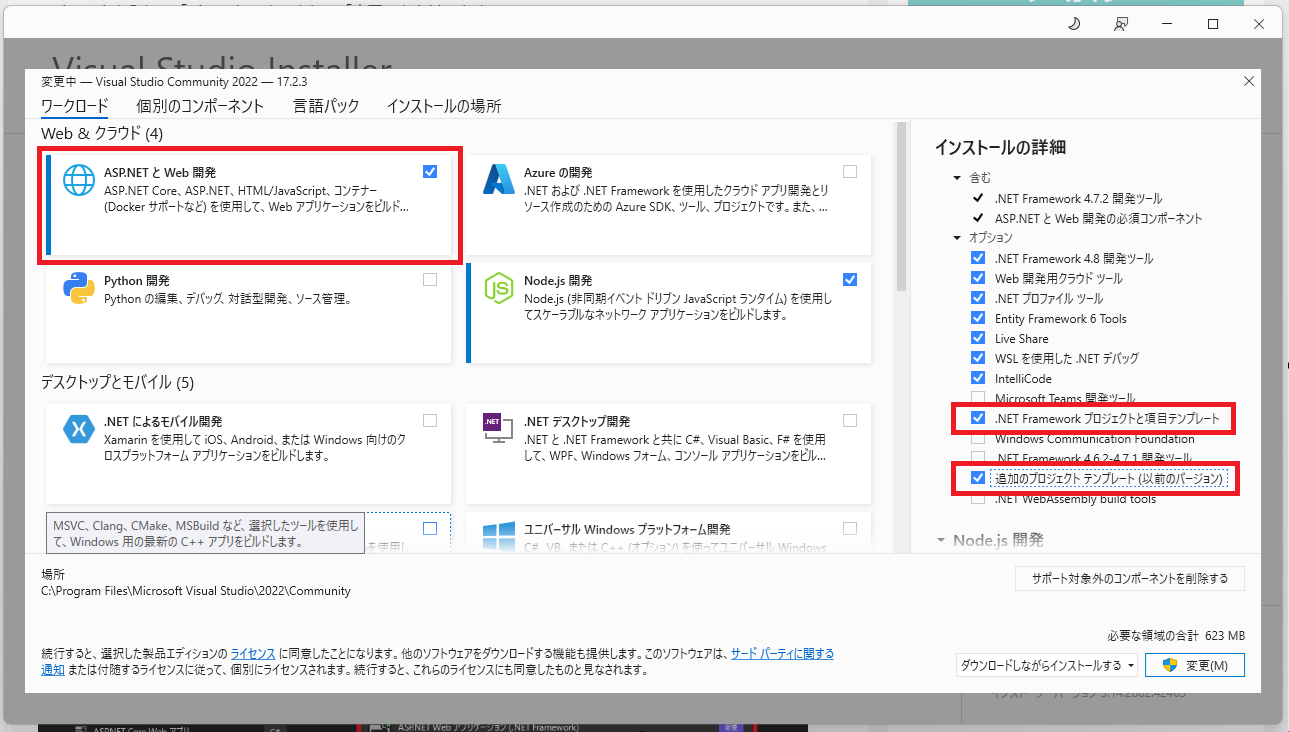
Web Formアプリプロジェクトの作成
では、インストールができたのでVisual Studio2022を使ってWeb Formプロジェクトを作成していきましょう。
■Visual Studio2022を起動します。

■「ASP.NETアプリケーション(.NET Framework)」を選択します。
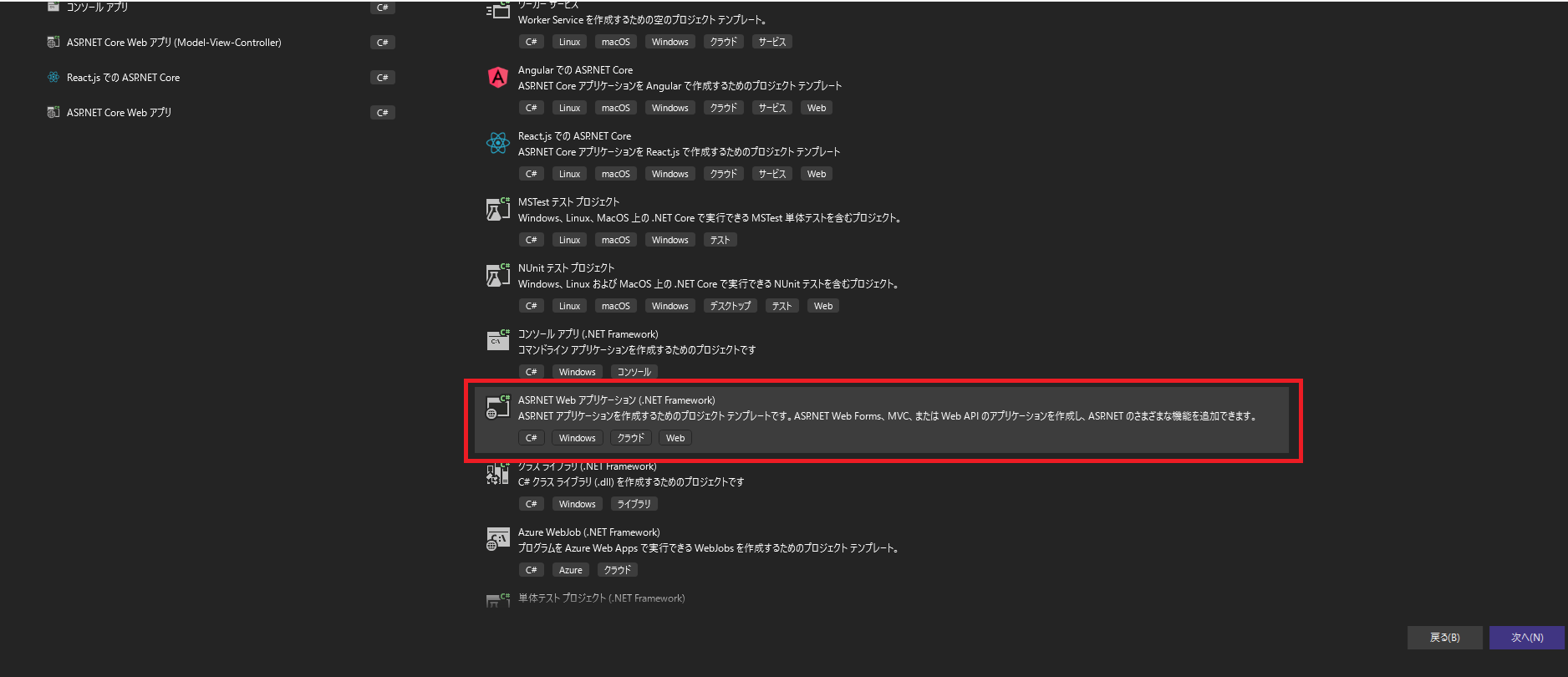
サイト