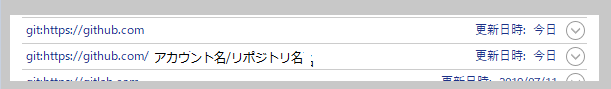前提条件
- Windows10での利用。
- Git for Windowsはインストール済み。(▶ 公式サイト)
- HTTPS経由での操作。(▶ Githubの推奨)
1. アカウント情報のキャッシュ設定
- Windows Credential Manager(資格情報マネージャ)にアカウント情報を保存するように設定。
git config --global credential.helper wincred
- 同一ドメインで複数アカウントを保存できるように設定。
git config --global credential.useHttpPath true
2. リモートリポジトリの設定
GithubでHTTPSのリポジトリのURLをコピーして、以下のコマンドにてリモートリポジトリを設定する。
2-1. HTTPS経由でのclone(新規にリポジトリ取得)
git clone https://github.com/XXXX/YYYY
- ログインダイアログが表示されるのでログイン情報を入力。
2-2. 既存のローカルリポジトリにpush先リモートリポジトリ登録
git remote add [任意のリモート名] https://github.com/XXXX/YYYY
- リモートへのpushを実行すると、ログインダイアログが表示されるのでログイン情報を入力。
3. 保存したアカウント情報の確認
- 「コントロールパネル > ユーザーアカウント > 資格情報マネージャー」を開く。
- Githubドメインの該当アカウントを開く。