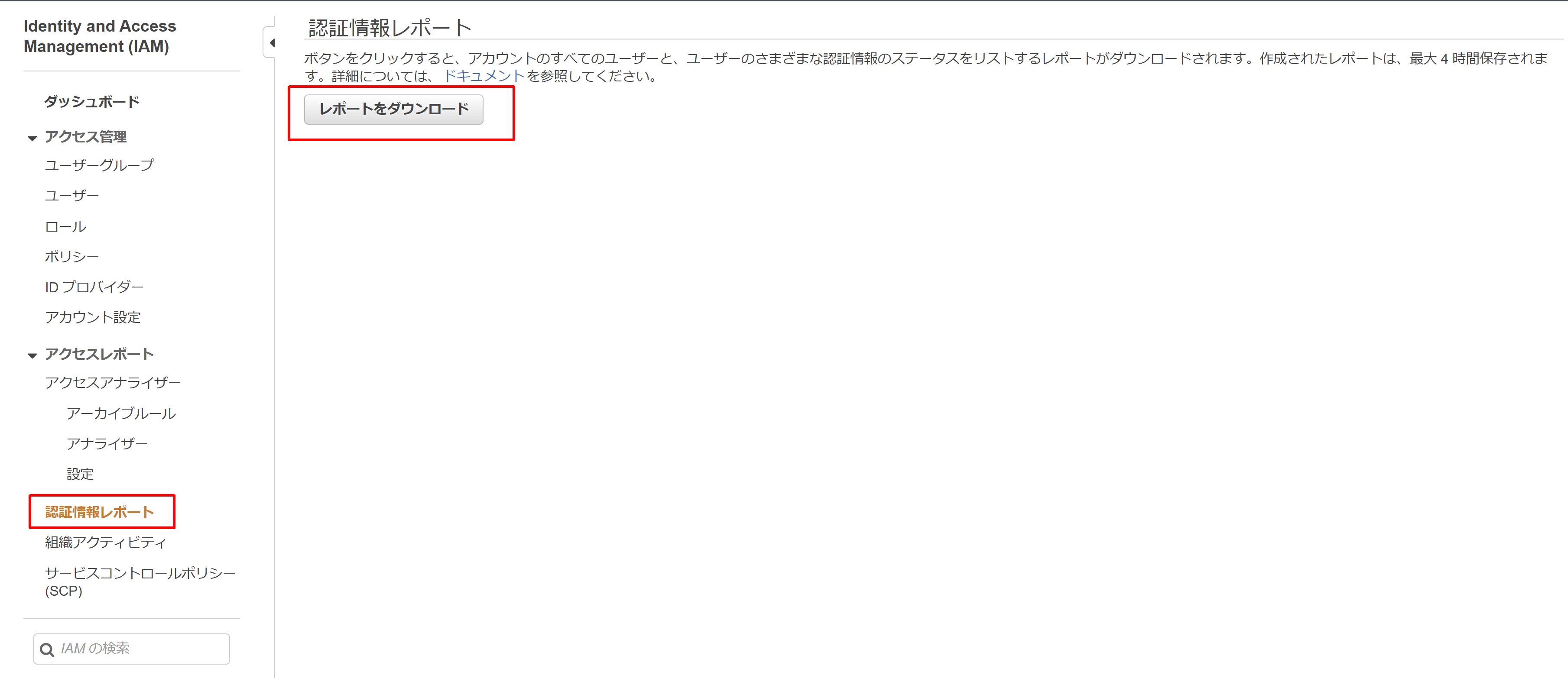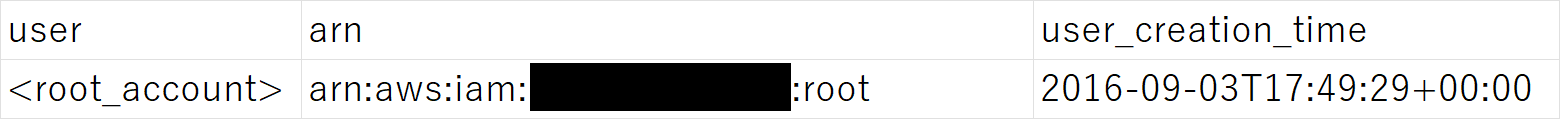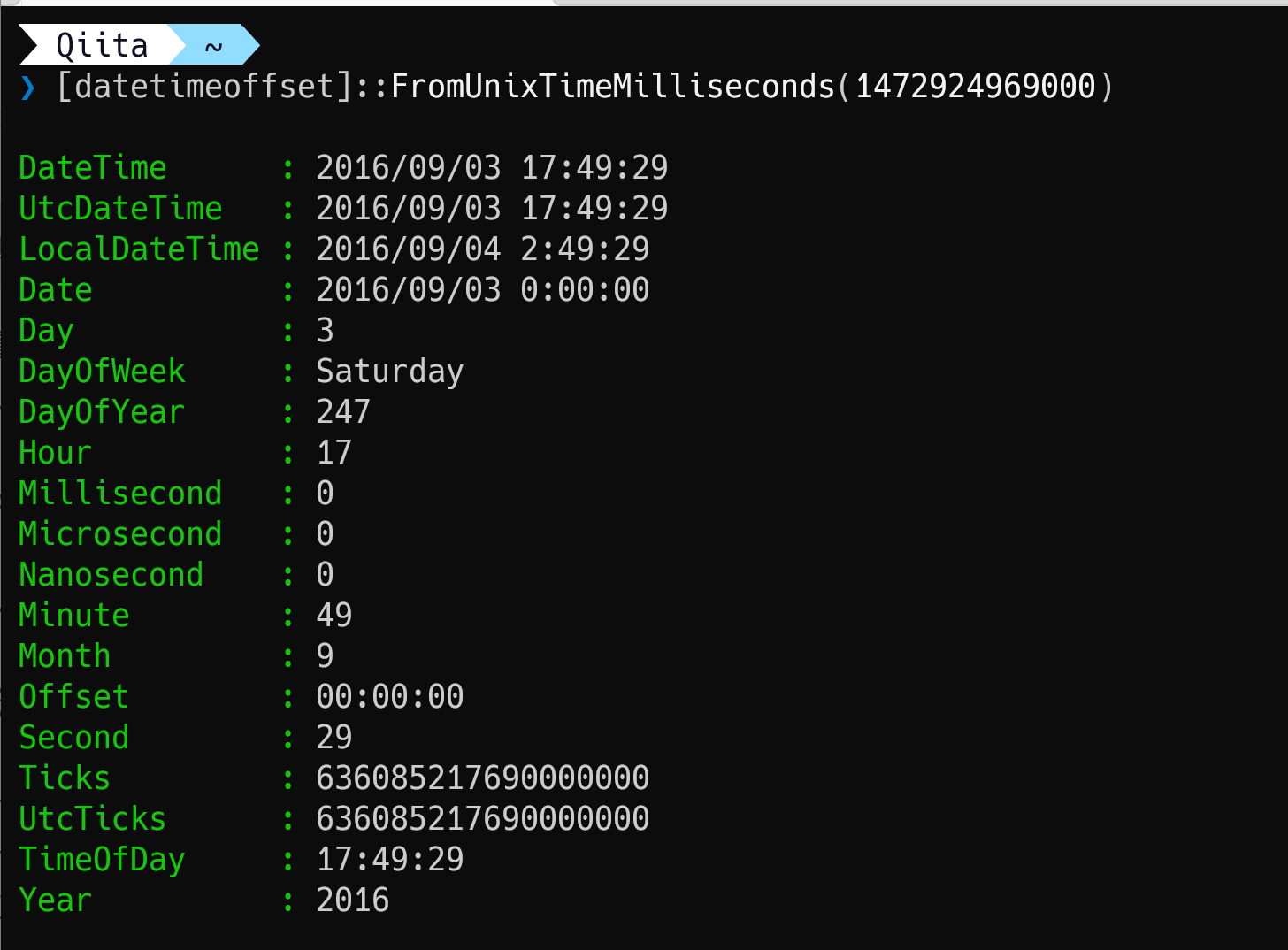Organizationで管理されているAWSアカウントは、Organization画面に参加済み yyyy/mm/dd・作成済み yyyy/mm/ddの表記があり。
- 参加済みは
Organizationに既存アカウントを紐づけた日 - 作成済みは
Organizationからアカウントを作成した日
がそれぞれ記載されています。
このため、OrganizationからAWSアカウントを作成した場合は、作成済み yyyy/mm/ddの日付から作成日を調べる事ができますが。
それ以外の方法で、AWSアカウントIDの作成日を調べる方法があるのか? 調べてみました。
探してみた所、公式のドキュメントにそれっぽい記述を見つけることはできませんでしたが、stackoverflowに参考になる記事がありました。
Is there a way to find out the age of an AWS account?
この記事の中で言われている方法としては。
- 登録時のメール日付を確認する
- Billing画面の請求ページから作成した月を確認する
- IAMの認証情報レポートから確認する
- https://us-east-1.console.aws.amazon.com/billing/rest/v1.0/account の registrationDate を確認する
とあり、今回はこの中の、IAMの認証情報レポートとhttps://us-east-1.console.aws.amazon.com/billing/rest/v1.0/accountについて確認してみます。
IAMの認証情報レポートから
IAMの認証情報レポートを取得すると、ルートユーザの作成日がわかるのでそこからアカウント作成日がわかるようです。(アカウントを作成すると、ルートユーザが作成されるので)
https://us-east-1.console.aws.amazon.com/billing/rest/v1.0/account
今回、認証情報レポートを取得したアカウントは2016年9月3日にアカウント登録された事がわかります。
Is there a way to find out the age of an AWS account?
Login to your root account or any account that has access to billing.
Then go to https://us-east-1.console.aws.amazon.com/billing/rest/v1.0/account
You'll find the registrationDate in epoch format.
上記のようにコメントがあり請求にアクセスできるIAMユーザでログインして該当のエンドポイントにアクセスすれば良さそうです。
なお、https://us-east-1.console.aws.amazon.com/はAWS Management Console service endpointsであることはわかりますが、それ以上の情報がみつけられませんでした。
アクセスすると、下記の情報が取得でき、registrationDateがエポック形式で作成日らしい。
{"registrationDate":1472924969000,"customerId":"xxxxxx","accountStatus":"Active","accountRole":"Payer","accountId":"000000000000","userId":"","userName":"","fullName":"xxxxx","awsAccessKey":"","awsSecretKey":"","awsSecurityToken":"","iamuser":true}
registrationDateはmillisecondsのようなので変換してみると2016年9月3日 17:49:29となり、この日付は先程、認証情報レポートで取得した日時と一致します。
# PowerShellでunix時間変換(.NetのdatetimeoffsetのFromUnixTimeMillisecondsメソッドを利用)
[datetimeoffset]::FromUnixTimeMilliseconds(1472924969000)
このエンドポイントについて、AWS Management Console service endpoints`である事はわかりますが、それ以上の情報が見当たらなかったので詳細は不明となはなりますが、AWSアカウントの作成日について取得できそうです。
総評
AWSではごくまれに○年○月○日以前のアカウントならば、○○を選択できる。 みたいな事があったのでAWSアカウント作成日の確認方法について調べてみました。