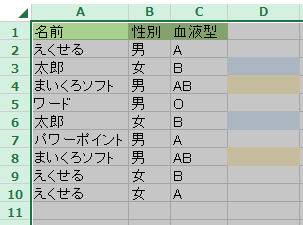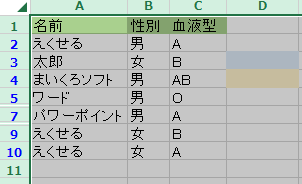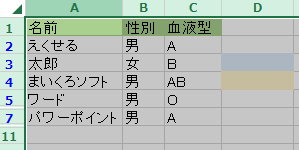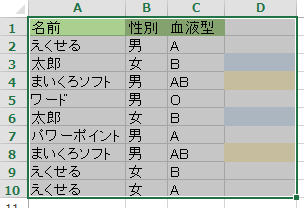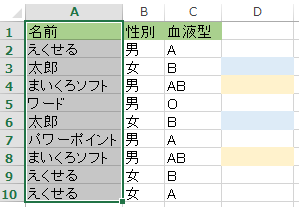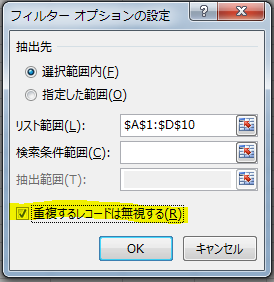環境
Microsoft Office Home and Buisiness 2013
Excel
やりたいこと
重複するレコードを非表示に。(レコードでユニークと、1項目のユニーク)
方法
参考にしたページ (わかりやすかった順)
- http://kokodane.com/2013_waza_044.htm
- http://office-qa.com/Excel/ex16.htm
- https://support.office.com/ja-jp/article/%E9%87%8D%E8%A4%87%E3%81%97%E3%81%AA%E3%81%84%E5%80%A4%E3%82%92%E6%8A%BD%E5%87%BA%E3%81%99%E3%82%8B%E3%80%81%E3%81%BE%E3%81%9F%E3%81%AF%E9%87%8D%E8%A4%87%E3%81%99%E3%82%8B%E5%80%A4%E3%82%92%E5%89%8A%E9%99%A4%E3%81%99%E3%82%8B-ccf664b0-81d6-449b-bbe1-8daaec1e83c2