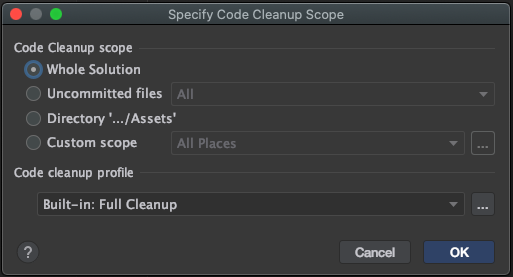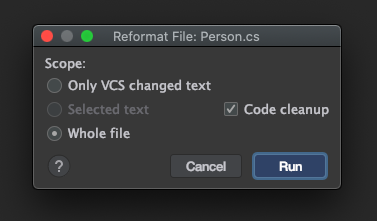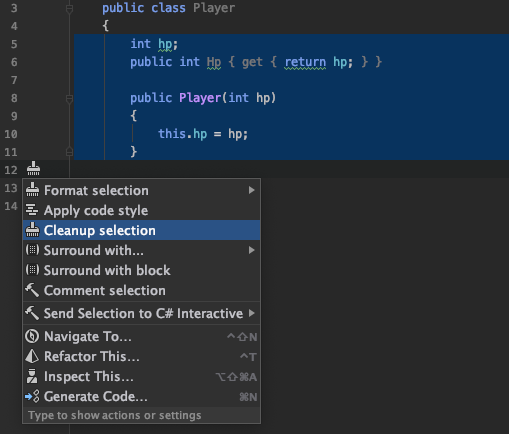揃っていないコードのインデントや改行などのフォーマットは、フォーマッタを使えば整えることができます。
ところで、C#において
- varを使うか使わないか
- privateなアクセス修飾子を明示するか
- 式形式のメソッドを使うかどうか
などのスタイルが統一されていない場合、どうすればいいでしょうか?
.NET向けJetBrains IDEである「Rider」では、Code Cleanupを使えば、フォーマットもスタイルも整えることができます。
また、余分なパラメーターや余分なコードも削除することができます。
この投稿では、RiderのCode Cleanupを紹介します。
Code Cleanupとは?
JetBrains Rider allows you to apply formatting and other code style preferences in a bulk mode to instantly eliminate code style violations in one or more files, in a project or in the entire solution.
Code Cleanupは、対象のコードのフォーマット・スタイルを規約・設定にそって整える機能です。
例えば、以下のコードはCode Cleanupによって
public class Player
{
int hp;
public int Hp { get { return hp; } }
public Player(int hp) {
this.hp = hp;
}
}
次のようなコードになります。
public class Player
{
public Player(int hp)
{
Hp = hp;
}
public int Hp { get; }
}
Code Cleanupによって、フォーマットが整えられ、getter onlyの自動実装プロパティに書き換えられました。
Code Cleanupの内容一部紹介
公式ドキュメント Code Cleanupより、一部を紹介します。
-
Apply file layout: メンバの順番を並び替える -
Apply 'var' style: ローカル変数において、varを使う、もしくは使わない。Code Styleの設定に依存。 -
Use explicit or implicit modifier definition for types: 型のinternalアクセス修飾子を明示するか、しない。Code Styleの設定に依存 -
Use explicit or implicit modifier definition for type members: 型のメンバのprivateアクセス修飾子を明示するか、しない。Code Styleの設定に依存 -
Remove redundant parentheses: 余分なカッコを減らす -
Remove code redundancies: 余分なコードを排除する -
Apply code body style: 式形式のメソッドなどに置換する -
Use auto-property, if possible: 可能なら自動実装プロパティに置換する -
Make field read-only, if possible: 可能なら、readonlyキーワードをフィールドに追加する -
Make auto-property get-only, if possible: getterのみの自動実装プロパティに変換する
JetBrains Rider allows you to apply formatting and other code style preferences in a bulk mode to instantly eliminate code style violations in one or more files, in a project or in the entire solution.
この一文からは、フォーマットとスタイルだけを変えるという想像をしますが、ガッツリコードを書き換える点に注意してください。(原則、同じ動作はするコードに書き換えます。)
同じような動作はしますがコンパイル後のMSILとしては、全く別のコードになります。
Code Cleanupの使い方
メニューから、Code | Code Cleanup ...を選択すると、以下のウィンドウが開きます。
Code Cleanupの対象と設定をそれぞれ選択してOKボタンを押すと、Code Cleanupが実行されます。
または、Show Reformat Code Dialogから、Code Cleanupの有無を選択することもできます。
Code Cleanupの対象
Code Cleanupは、ソリューション全体、プロジェクト全体、コミットされていないファイル、カスタムスコープ、開いているファイルから選択できます。
また、テキストを選択し、選択したテキストの中身に対してCode Cleanupをかけることもできます。Code Cleanupしたいテキストを選択し、アクションリストを表示し(Alt + Enter)、リストの中から、Cleanup selectionを選んでください。
Code Cleanupの設定
Code Cleanupの設定は、Built-inでいくつか設定が作成されています。
Preference | Editor | Code Cleanupにおいて、その設定を編集したり、コピーして編集したりできます。
また、自分で0から作ることも可能です。自分のプロジェクトに合った設定を作ってみてください。
Commit時のCode Cleanup
Riderからgit commitをした際に、Code Cleanupを実行するよう、設定できます。
Unityに関するバグ
Unityにおける、Code Cleanupに関する問題として、次のようなコードが
public class Mover : MonoBehaviour
{
[SerializeField] private float speed;
public float Speed
{
get => speed;
set => speed = value;
}
}
次のようなコードに変更されてしまうというものがありました。
public class Mover : MonoBehaviour
{
[field: SerializeField] public float Speed { get; set; }
}
普通のC#としては問題がないのですが、Unityとしてはバッキングフィールドの名前が大事なので、こうなってしまうCode Cleanupの項目が使えませんでした。
この問題は、Rider 2019.3で解消される予定です。