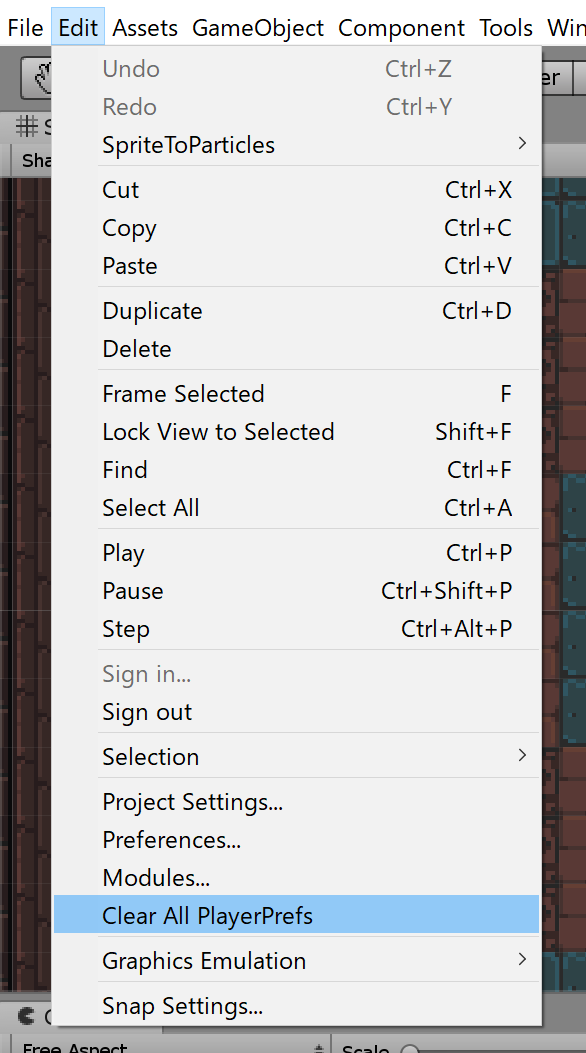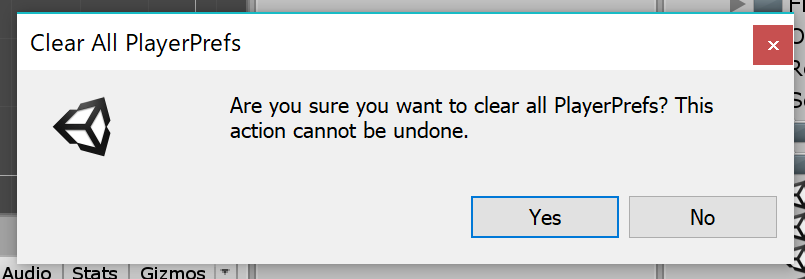Unity 2018.3から、PlayerPrefsを削除するメニューアイテムが、標準で追加されました。
次の画像のように、Edit > Clear All PlayerPrefsを選択すると、
次の画像のようなダイアログが出てきて、
Yesを押すと、PlayerPrefsの中身が削除されるようです。
便利!
ただ、この機能リリースノートに載っていない?
Unity 2018.2まではこんな感じでMenu ItemからPlayerPrefsを削除できるようにするコードを書いていた人も多いと思うけれど、このコードも必要なくなりました!
using UnityEngine;
using UnityEditor;
public class DeleteAllPlayerPrefs
{
[MenuItem("Tools/DeleteAll PlayerPrefs")]
public static void Execute()
{
PlayerPrefs.DeleteAll();
Debug.Log("PlayerPrefs.DeleteAll()");
}
}
やったね!