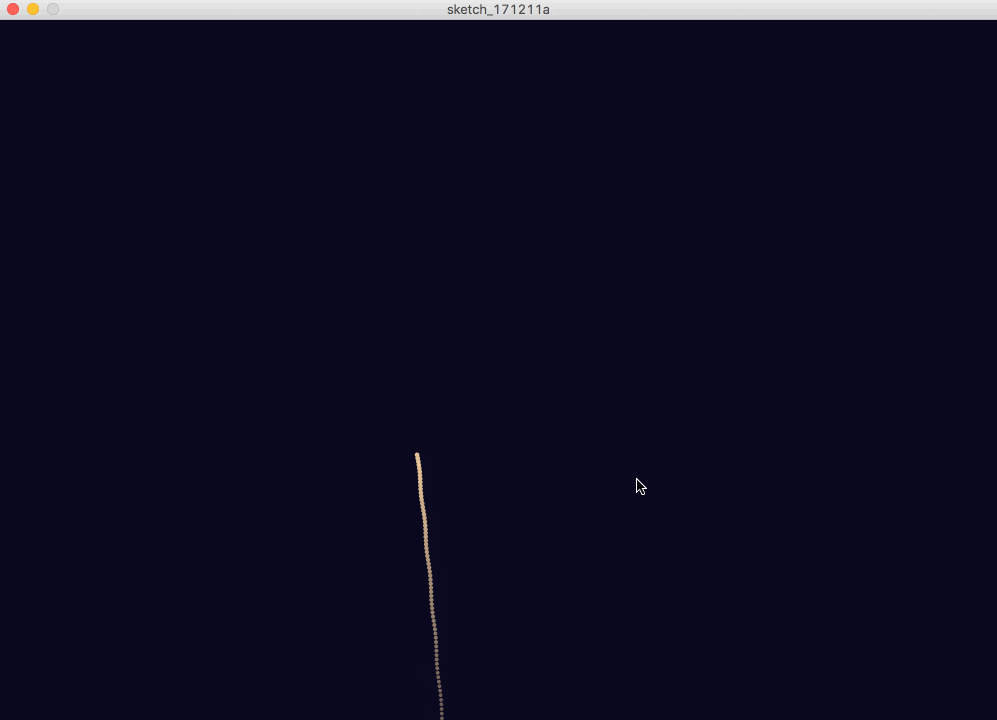冬です!寒いです!
寒いから、温かい気分を味わうために花火が見たくなってきませんか?
ということで、花火を実装してしまおう!
花火の作り方
準備
Processingをインストールしてください!
Processingとはプログラマブルなベクタードローツールです。中身はJavaでできていて、文法もJavaです。
Particleクラスを作る
花火のあの火花?の部分として、Particleクラスを作りましょう。実装したい機能はこちらです。
- 火花?が放物線を描いて動いてほしい。ようは物理法則
とりあえず、Particleクラスを作ります。
class Particle {
}
次に、物理法則が欲しいので、必要なメンバーとして、位置、速度、加速度を定義します。
class Particle {
PVector location;
PVector velocity;
PVector acceleration;
Particle (float xpos, float ypos, float xsp, float ysp) {
this.location = new PVector(xpos, ypos); // 初期位置
this.velocity = new PVector(xsp, ysp); // 初速
this.acceleration = new PVector(0, 0.001); // 重力加速度的なやつ
}
}
さて、次は物理法則に従って動かすためのメソッドです。中身は簡単です。あの有名な物理法則を定義しただけです。
$$a = \frac{dv}{dt}, v = \frac{dx}{dt} $$
class Particle {
//...
void update () {
this.velocity.add(this.acceleration);
this.location.add(this.velocity);
}
}
そして、火花?の描画のためのメソッドを書きます。
class Particle {
//...
void display () {
pushMatrix();
resetMatrix();
translate(this.location.x, this.location.y);
ellipse(0, 0, 10, 10); // 円を描画
popMatrix();
}
}
Fireworkクラスを作る
火花?を撒き散らすクラスです。必要なのは以下の機能!
- 火花?を360度に無作為に散らす
class Firework {
}
火花?と花火の位置をメンバーに持たせましょう。
class Firework {
PVector location;
ArrayList<Particle> particles;
Firework (float xpos, float ypos) {
this.location = new PVector(xpos, ypos);
this.particles = new ArrayList<Particle>();
}
}
後は、火花?を撒き散らすメソッドを書きましょう。ついでに、描画までも。
class Firework {
//...
// 撒き散らす
void explode () {
for (int i = 0; i < 400; i++) {
float theta = random(0, TWO_PI);
particles.add(new Particle(
this.location.x, this.location.y, // 花火の位置に火花を設置
cos(theta), sin(theta) // 360度のどれかに初速を設定
));
}
}
// 火花の物理計算
void update () {
for (int i = 0; i < 400; i++) {
particles.get(i).update();
}
}
// 火花たちの描画
void display () {
fill(255); // 火花を白色にしてみた
for (int i = 0; i < 400; i++) {
particles.get(i).display();
}
}
}
さて、準備完了!
花火を打ち上げる?ために以下の用に準備!終わったら実行だ!
Firework firework;
void setup () {
size(600, 600); // 600x600のキャンパスを作る
firework = new Firework(width/2, height/2); // 花火をセットアップ
firework.explode(); // 火花を撒き散らす
}
void draw () {
background(0); // 背景はBlack
firework.update(); 花火の計算
firework.display(); // 花火の描画
}
え?しょぼいって?こんなの花火じゃないって?
しょうがないな〜
最後に、ちょこっと花火っぽさだすと
こうなりました!
最後に
これは、大学1年生のときに作ったプログラムです。二年ぐらい前かな?
大学に入ってからはじめてプログラミングに触れて、プログラミング超楽しいじゃん!って思いながらとにかくコード書いてた時期です。もちろん今も書いてますが。
ネタが思いつかなかったので、これにしてみました。
ソースコードは汚いですが、こちらになります。
https://github.com/RyosukeCla/fireworks