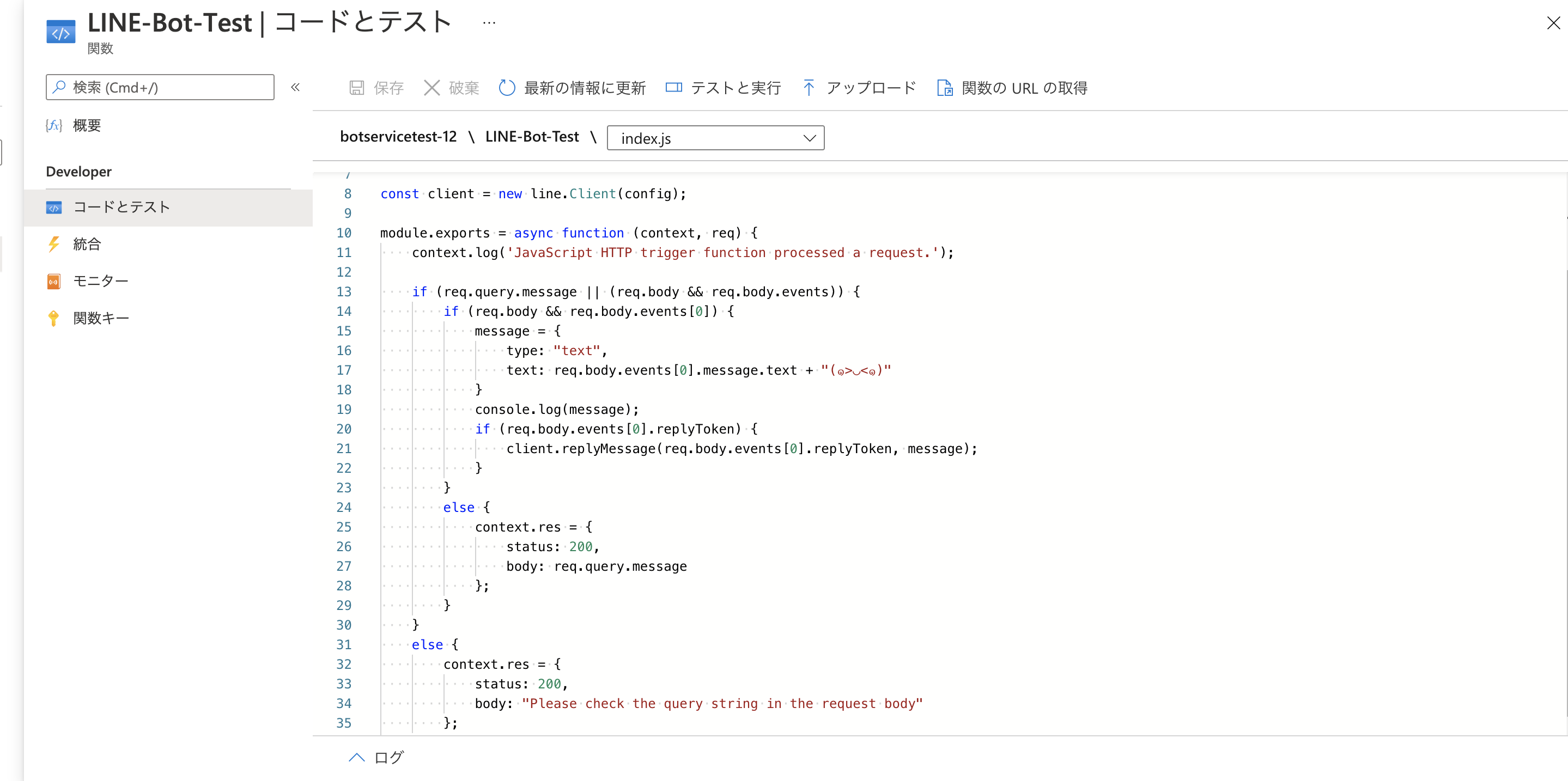はじめに
Azure FunctionsでLINE Bot作成の記事にてAzure Functionsを用いたLINEのオウム返しLINEBotの作成方法を説明している。
今回はただのオウム返しではなく、語尾に絵文字を付けて返すLINEBotの作成方法を記載する。
前提
- LINEアカウントを持っていること
- 通常のLINEを利用できるもの
- もしLINEを使っていない場合は、アカウントの作成が必要
- Azureアカウントを持っていること
- もしアカウントを持っていない場合は、こちらからアカウント登録
- Azure FunctionsでLINE Bot作成の記事にてオウム返しLINEBotを作成していること
手順
Azure Functionsのコードを下記のものに書き換え、LINE Messaging API channelの作成で発行した「チャンネルシークレット」と「チャンネルアクセストークン」をとに入力します。
index.js
const line = require('@line/bot-sdk');
const config = {
channelAccessToken: '<YOUR_TOKEN>',
channelSecret: '<YOUR_SECRET>',
};
const client = new line.Client(config);
module.exports = async function (context, req) {
context.log('JavaScript HTTP trigger function processed a request.');
if (req.query.message || (req.body && req.body.events)) {
if (req.body && req.body.events[0]) {
message = {
type: "text",
text: req.body.events[0].message.text + "(๑>◡<๑)"
}
console.log(message);
if (req.body.events[0].replyToken) {
client.replyMessage(req.body.events[0].replyToken, message);
}
}
else {
context.res = {
status: 200,
body: req.query.message
};
}
}
else {
context.res = {
status: 200,
body: "Please check the query string in the request body"
};
};
};
動作確認
作成したLINEアカウントにメッセージを送信してみる。
すると「<送信したメッセージ>+(๑>◡<๑)」が返ってくることが確認できる。
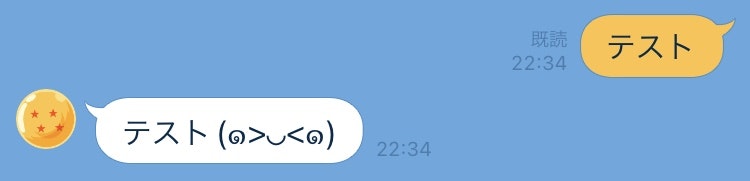
さいごに
今回同様、返すmessageの中を編集することで返信メッセージを変えることができる。
そのため、今回のような簡単な修正ではなく、自然言語処理を導入すれば、オウム返しではないチャットボットができる。