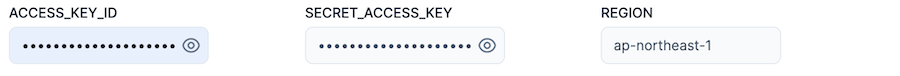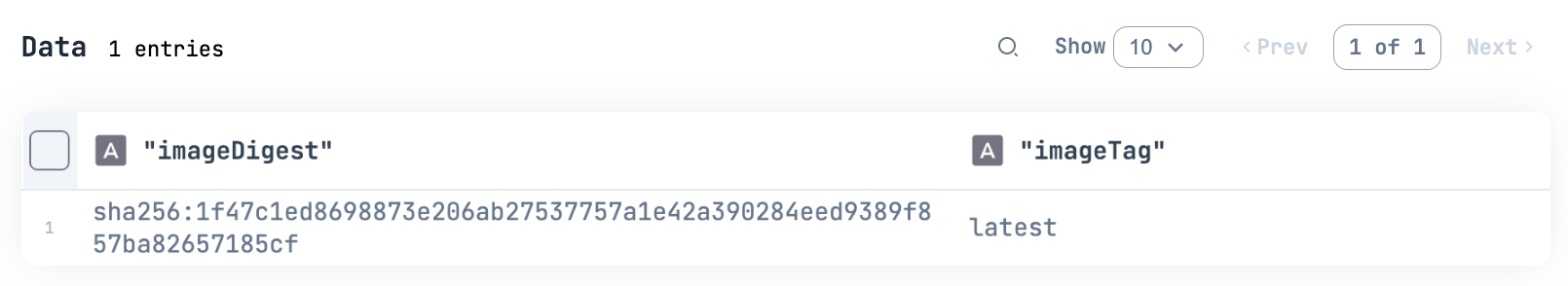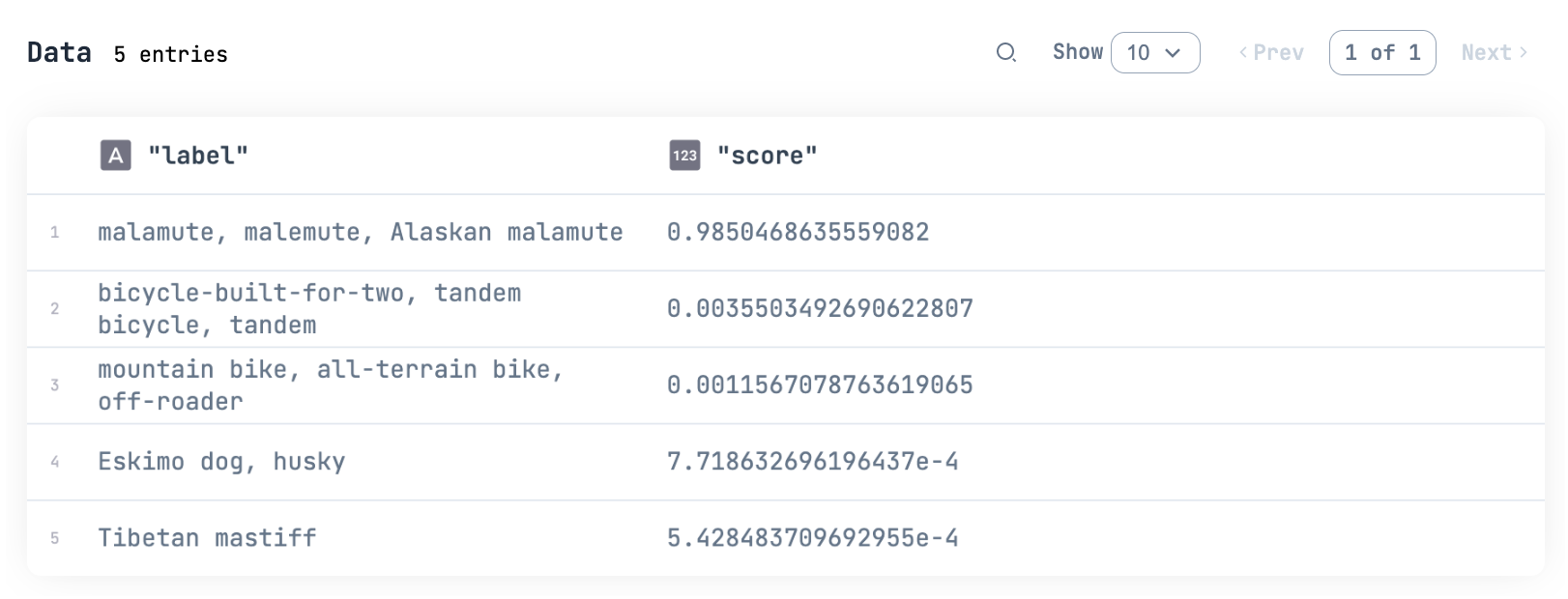はじめに
以前、 AWS の Amazon SageMaker 上に Elixir で画像分類サービスを構築しました
SageMaker 上に構築する場合、通常の Web サーバーと同じように Phoenix フレームワークで構築可能です
また、画像分類を AWS Lambda でサーバレス化する記事も書いています
Lambda の場合、サーバレスの特殊な環境で実行するため、 FaasBase というモジュールを利用しました
サーバレス化することで、使用していない間のコスト抑制、アクセスピーク時の可用性向上に効果が期待できます
本記事では、基本的に通常の SageMaker と同じ実装で Phoenix を使いつつサーバレス化可能な SageMaker Serverless によるサーバレスサービスを Livebook から構築します
実装したノートブックはこちら
事前準備
AWS のアカウント、 IAM ユーザーの認証情報を用意してください
Docker のビルドができるよう、 Docker Desktop や Rancher Desktop 等をインストールしてください
また、 Livebook をインストールし、起動してください
コンテナのローカル起動
画像分類コンテナを AWS 上で動かす前にローカルでビルドしておきます
コンテナ定義
全てここに記載するのは大変なので、以下の GitHub リポジトリーを参照してください
基本的に以前の記事と同じく、 Bumblebee で画像分類を実行する Phoenix サーバーになっています
(※以前の記事からモジュール等を更新しています)
以前の記事から変わったところを2点特筆しておきます
Apple シリコン搭載 Mac でのビルド
以前の記事は古い Intel Mac でビルドしていましたが、今回は M2 Mac でビルドしました
Lambda の実行環境は Intel CPU なので、ビルド時にいくつか指定が必要です
...
WORKDIR /app
+ ENV ERL_FLAGS="+JPperf true"
ENV HOME="/app"
ENV MIX_ENV="dev"
RUN mix deps.get
...
参考:
Docker コマンドでビルドする場合は --platform linux/amd64 の指定が必要です
また、 docker-compose でビルドする場合は platform: linux/amd64 の指定が必要です
権限設定
詳細には分かっていませんが、通常の SageMaker だと問題ないのに、 SageMaker Serverless の場合のみ、実行時に権限不足のエラーが発生します
(おそらく、実行ユーザーが違うため)
そのため、ビルドディレクトリー配下の権限を追加する必要があります
...
RUN mix compile.phoenix
RUN chmod +x /app/serve
+ RUN chmod -R 777 /app/_build
...
Livebook からの AWS 環境構築
こちらも基本的に以前の記事と同じです
コードは記載しますが、前回と同じ解説は割愛します
セットアップ
ノートブックのセットアップセルで以下のコードを実行します
Mix.install([
{:aws, "~> 1.0"},
{:ex_aws, "~> 2.5"},
{:ex_aws_sts, "~> 2.3"},
{:ex_aws_s3, "~> 2.5"},
{:req, "~> 0.5"},
{:nx, "~> 0.8"},
{:stb_image, "~> 0.6"},
{:hackney, "~> 1.20"},
{:sweet_xml, "~> 0.7"},
{:kino, "~> 0.14"},
{:flow, "~> 1.2"}
])
今回はサーバーレス化されて自動スケーリングする状態を確認するため、並列処理用の Flow をインストールしています
認証
テキスト入力を作り、 AWS の認証情報を入力します
access_key_id_input = Kino.Input.password("ACCESS_KEY_ID")
secret_access_key_input = Kino.Input.password("SECRET_ACCESS_KEY")
region_input = Kino.Input.text("REGION")
[
access_key_id_input,
secret_access_key_input,
region_input
]
|> Kino.Layout.grid(columns: 3)
client =
AWS.Client.create(
Kino.Input.read(access_key_id_input),
Kino.Input.read(secret_access_key_input),
Kino.Input.read(region_input)
)
auth_config = [
access_key_id: Kino.Input.read(access_key_id_input),
secret_access_key: Kino.Input.read(secret_access_key_input),
region: Kino.Input.read(region_input)
]
Kino.nothing()
アカウントID取得
入力した AWS 認証情報のアカウントIDを取得しておきます
account_id =
ExAws.STS.get_caller_identity()
|> ExAws.request!(auth_config)
|> then(& &1.body.account)
ECRリポジトリー作成
リージョンを指定します
region = Kino.Input.read(region_input)
任意の名前で ECR リポジトリーを用意します
image = "sagemaker-phoenix"
fullname = "#{account_id}.dkr.ecr.#{region}.amazonaws.com/#{image}:latest"
client
|> AWS.ECR.create_repository(%{
"repositoryName" => image
})
client
|> AWS.ECR.describe_repositories(%{})
client
|> AWS.ECR.set_repository_policy(%{
"repositoryName" => image,
"policyText" =>
Jason.encode!(%{
"Statement" => [
%{
"Sid" => "ECR202201051440",
"Effect" => "Allow",
"Principal" => %{
"AWS" => ["*"]
},
"Action" => "ecr:*"
}
]
})
})
ECR リポジトリーへのイメージプッシュ
コンテナをビルドし、 ECR リポジトリーにプッシュします
token =
client
|> AWS.ECR.get_authorization_token(%{})
|> elem(1)
|> Map.get("authorizationData")
|> Enum.at(0)
|> Map.get("authorizationToken")
[username, password] =
token
|> Base.decode64!()
|> String.split(":")
System.cmd(
"docker",
[
"login",
"--username",
username,
"--password",
password,
fullname
]
)
{result, 0} =
System.cmd(
"docker",
[
"build",
"--platform",
"linux/amd64",
"-t",
image,
"/sagemaker/serve"
]
)
Kino.Markdown.new(result)
ここで --platform linux/amd64 を指定することで、 Apple シリコンの Mac でも有効なビルドができます
{result, 0} =
System.cmd(
"docker",
[
"tag",
image,
fullname
]
)
{result, 0} =
System.cmd(
"docker",
[
"push",
fullname
]
)
Kino.Markdown.new(result)
client
|> AWS.ECR.list_images(%{
"repositoryName" => image
})
|> elem(1)
imageTag が latest のイメージが1件できていれば OK です
S3へのモデルファイルアップロード
画像分類用のモデルファイルを圧縮して S3 にアップロードします
アップロード先の指定
ExAws.S3.list_buckets()
|> ExAws.request!(auth_config)
|> then(& &1.body.buckets)
|> Kino.DataTable.new()
bucket_name_input = Kino.Input.text("BUCKET_NAME")
bucket_name = Kino.Input.read(bucket_name_input)
model_prefix = "models/"
モデルファイルの圧縮
models_path = "/sagemaker/serve/models"
filenames =
models_path
|> File.ls!()
|> Enum.map(fn filename ->
{
to_charlist(filename),
to_charlist(Path.join(models_path, filename))
}
end)
tar_filename = "models.tar.gz"
:erl_tar.create(tar_filename, filenames, [:compressed])
アップロードの実行
tar_filename
|> ExAws.S3.Upload.stream_file()
|> ExAws.S3.upload(bucket_name, model_prefix <> tar_filename)
|> ExAws.request!(auth_config)
bucket_name
|> ExAws.S3.list_objects(prefix: model_prefix)
|> ExAws.request!(auth_config)
|> then(& &1.body.contents)
|> Kino.DataTable.new()
IAM ロールの定義
SageMaker 実行用の IAM ロールを定義します
Serverless でも権限を変更する必要はありません
client
|> AWS.IAM.create_role(%{
"RoleName" => "sagemaker-phoenix-role",
"AssumeRolePolicyDocument" =>
Jason.encode!(%{
"Statement" => [
%{
"Sid" => "STS202201051440",
"Effect" => "Allow",
"Principal" => %{
"Service" => ["sagemaker.amazonaws.com"]
},
"Action" => "sts:AssumeRole"
}
]
})
})
client
|> AWS.IAM.create_policy(%{
"PolicyName" => "sagemaker-phoenix-role-policy",
"PolicyDocument" =>
Jason.encode!(%{
"Version" => "2012-10-17",
"Statement" => [
%{
"Effect" => "Allow",
"Action" => [
"cloudwatch:PutMetricData",
"logs:CreateLogStream",
"logs:PutLogEvents",
"logs:CreateLogGroup",
"logs:DescribeLogStreams",
"ecr:GetAuthorizationToken"
],
"Resource" => ["*"]
},
%{
"Effect" => "Allow",
"Action" => [
"s3:GetObject"
],
"Resource" => [
"arn:aws:s3:::#{bucket_name}/*"
]
},
%{
"Effect" => "Allow",
"Action" => [
"ecr:BatchCheckLayerAvailability",
"ecr:GetDownloadUrlForLayer",
"ecr:BatchGetImage"
],
"Resource" => [
"arn:aws:ecr:::repository/#{image}"
]
}
]
})
})
client
|> AWS.IAM.get_policy_version(%{
"PolicyArn" => "arn:aws:iam::#{account_id}:policy/sagemaker-phoenix-role-policy",
"VersionId" => "v1"
})
|> elem(1)
|> then(& &1["GetPolicyVersionResponse"]["GetPolicyVersionResult"]["PolicyVersion"]["Document"])
|> URI.decode()
|> Jason.decode!()
client
|> AWS.IAM.attach_role_policy(%{
"RoleName" => "sagemaker-phoenix-role",
"PolicyArn" => "arn:aws:iam::#{account_id}:policy/sagemaker-phoenix-role-policy"
})
SageMaker モデル作成
モデル作成は通常時と変わりません
client
|> AWS.SageMaker.create_model(%{
"ModelName" => "sagemaker-phoenix-model",
"ExecutionRoleArn" => "arn:aws:iam::#{account_id}:role/sagemaker-phoenix-role",
"PrimaryContainer" => %{
"Image" => fullname,
"ModelDataUrl" => "s3://#{bucket_name}/#{model_prefix}#{tar_filename}"
}
})
SageMaker エンドポイント設定作成
エンドポイント設定が SageMaker Serverless で変更するポイントです
client
|> AWS.SageMaker.create_endpoint_config(%{
"EndpointConfigName" => "sagemaker-phoenix-endpoint-config",
"ProductionVariants" => [
%{
"VariantName" => "variant-1",
"ModelName" => "sagemaker-phoenix-model",
"ServerlessConfig" => %{
"MaxConcurrency" => 4,
"MemorySizeInMB" => 6144,
"ProvisionedConcurrency" => 1
}
}
]
})
以下の ServerlessConfig を追加しするだけで SageMaker サーバレスに変更されます
InstanceType の指定は不要になります
...
"ServerlessConfig" => %{
"MaxConcurrency" => 4,
"MemorySizeInMB" => 6144,
"ProvisionedConcurrency" => 1
}
...
InstanceType で ml.inf1 などのインスタンスタイプを指定していると、サーバレスに対応していない旨が表示されます
Inferentia や GPU インスタンスには対応していないため、その点は注意が必要です
SageMaker エンドポイント作成
client
|> AWS.SageMaker.create_endpoint(%{
"EndpointName" => "sagemaker-phoenix-endpoint",
"EndpointConfigName" => "sagemaker-phoenix-endpoint-config"
})
以下のコードの結果が InService になるまで待ちます
client
|> AWS.SageMaker.describe_endpoint(%{
"EndpointName" => "sagemaker-phoenix-endpoint"
})
|> elem(1)
|> Map.get("EndpointStatus")
SageMaker エンドポイント呼出
単独画像
実際に画像を SageMaker に投げて画像分類を実行します
binary =
"https://raw.githubusercontent.com/pjreddie/darknet/master/data/dog.jpg"
|> Req.get!()
|> Map.get(:body)
binary
|> StbImage.read_binary!()
|> StbImage.to_nx()
|> Kino.Image.new()
投げるのは以下の画像です
client
|> AWS.SageMakerRuntime.invoke_endpoint(
"sagemaker-phoenix-endpoint",
%{
"Body" => binary,
"ContentType" => "image/jpeg",
"Accept" => "application/json"
},
recv_timeout: 60_000
)
|> elem(1)
|> Map.get("Body")
|> Jason.decode!()
|> Map.get("predictions")
|> Kino.DataTable.new()
以下のように推論結果が返ってきます
並列推論
Flow で並列実行してみましょう
0..10
|> Flow.from_enumerable(max_demand: 1)
|> Flow.map(fn _index ->
client
|> AWS.SageMakerRuntime.invoke_endpoint(
"sagemaker-phoenix-endpoint",
%{
"Body" => binary,
"ContentType" => "image/jpeg",
"Accept" => "application/json"
},
recv_timeout: 60_000
)
end)
|> Enum.to_list()
awslogs などでログ出力を確認すると、複数インスタンスが起動して並列分散処理されていることが分かります
variant-1/fac77384aafc5731b17cb634d80f4f3e-c29d16194858454caa496a95f294a13e などの部分が実際に動作しているインスタンスの ID です
複数 ID が出力されています
/aws/sagemaker/Endpoints/sagemaker-phoenix-endpoint variant-1/fac77384aafc5731b17cb634d80f4f3e-c29d16194858454caa496a95f294a13e [info] POST /invocations
/aws/sagemaker/Endpoints/sagemaker-phoenix-endpoint variant-1/fac77384aafc5731b17cb634d80f4f3e-c29d16194858454caa496a95f294a13e [debug] Processing with ApiWeb.PredictionController.index/2
/aws/sagemaker/Endpoints/sagemaker-phoenix-endpoint variant-1/fac77384aafc5731b17cb634d80f4f3e-c29d16194858454caa496a95f294a13e Parameters: %{}
/aws/sagemaker/Endpoints/sagemaker-phoenix-endpoint variant-1/fac77384aafc5731b17cb634d80f4f3e-c29d16194858454caa496a95f294a13e Pipelines: [:api]
/aws/sagemaker/Endpoints/sagemaker-phoenix-endpoint variant-1/94ed1e91bb2a18d06f327889ddb597b3-4c85239a484f4b008e52d3254d8c4d59 [info] Predictions: [%{label: "malamute, malemute, Alaskan malamute", score: 0.9850469827651978}, %{label: "bicycle-built-for-two, tandem bicycle, tandem", score: 0.0035503478720784187}, %{label: "mountain bike, all-terrain bike, off-roader", score: 0.0011567040346562862}, %{label: "Eskimo dog, husky", score: 7.718618726357818e-4}, %{label: "Tibetan mastiff", score: 5.428484291769564e-4}]
/aws/sagemaker/Endpoints/sagemaker-phoenix-endpoint variant-1/94ed1e91bb2a18d06f327889ddb597b3-4c85239a484f4b008e52d3254d8c4d59 [info] Sent 200 in 3574ms
/aws/sagemaker/Endpoints/sagemaker-phoenix-endpoint variant-1/8635afe3515d0a8fbfaa93dc1bc7358b-264ef0238c7c4fedb750356eb0281700 [info] Predictions: [%{label: "malamute, malemute, Alaskan malamute", score: 0.9850469827651978}, %{label: "bicycle-built-for-two, tandem bicycle, tandem", score: 0.0035503478720784187}, %{label: "mountain bike, all-terrain bike, off-roader", score: 0.0011567040346562862}, %{label: "Eskimo dog, husky", score: 7.718618726357818e-4}, %{label: "Tibetan mastiff", score: 5.428484291769564e-4}]
/aws/sagemaker/Endpoints/sagemaker-phoenix-endpoint variant-1/8635afe3515d0a8fbfaa93dc1bc7358b-264ef0238c7c4fedb750356eb0281700 [info] Sent 200 in 5674ms
/aws/sagemaker/Endpoints/sagemaker-phoenix-endpoint variant-1/fac77384aafc5731b17cb634d80f4f3e-c29d16194858454caa496a95f294a13e [info] Predictions: [%{label: "malamute, malemute, Alaskan malamute", score: 0.9850469827651978}, %{label: "bicycle-built-for-two, tandem bicycle, tandem", score: 0.0035503478720784187}, %{label: "mountain bike, all-terrain bike, off-roader", score: 0.0011567040346562862}, %{label: "Eskimo dog, husky", score: 7.718618726357818e-4}, %{label: "Tibetan mastiff", score: 5.428484291769564e-4}]
/aws/sagemaker/Endpoints/sagemaker-phoenix-endpoint variant-1/fac77384aafc5731b17cb634d80f4f3e-c29d16194858454caa496a95f294a13e [info] Sent 200 in 4758ms
/aws/sagemaker/Endpoints/sagemaker-phoenix-endpoint variant-1/d0a505828f0da4b94bc2f61a92e1e4ee-a851e8dbea4046488bf665a6965c7a13 [info] POST /invocations
/aws/sagemaker/Endpoints/sagemaker-phoenix-endpoint variant-1/d0a505828f0da4b94bc2f61a92e1e4ee-a851e8dbea4046488bf665a6965c7a13 [debug] Processing with ApiWeb.PredictionController.index/2
/aws/sagemaker/Endpoints/sagemaker-phoenix-endpoint variant-1/d0a505828f0da4b94bc2f61a92e1e4ee-a851e8dbea4046488bf665a6965c7a13 Parameters: %{}
/aws/sagemaker/Endpoints/sagemaker-phoenix-endpoint variant-1/d0a505828f0da4b94bc2f61a92e1e4ee-a851e8dbea4046488bf665a6965c7a13 Pipelines: [:api]
/aws/sagemaker/Endpoints/sagemaker-phoenix-endpoint variant-1/d0a505828f0da4b94bc2f61a92e1e4ee-a851e8dbea4046488bf665a6965c7a13 [info] Predictions: [%{label: "malamute, malemute, Alaskan malamute", score: 0.9850469827651978}, %{label: "bicycle-built-for-two, tandem bicycle, tandem", score: 0.0035503478720784187}, %{label: "mountain bike, all-terrain bike, off-roader", score: 0.0011567040346562862}, %{label: "Eskimo dog, husky", score: 7.718618726357818e-4}, %{label: "Tibetan mastiff", score: 5.428484291769564e-4}]
/aws/sagemaker/Endpoints/sagemaker-phoenix-endpoint variant-1/d0a505828f0da4b94bc2f61a92e1e4ee-a851e8dbea4046488bf665a6965c7a13 [info] Sent 200 in 371ms
後片付け
作成したリソースを削除します
(余計なコストを発生させないため)
SageMaker エンドポイント削除
client
|> AWS.SageMaker.delete_endpoint(%{
"EndpointName" => "sagemaker-phoenix-endpoint"
})
client
|> AWS.SageMaker.delete_endpoint_config(%{
"EndpointConfigName" => "sagemaker-phoenix-endpoint-config"
})
client
|> AWS.SageMaker.delete_model(%{
"ModelName" => "sagemaker-phoenix-model"
})
IAM ロール削除
client
|> AWS.IAM.detach_role_policy(%{
"RoleName" => "sagemaker-phoenix-role",
"PolicyArn" => "arn:aws:iam::#{account_id}:policy/sagemaker-phoenix-role-policy"
})
client
|> AWS.IAM.delete_policy(%{
"PolicyArn" => "arn:aws:iam::#{account_id}:policy/sagemaker-phoenix-role-policy"
})
client
|> AWS.IAM.delete_role(%{
"RoleName" => "sagemaker-phoenix-role"
})
ECR リポジトリー削除
全てのイメージを削除してからリポジトリーを削除します
image_digest_list =
client
|> AWS.ECR.list_images(%{
"repositoryName" => image
})
|> elem(1)
|> Map.get("imageIds")
|> Enum.map(&Map.take(&1,["imageDigest"]))
client
|> AWS.ECR.batch_delete_image(%{
"repositoryName" => image,
"imageIds" => image_digest_list
})
client
|> AWS.ECR.list_images(%{
"repositoryName" => image
})
|> elem(1)
|> Map.get("imageIds")
|> Kino.DataTable.new()
client
|> AWS.ECR.delete_repository(%{
"repositoryName" => image
})
モデルファイル削除
ExAws.S3.delete_object(bucket_name, model_prefix <> tar_filename)
|> ExAws.request!(auth_config)
まとめ
通常の SageMaker とほぼ同じ容量で SageMaker Serverless を使用することができました
特に呼出頻度が低い場合や、極端にアクセス集中する時間がある場合などに有効です
通常 SageMaker で動かしていたコンテナをほぼそのままサーバレス化できるのは素晴らしいですね