最近、Qiita以外でのアウトプットの場を探している中で、今更ながら発見したgithub-pages。。。
早速使ってみようと思い、official documentをフォローしたのですが、それでできるのは非常に簡単な "Hello World"と帰ってくるだけのウェブサイト。
これを色々と肉付けしていくのは大変なので、今回は簡単につかえるtemplatesをどう使うのか調べてみました!
Jekyllです。
どハマりしました。
手順
- Official Documentをみてみる。
- Official Documentを無視して、僕の記事を読むことを決意する。
- githubにログインしてください。
 4. 自分の名前を使って下の画像のようにレポを作ってください。 `yourAccountName.github.io`
4. 自分の名前を使って下の画像のようにレポを作ってください。 `yourAccountName.github.io`
 5. 今この状況。
5. 今この状況。
 6. Go to `Setting` and scroll down a bit.
6. Go to `Setting` and scroll down a bit.
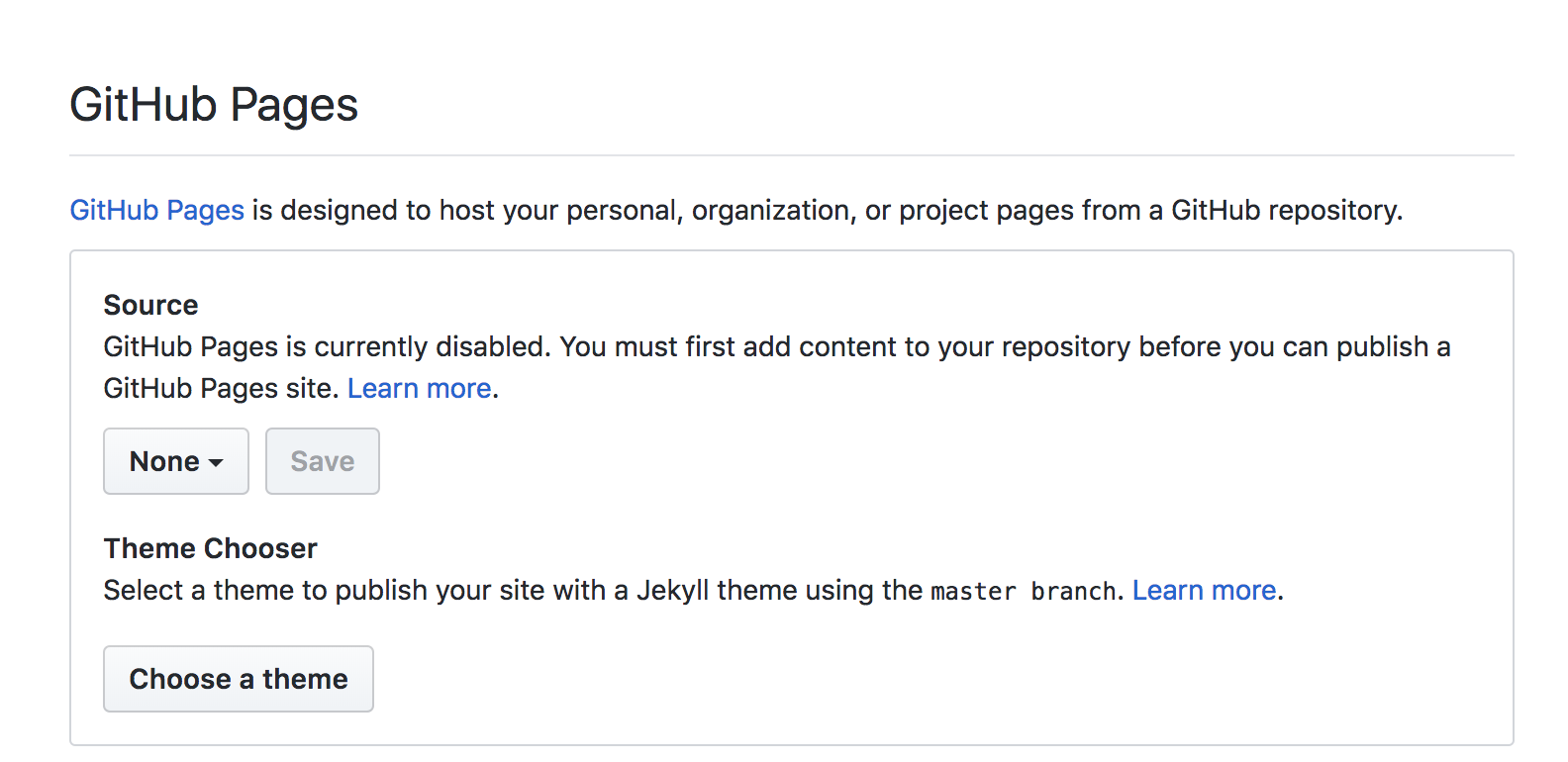 7. Choose Theme!
7. Choose Theme!
 8. *Optional You can modify your index.md (this will affect your web-site automatically)
8. *Optional You can modify your index.md (this will affect your web-site automatically)
 9. Push this index.md to your repo.
9. Push this index.md to your repo.

Done