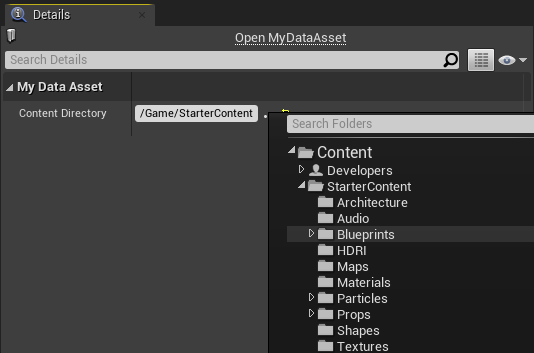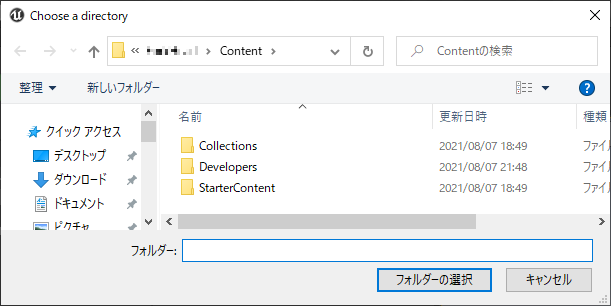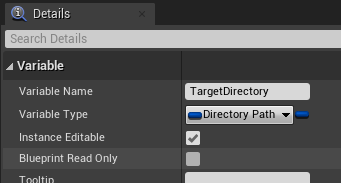UE4公式ドキュメントのプロパティ指定子で見つけてお試ししてみたメモ。
UPROPERTY(EditAnywhere, BlueprintReadWrite, meta = (ContentDir))
FDirectoryPath ContentDirectory;
上のようにFDirectoryPathとUPROPERTY(meta=(ContentDir))を組み合わせると、変数の横に「…」ボタンがついて、コンテントディレクトリのブラウズができるようになる。
このスクショの例ではData Assetクラスの変数だが、クラスはAActorでもUActorComponentでも何でもよい。
ちなみに、meta=(ContentDir)がない場合は、OS標準のディレクトリブラウザが出る。
(これはFDirectoryPathの機能)
OS標準のディレクトリブラウザで良いときは、C++は不要。
Blueprintの変数にDirectory Path型の変数を作ればよい。
Instance Editable(インスタンス編集可能)をTrueにしておけば、レベルに配置したときの詳細パネルに、「…」ボタン付きで公開される。
「このフォルダ以下のアセットを全部処理する」といった、エディタユーティリティの作成が捗るといいな。