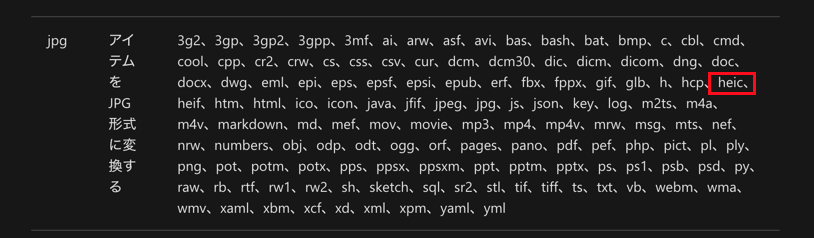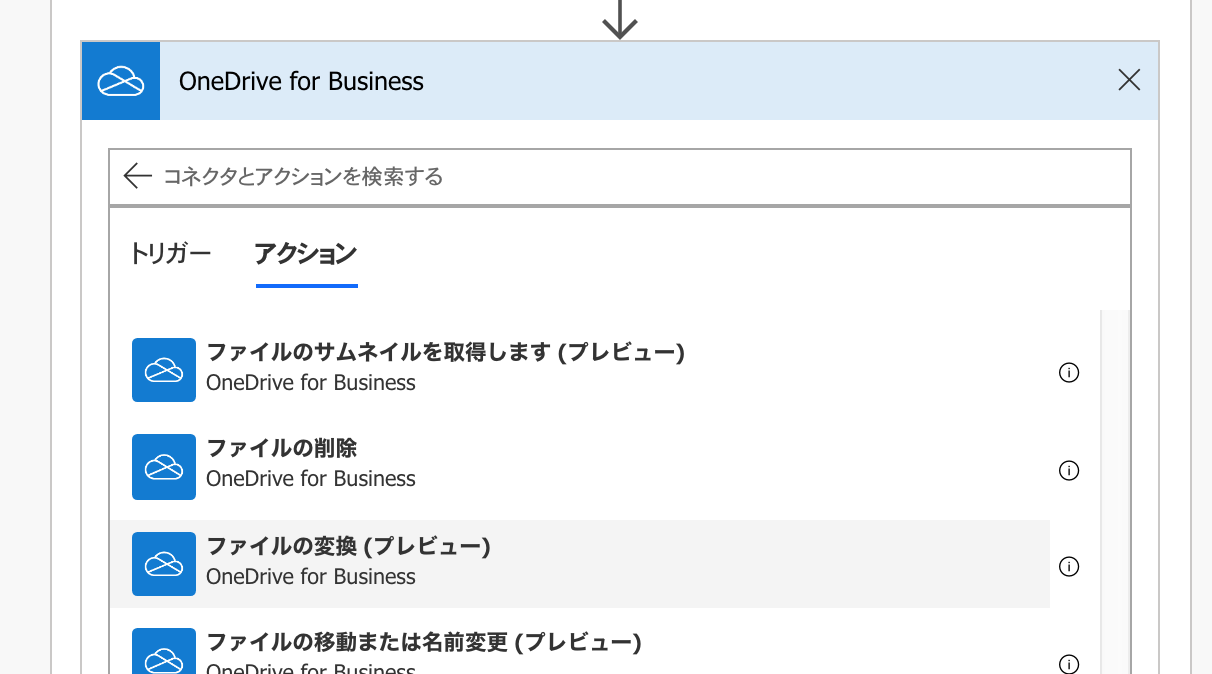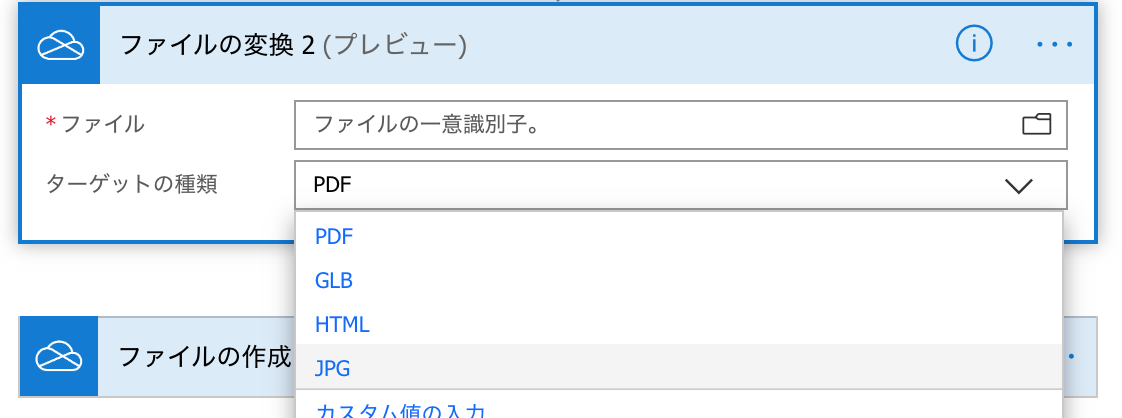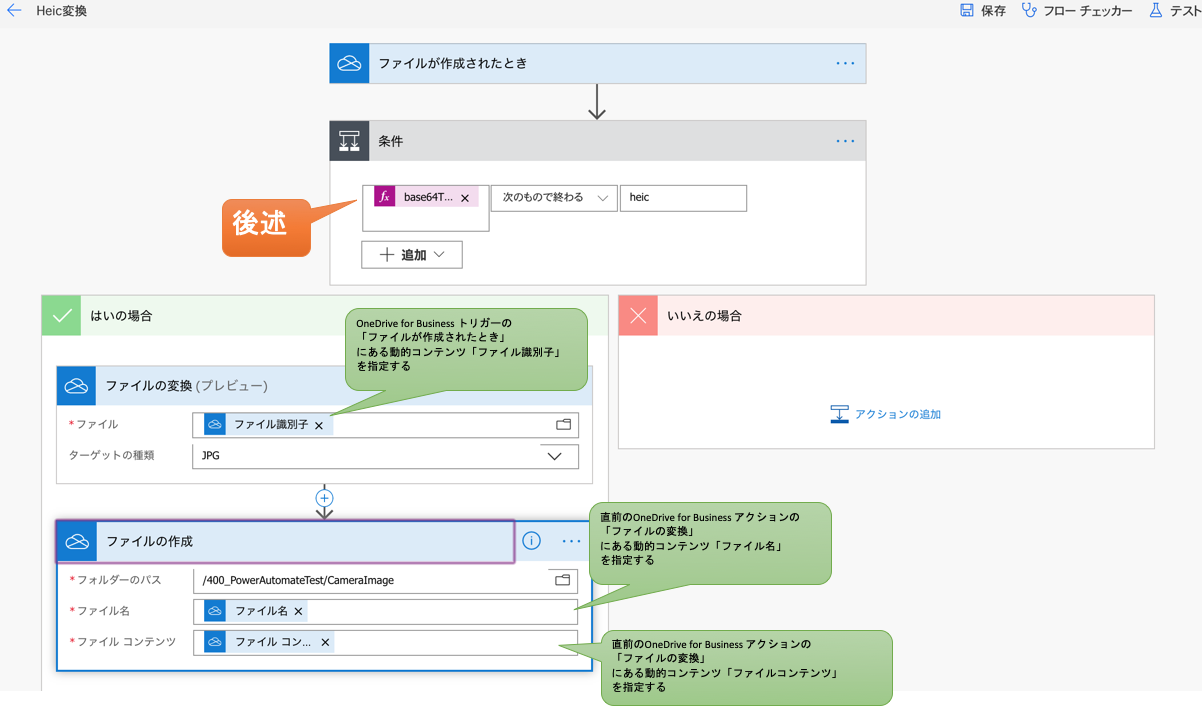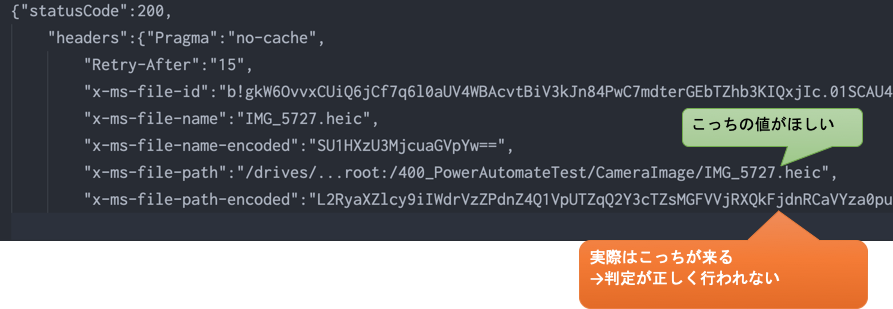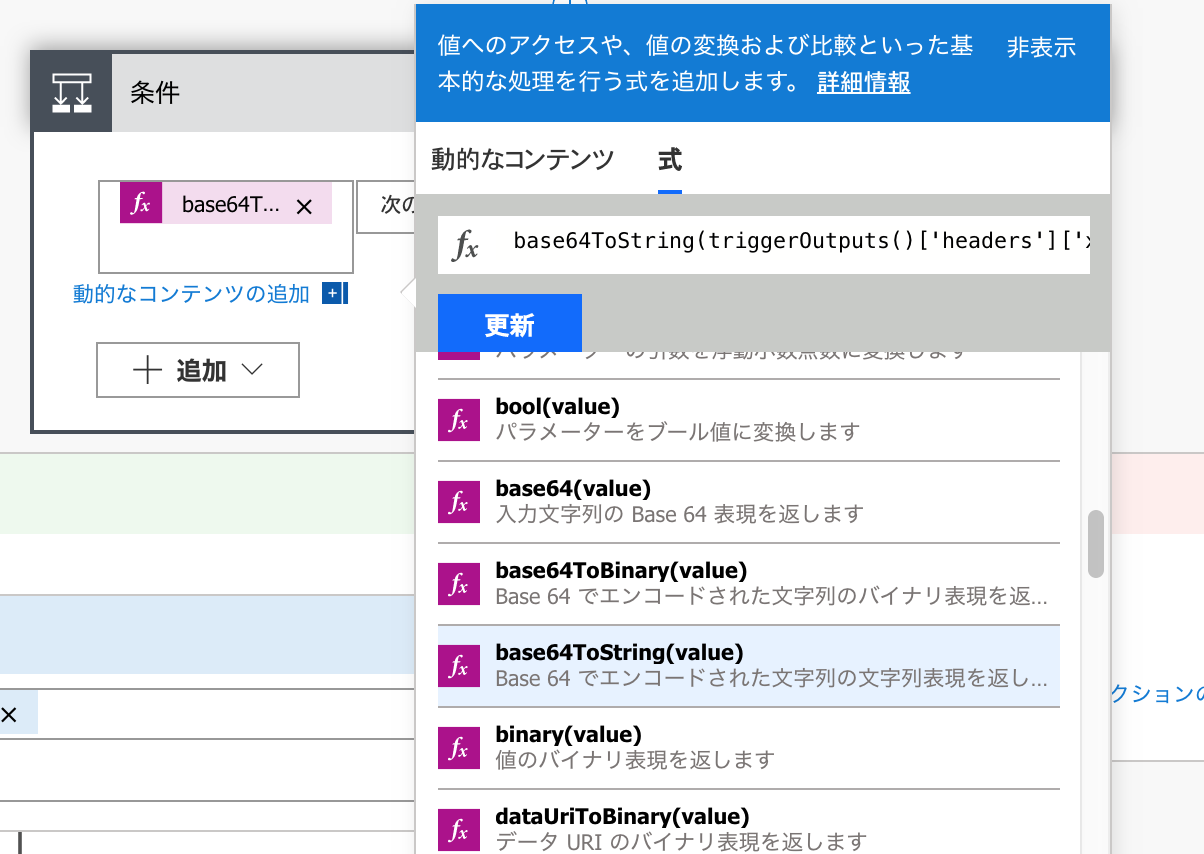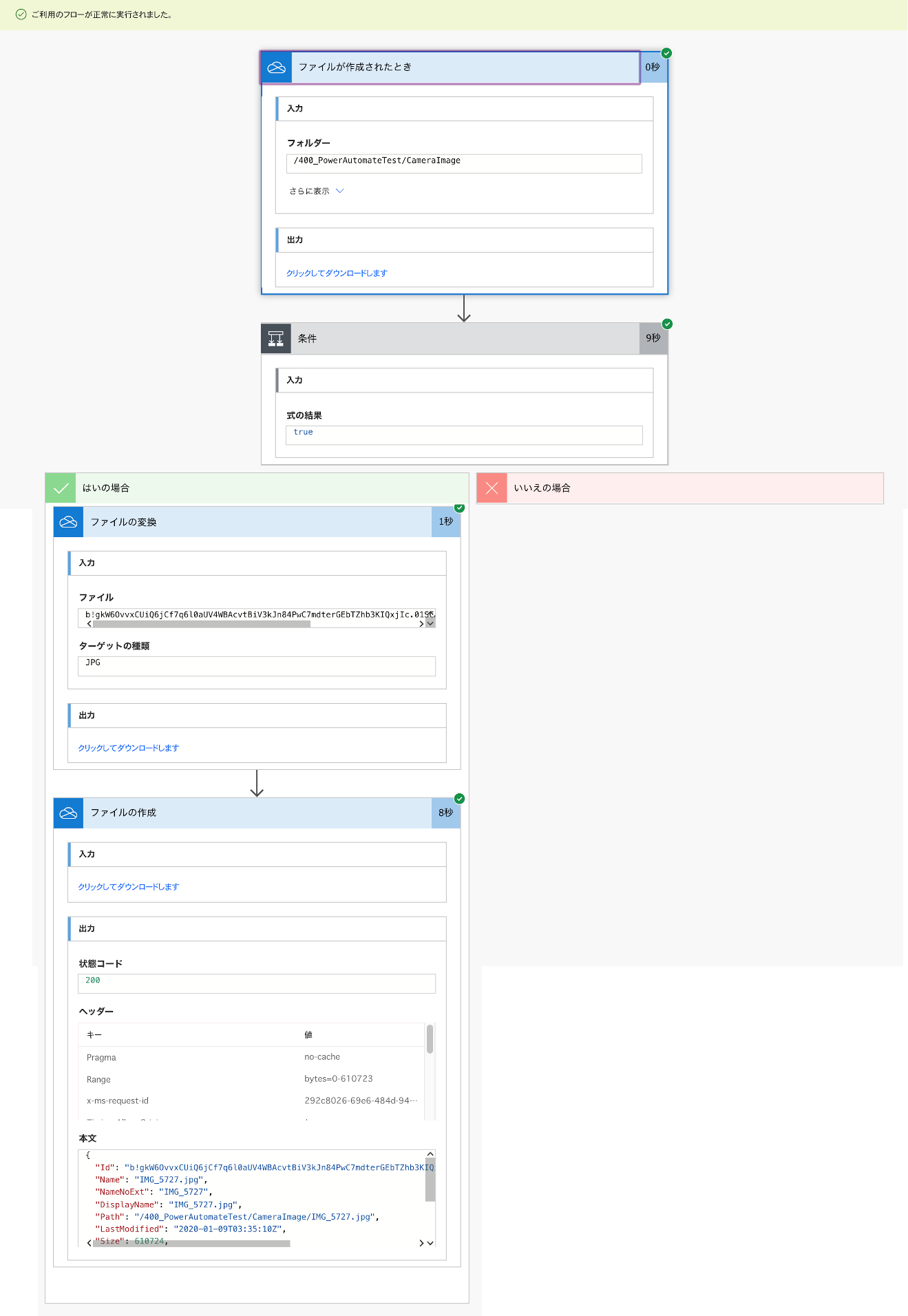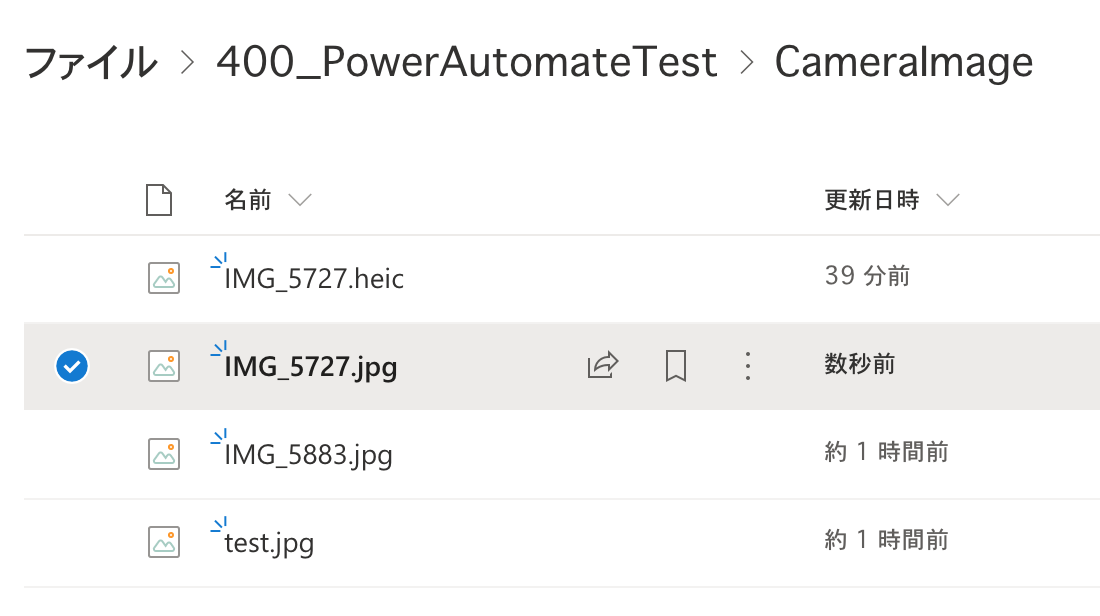TLにこんなツイートがありました!
iPhone で撮影した写真を OneDrive モバイルアプリでアップロードすると .heic で保存される仕様に変更になってから、PCで扱いづらくてホント困る。フリーソフト的なものはあまり入れたくない。
— TAICHI (@artbreak_taichi) January 8, 2020
HEIC形式とは
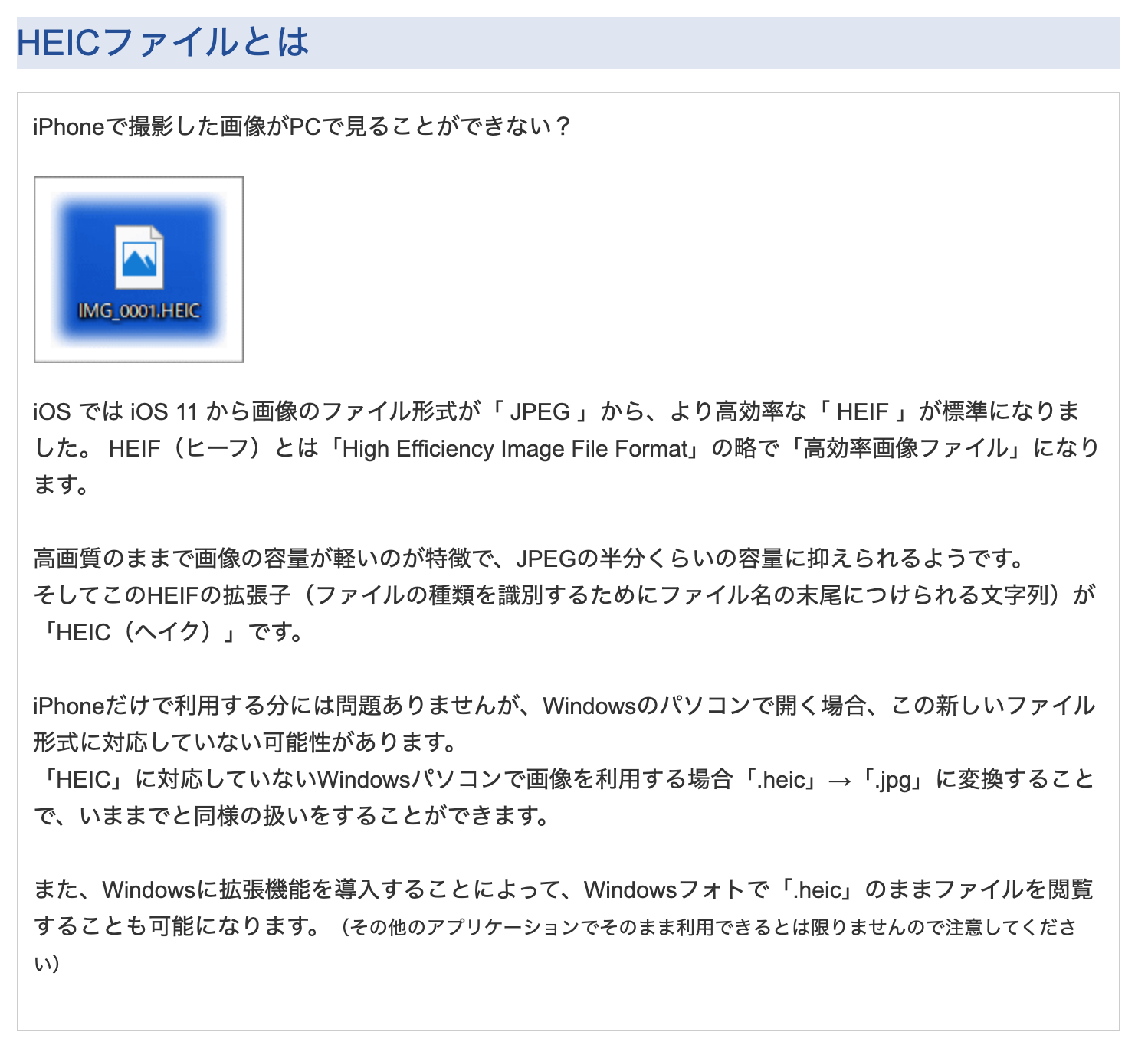
転載元:東京経済大学情報システム課:HEIC形式の画像ファイルをJPGに変換する方法
変換するにはどうすれば・・・
OneDrive Developer:別の形式でファイルをダウンロードする
ってことは Power Automateに・・・
これならノーコードで変換いけるね!!
Power Automate フロー全体図
条件判定について
OneDrive for Businessトリガーのファイルが作成されたときには
動的コンテンツとして、「ファイルパス」というのがあるんだが
どうもこれが、Base64でエンコードされた値が返ってくるようで、正しく判定してくれない。
関数を使用してBase64を文字列に変換する
変換関数の「Base64ToString」を使用することで、引数に指定された動的コンテンツを
文字列に変換してくれるので、この関数を使おう!!
実行結果
正しく Heic形式をJpeg形式に ノーコードで変換することができました!!