SDI は、インターネット経由でのセキュアなデータ連携を可能にする Proxy 機能を備えたゲートウェイソリューション 「SDI GatewayService」 を提供しています。
VPN や専用線の構築を必要とせず、さまざまな環境下において迅速かつ柔軟なデータ統合を実現します。
下記の構成図を参照してください。

SDI 公式サイトには、SDI Gateway Service のインストールおよび構成方法について詳しく記載されています。
本記事では、公式サイトの内容は割愛し、手順やポイントのみを抜粋してご紹介します。
SDI Gateway Service のインストールおよび構成は、SDI Gateway Service を経由してデータ連携を行う場合のみ必要です。
拠点内のデータベース間、または VPN 経由でのデータ連携の場合には、SDI Gateway Service のセットアップ作業は不要です。
インストール手順
1. SDI Gateway Service をダウンロード
下記のURL
https://ja.sdi.ricct.com/start/setupsdiwebservice/#step1-sdi-web-service
STEP1を参照します。
SDI Gateway Service ..***. をダウンロードし、ダウンロードしたファイルを解凍します。
※解凍パスワードは上記の URL に記載されています。この記事の執筆時点では WelcomeToSdi です。
※最新版は公式サイトからダウンロード可能です。
過去のバージョンが必要な場合は、サポートまでお問い合わせください。
2. Install IIS
下記の公式資料を参照
https://ja.sdi.ricct.com/start/installiis/
注意
既にIISインストール済みの場合、手順を参照て、必要な機能全部有効になっていることを確認してください。
WCF使用なので下記の作業必須です。
Step 7:
"WCF Services" - "HTTP activation" 有効化
Step 9
"application development"の"ASP.NET 4.7" 有効化
3. SDI Gateway service デプロイ
下記の公式資料を参照
https://ja.sdi.ricct.com/start/deployservice/
4. SDI Gateway Service 設定
下記の公式資料を参照
https://ja.sdi.ricct.com/start/configservice/
テンプレートのweb.configファイルから、最小限3箇所設定すれば Web Service 動作します。
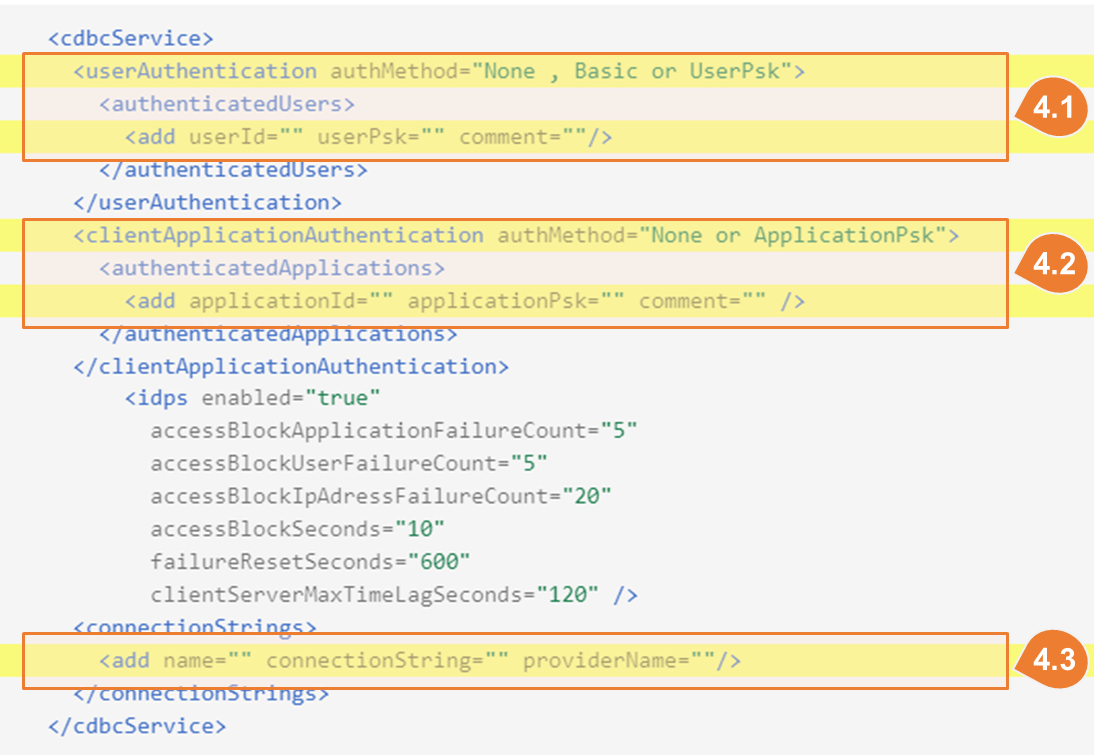
4.1 ユーザー認証関連設定 (userAuthentication)
4.1.1 authMethod
認証方法の設定。
| authMethod | 説明 |
|---|---|
| None | ユーザー認証なし。 ※疎通テストやプライベート接続など以外の場合非推奨 |
| Basic | IIS 基本認証使った場合Basicに設定。 |
| UserPsk | ユーザー事前共有キー方式認証。 ※authenticatedUsersに定義してuserIdとuserPskのリストを使って認証 |
4.1.2 authenticatedUsers
authenticatedUsersは、userIdとuserPskのペアのリスト。
※authMethod="UserPsk"の場合のみauthenticatedUsersを設定します。
各属性の説明:
https://ja.sdi.ricct.com/start/configservice/#authenticatedusers
4.1.3 設定例: (authMethod="UserPsk")
<userAuthentication authMethod="UserPsk">
<authenticatedUsers>
<add userId="testuser" userPsk="xxC2FxmyF2rY2K8f" comment=""/>
</authenticatedUsers>
</userAuthentication>
4.2 アプリケーション認証関連設定 (clientApplicationAuthentication)
4.2.1 authMethod
アプリケーション認証方法の設定。
| authMethod | 説明 |
|---|---|
| None | アプリケーション認証なし。 |
| ApplicationPsk | アプリケーション事前共有キー方式認証。 ※authenticatedApplicationsに定義してapplicationIdとapplicationPskのリストを使って認証 |
4.2.2 authenticatedApplications
authenticatedApplicationsは、applicationIdとapplicationPskのペアのリスト。
※authMethod="ApplicationPsk"の場合のみauthenticatedApplicationsを設定します。
各属性の説明:
https://www.cdbc.cloud/setupservice/configservice/#authenticatedapplications
4.2.3 設定例: (authMethod="ApplicationPsk")
<clientApplicationAuthentication authMethod="ApplicationPsk">
<authenticatedApplications>
<add applicationId="testappli" applicationPsk="EoQSKkfReZMO685E" comment="" />
</authenticatedApplications>
</clientApplicationAuthentication>
4.3 接続文字列を設定 (connectionStrings)
接続するデータベースの接続文字列を設定。
例:
<connectionStrings>
<add name="oracletest"
connectionString="Data Source=(DESCRIPTION =(ADDRESS_LIST =(ADDRESS = (PROTOCOL = TCP)(HOST = dev01.********.ap-northeast-1.rds.amazonaws.com)(PORT = 1521)))(CONNECT_DATA =(SERVICE_NAME = ORCL)));Persist Security Info=True;User ID=****;Password=****;"
providerName="Oracle.DataAccess.Client"/>
</connectionStrings>
動作確認
SDI Studioを使ってコネクション設定、動作確認します。
以上です。
Simple Data Integrator (SDI) 実践入門
参考資料
SDI日本語公式サイト
SDI English Official Website
SDI Web Service セットアップ方法