Google Play 開発者サービスについて
Google Play 開発者サービスとは、Android端末でグーグルのサービスを利用するためのものです。たとえば、グーグルのプッシュ通知やグーグルアカウントを使う場合、Google Play 開発者サービスがないと使えません。
Google Play 開発者サービスをサポートしないというポップアップ
通常、アプリ開発の際、グーグルのサービスを利用する場合は次のようなロジックを実装します。
- Google Play 開発者サービスが利用できるかどうかを確認する。
- Google Play 開発者サービスが利用できる場合、そのまま進む。
- Google Play 開発者サービスが利用できない場合、エラー処理に入る。
ネットでサンプルコードを調べたら、だいたいこのような書き方が出てきます。
private boolean checkPlayServices() {
GoogleApiAvailability googleAPI = GoogleApiAvailability.getInstance();
int result = googleAPI.isGooglePlayServicesAvailable(this);
if(result != ConnectionResult.SUCCESS) {
if(googleAPI.isUserResolvableError(result)) {
googleAPI.getErrorDialog(this, result,
PLAY_SERVICES_RESOLUTION_REQUEST).show();
}
return false;
}
return true;
}
そのロジックはこういうものです。
- GoogleApiAvailability.isGooglePlayServicesAvailable()でGoogle Play 開発者サービスの利用可能状況を取得する。
- 戻り値がConnectionResult.SUCCESSでなければ、Google Play 開発者サービスが利用できないと判断する。
- その場合、GoogleApiAvailability.getErrorDialog()でエラーダイアログを生成し、表示する。
GoogleApiAvailability.getErrorDialog()のエラーダイアログはこのようなものです。
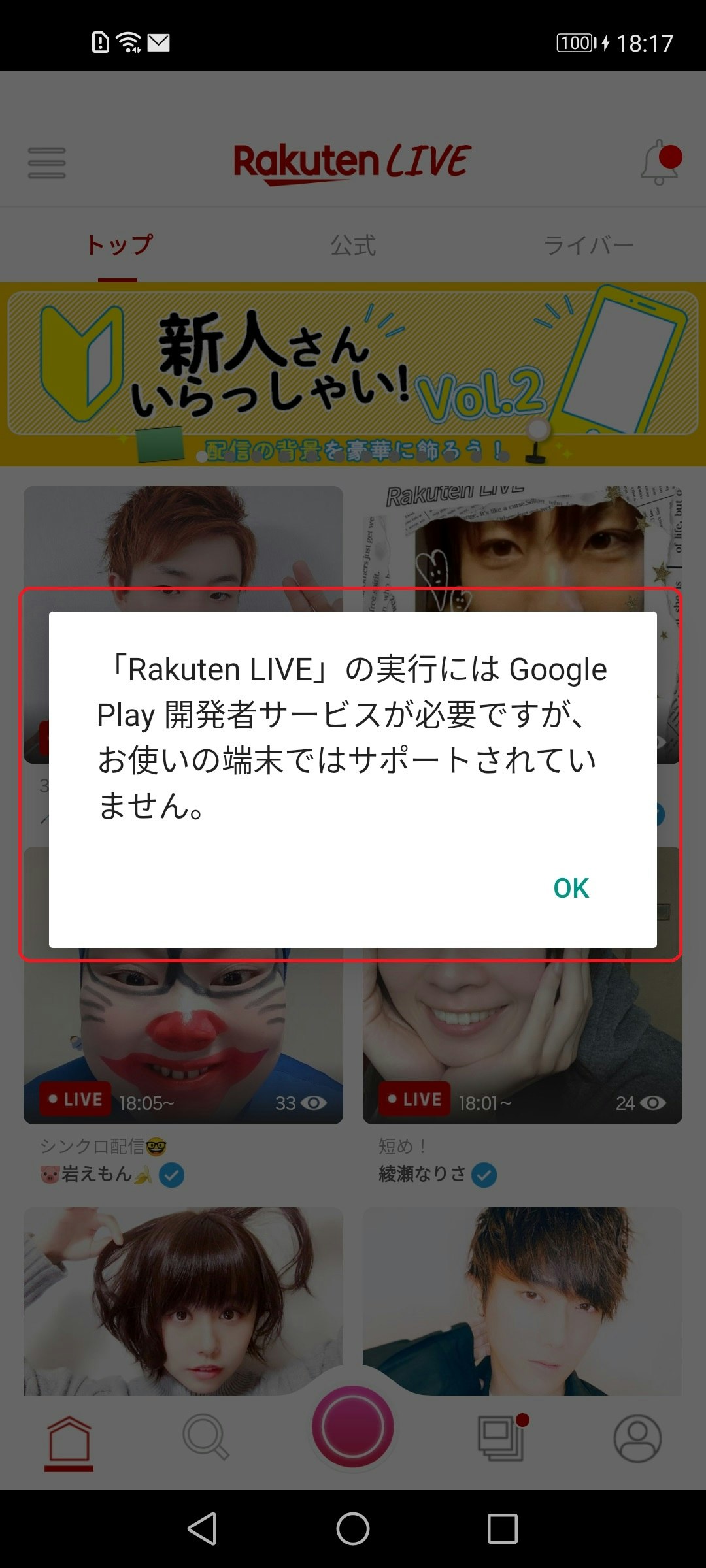
表示される文言は決まっています。
既存アプリのHMS対応の動き
Google Play 開発者サービスの利用を前提に開発されるアプリでは、Google Play 開発者サービスが利用できないと分かった時点で、すぐにエラーダイアログを出すというロジックをとるものが多いです。しかし、このやり方だと、集客の幅を制限してしまいます。
HMSはファーウェイが開発しているモバイルサービスであり、Google Play 開発者サービスと同等なサービスを提供しています(詳細はこちらへ:HMSとAppGalleryについて)。Google Play 開発者サービスが利用できない場合、すぐにエラーダイアログを出すのではなく、HMSの存在を確認し、HMSが利用できる場合、HMSを利用するというロジックをとったほうが、より多くのユーザーにアプリを使ってもらえます。
そのため、最近既存アプリをHMSに対応する動きが広まっています。
HMS対応時の注意点
HMS対応において、ロジックは一般的に次のように改修します。
- Google Play 開発者サービスが利用できるかどうかを確認する。
- Google Play 開発者サービスが利用できる場合、Google Play 開発者サービスを利用する。
- Google Play 開発者サービスが利用できない場合、HMSが利用できるかどうかを確認する。
- HMSが利用できる場合、HMSを利用する。
- HMSも利用できない場合、Google Play 開発者サービスをサポートしないというポップアップ、またはHMSをサポートしないというポップアップを出す。
もとのロジックを上記のロジックに改修するときの注意点はエラーポップアップを出すタイミングです。HMSが利用できる場合はエラーポップアップを出さないことがこの改修のポイントです。
下記は改修のサンプルコードです。
private fun checkGooglePlayServicesAndHmsAvailable() {
val googleApiAvailability = GoogleApiAvailability.getInstance()
// まずGMSの存在確認を行う
googleApiAvailability.isGooglePlayServicesAvailable(this).let { googleErrorCode ->
// com.google.android.gms.common.ConnectionResult.SUCCESS = 0: The connection was successful.
// com.google.android.gms.common.ConnectionResult.SERVICE_MISSING = 1: Google Play services is missing on this device.
// com.google.android.gms.common.ConnectionResult.SERVICE_VERSION_UPDATE_REQUIRED = 2: The installed version of Google Play services is out of date.
// com.google.android.gms.common.ConnectionResult.SERVICE_DISABLED = 3: The installed version of Google Play services has been disabled on this device.
// com.google.android.gms.common.ConnectionResult.SERVICE_INVALID = 9: The version of the Google Play services installed on this device is not authentic.
// com.google.android.gms.common.ConnectionResult.SERVICE_UPDATING = 9004: Google Play service is currently being updated on this device.
if (com.google.android.gms.common.ConnectionResult.SUCCESS != googleErrorCode) {
val huaweiApiAvailability = HuaweiApiAvailability.getInstance()
// GMSが使えない場合はHMSの存在確認
huaweiApiAvailability.isHuaweiMobileServicesAvailable(this).let { huaweiErrorCode ->
// com.huawei.hms.api.ConnectionResult.SUCCESS = 0: connection succeeded.
// com.huawei.hms.api.ConnectionResult.SERVICE_MISSING = 1: no HMS Core (APK) found on the device.
// com.huawei.hms.api.ConnectionResult.SERVICE_VERSION_UPDATE_REQUIRED = 2: The installed HMS Core (APK) is out of date.
// com.huawei.hms.api.ConnectionResult.SERVICE_DISABLED = 3: The HMS Core (APK) installed on this device is unavailable.
// com.huawei.hms.api.ConnectionResult.SERVICE_INVALID = 9: The HMS Core (APK) installed on the device is not the official version.
// com.huawei.hms.api.ConnectionResult.SERVICE_UNSUPPORTED = 21: The device is too old to be supported.
if (com.huawei.hms.api.ConnectionResult.SUCCESS != huaweiErrorCode) {
// GMSもHMSも使えない場合、まずユーザーがGMSエラー対処ができるかどうかを確認する
if (googleApiAvailability.isUserResolvableError(googleErrorCode)) {
// GMSエラー対処が可能な場合は、GMSエラーダイアログを表示する
googleApiAvailability.getErrorDialog(
this,
googleErrorCode,
REQUEST_CODE
).apply {
setOnDismissListener {
// GMSが見つからないポップアップ終了後の処理
}
}.show()
}
// ユーザーがGMSエラー対処ができない場合、ユーザーがHMSエラー対処ができるかどうかを確認する
else if (huaweiApiAvailability.isUserResolvableError(huaweiErrorCode)) {
// HMSエラー対処が可能な場合は、HMSエラーダイアログを表示する
huaweiApiAvailability.getErrorDialog(
this,
huaweiErrorCode,
REQUEST_CODE
).apply {
setOnDismissListener {
// HMSが見つからないポップアップ終了後の処理
}
}.show()
} else {
// ユーザーが対処不可なエラー
}
}
}
}
}
}
サンプルコードの実行結果
サンプルコードのAndroidプロジェクトはGitHubにあります。それを3種類の端末で実行してみます。
HMSあり、GMSなしの端末
HMSあり、GMSなしの端末(HUAWEI P40 lite 5G)で実行します。

“GMSを確認する”ボタンをタップすると、こうなります。
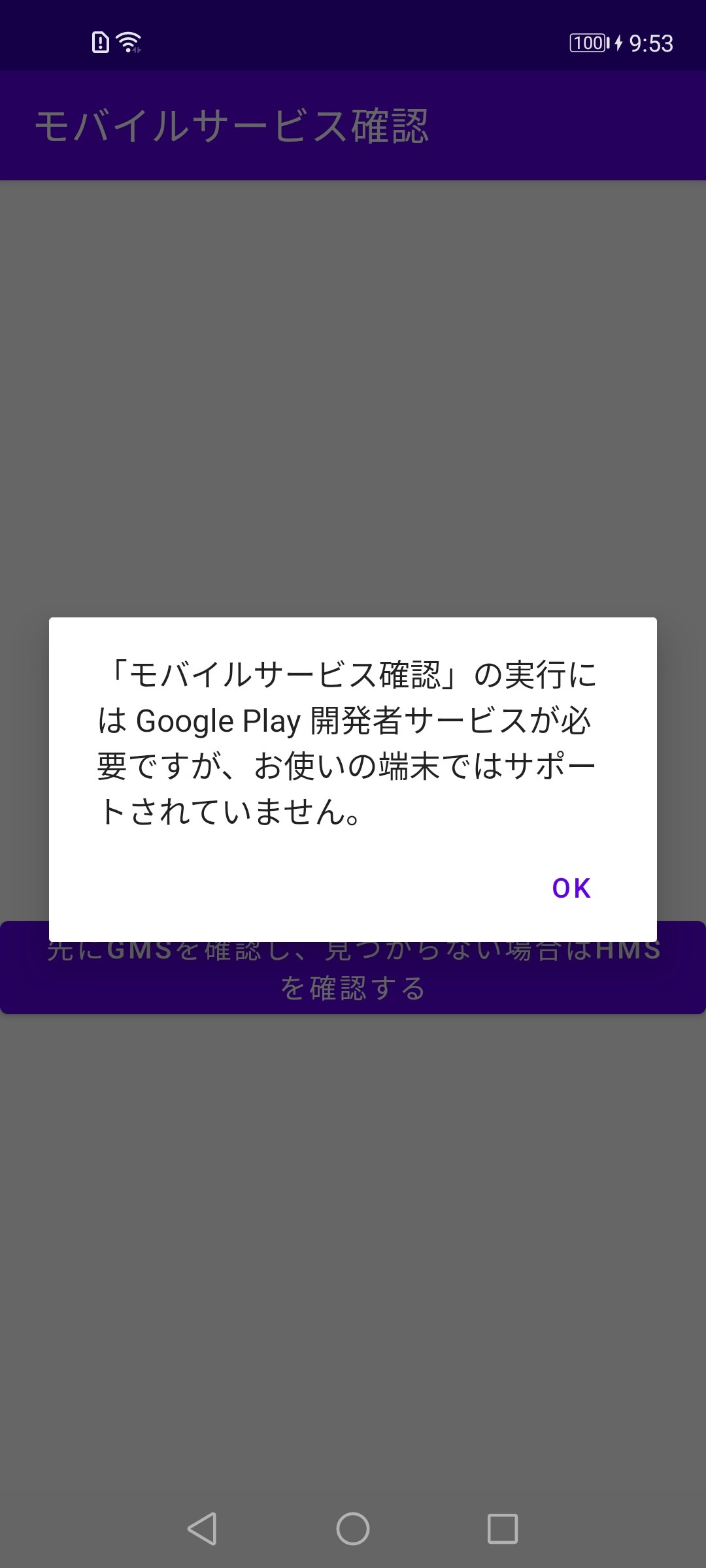
Google Play 開発者サービスをサポートしないというポップアップが出てきます。
HMSあり、GMSありの端末
次はHMSあり、GMSありの端末(HUAWEI P30 lite)で実行します。結果がこうなります。

HMSなし、GMSなしの端末
最後はHMSなし、GMSありのエミュレータで実行します。
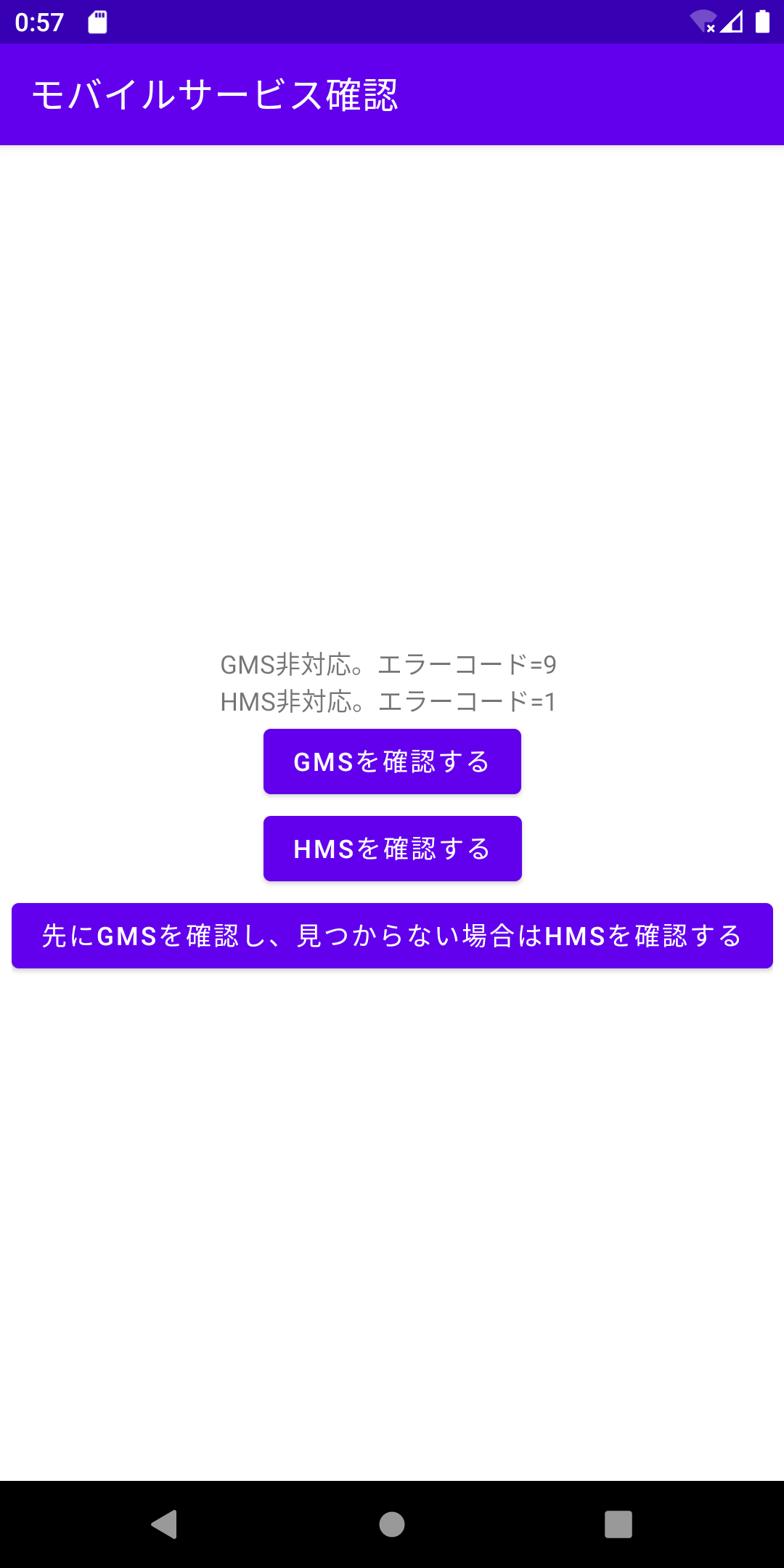
“GMSを確認する”ボタンをタップすると、こうなります。
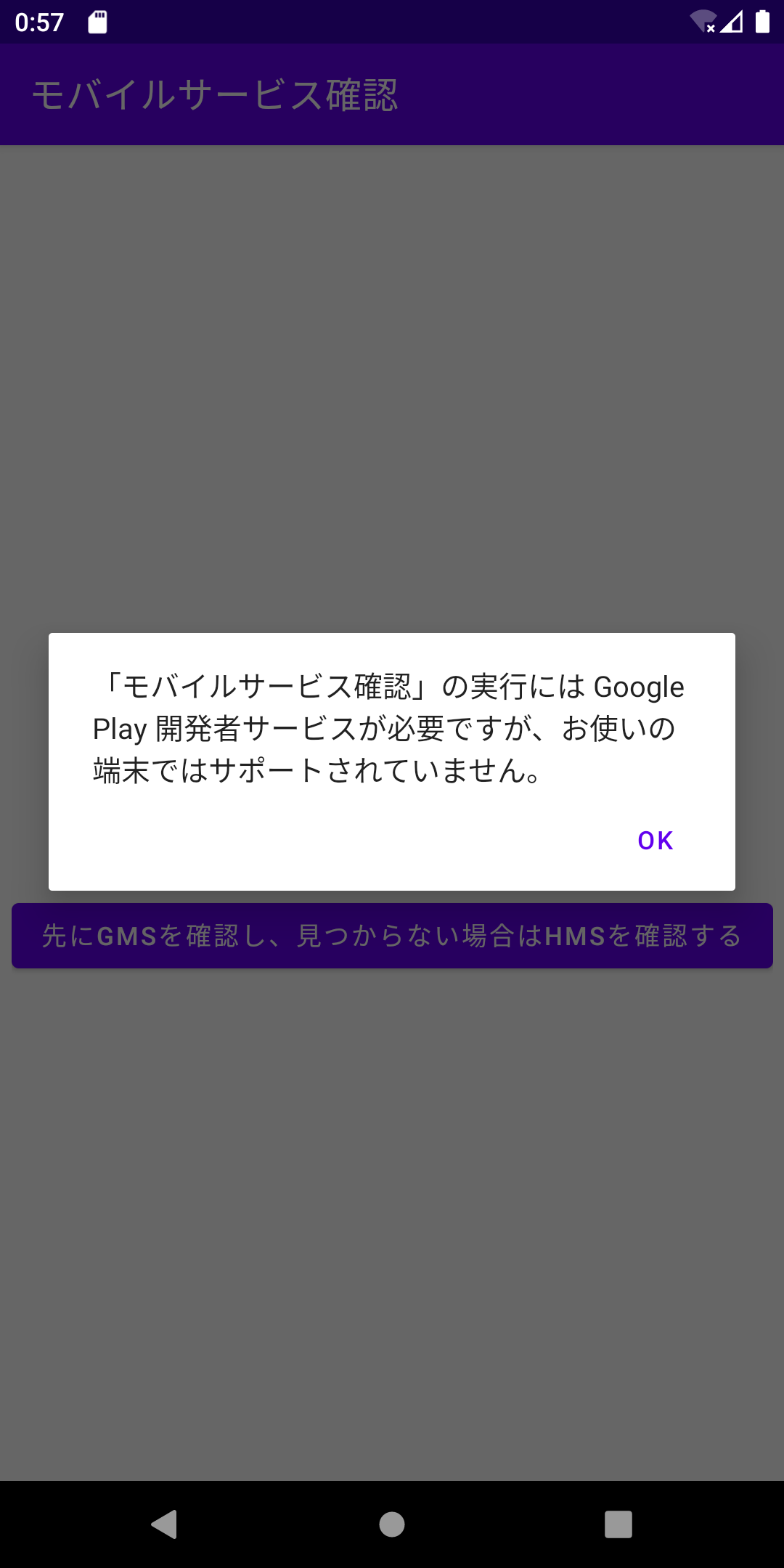
“HMSを確認する”ボタンをタップすると、こうなります。
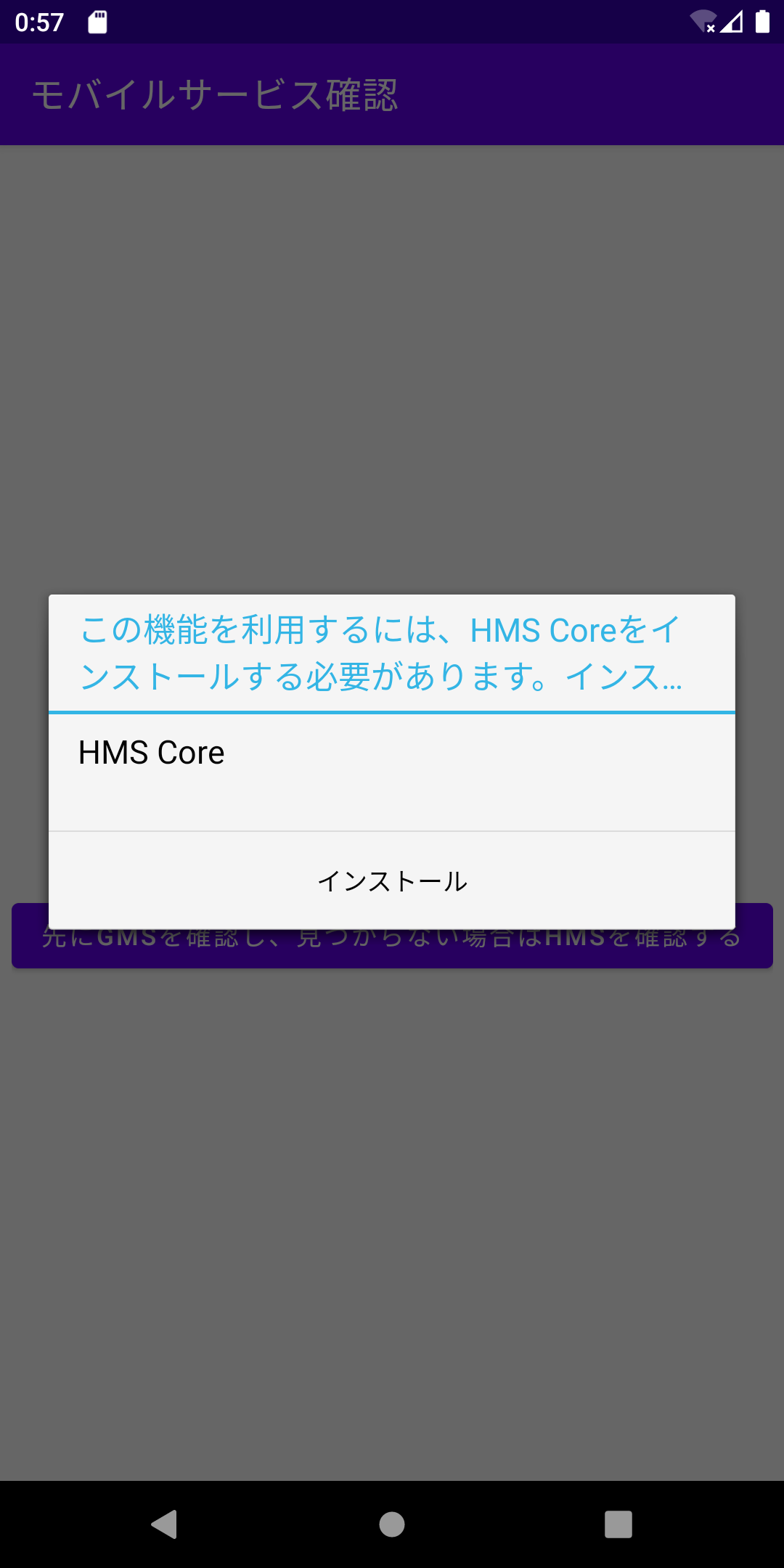
“先にGMSを確認し、見つからない場合はHMSを確認する”ボタンをタップすると、こうなります。
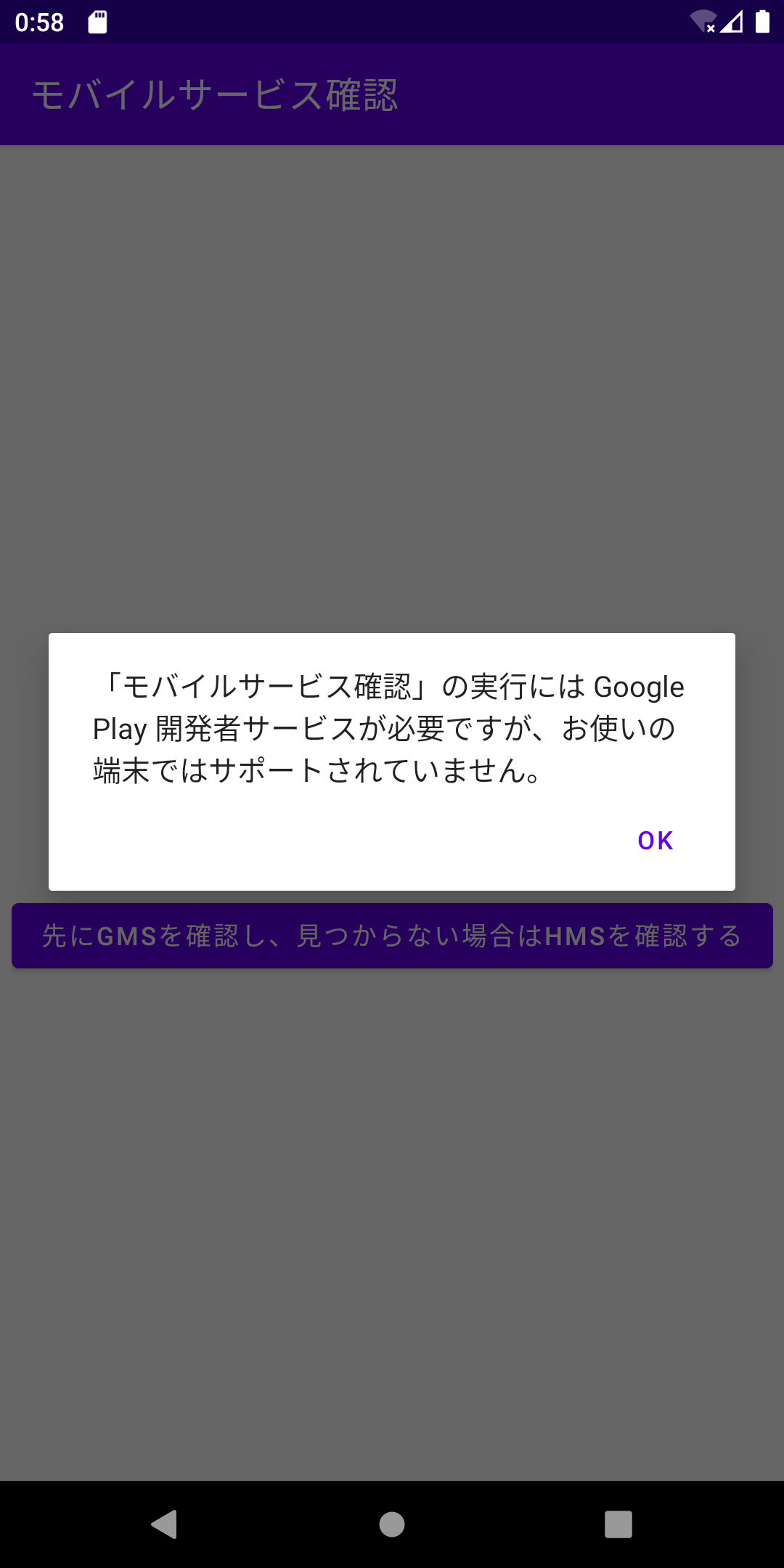
最後
Google Play 開発者サービスのエラーポップアップは、HMS対応における最初の課題です。しかしこの課題の解決策は非常に簡単です。みなさんもぜひ上記のサンプルを参考に、HMS対応を始めてみてください。
GitHub
参考
- HMS:https://developer.huawei.com/consumer/jp/
- HuaweiApiAvailability:https://developer.huawei.com/consumer/jp/doc/development/HMS-References/huaweiapiavailability
- Huawei Developers:https://forums.developer.huawei.com/forumPortal/en/home
- Facebook Huawei Developersグループ:https://www.facebook.com/Huaweidevs/