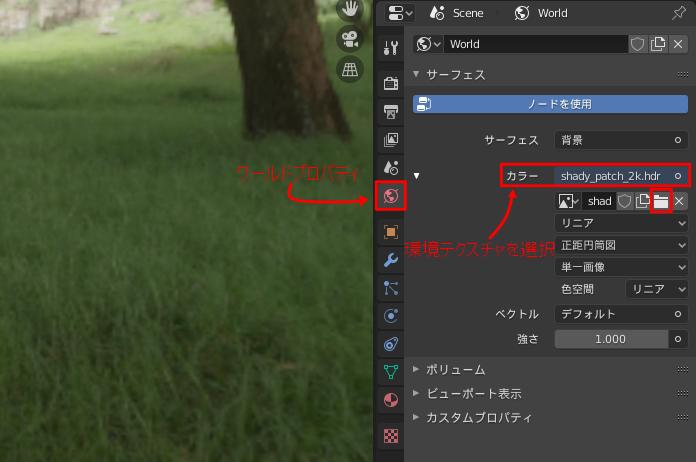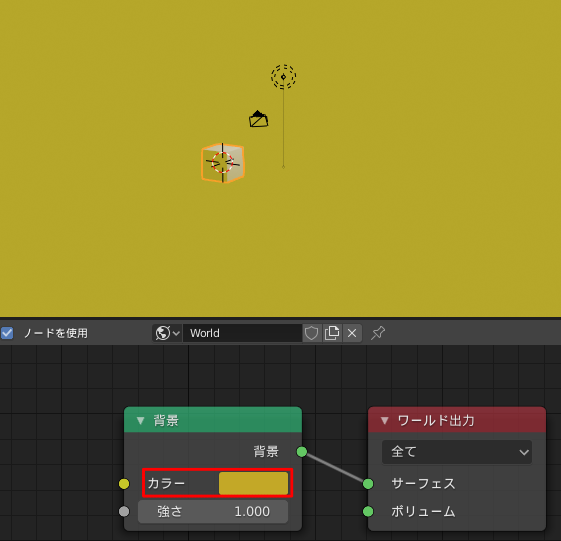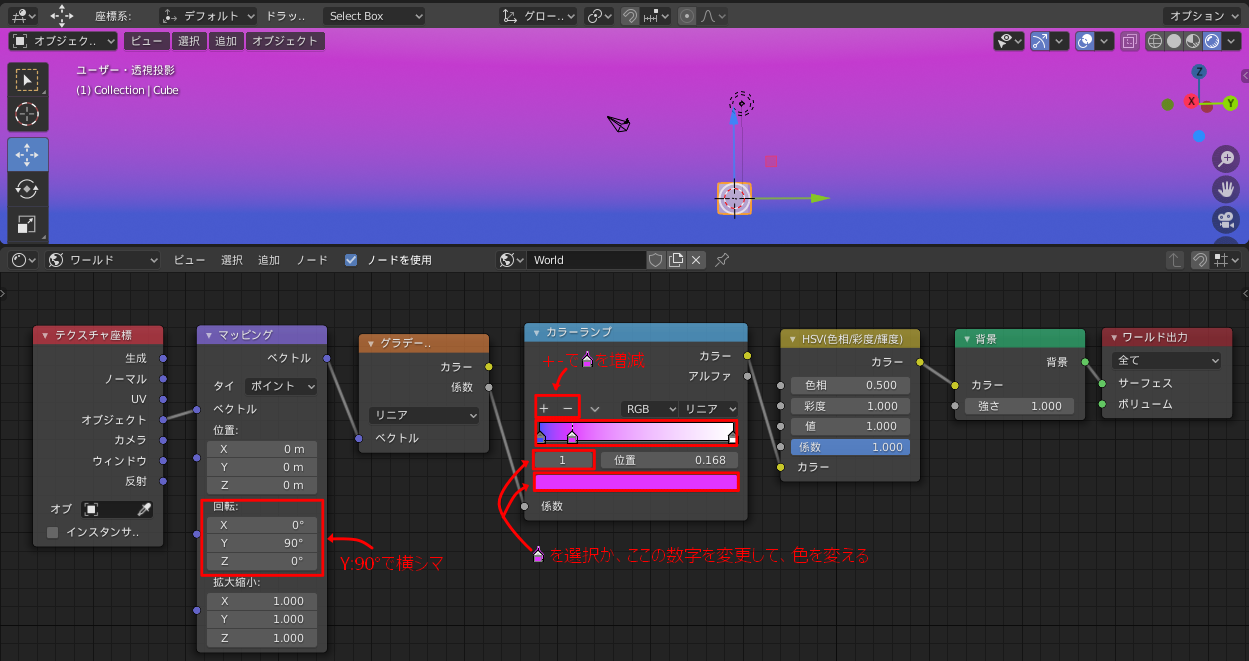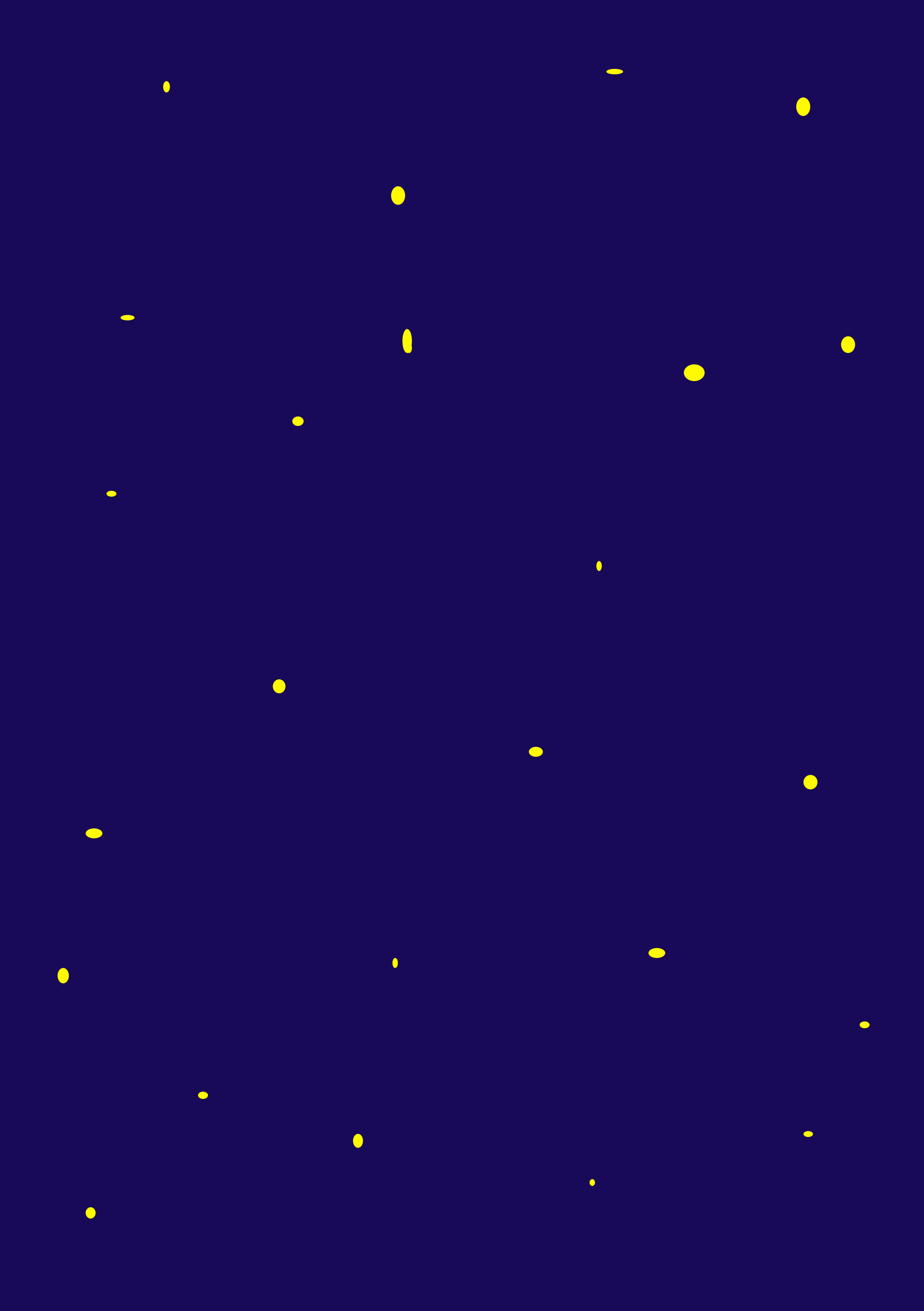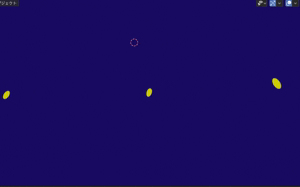動作環境
本記事の動作環境は以下の通りです。
| 項目 | 環境 |
|---|---|
| OS | Windows 10 |
| Blender | 2.82 |
背景を変える方法
ワールドの背景もオブジェクトのテクスチャと同様にシェーディングで編集することが可能。
背景を変える方法は主に以下の2通り。
- hdr画像を割当てる
- 単色 or グラデーションを割当てる
hdr画像を割当てる
以下の方法でhdr画像を割当てる。
-
以下のサイトからお好みのhdr画像を取得する (補足:容量が大きいほうが解像度が高い)
https://hdrihaven.com/hdris/ -
ワールドプロパティ>カラー>環境テクスチャ>開く から取得した画像を割当てる
補足:シェーダーエディターから同様の操作をすることも可能。詳細は後述の単色 or グラデーションを割当てるとほぼ同じ。
単色 or グラデーションを割当てる
シェーダーエディターを使用して以下の方法で背景を変更する。
- シェーダーエディターを開く
- データタイプをワールドに変更
- オブジェクトのシェーダーと同じようにシェーダーノードを編集していく
単色の例
単純に色を変更するだけ。
グラデーションの例
shift + a で以下のノードを追加
- カラー > 色相/彩度
- コンバータ > カラーランプ
- テクスチャ > グラデーションテクスチャ
- ベクトル > マッピング
- 入力 > テクスチャ座標
下図のように結線し、任意に設定を変える。
蛇足:テキトーなpngをテクスチャに設定すると…
以下のようなテキトーなpngをテクスチャにすると、不思議な世界に、、、
参考
以下、シェーダーノードの公式サイト
https://docs.blender.org/manual/ja/2.82/render/shader_nodes/index.html