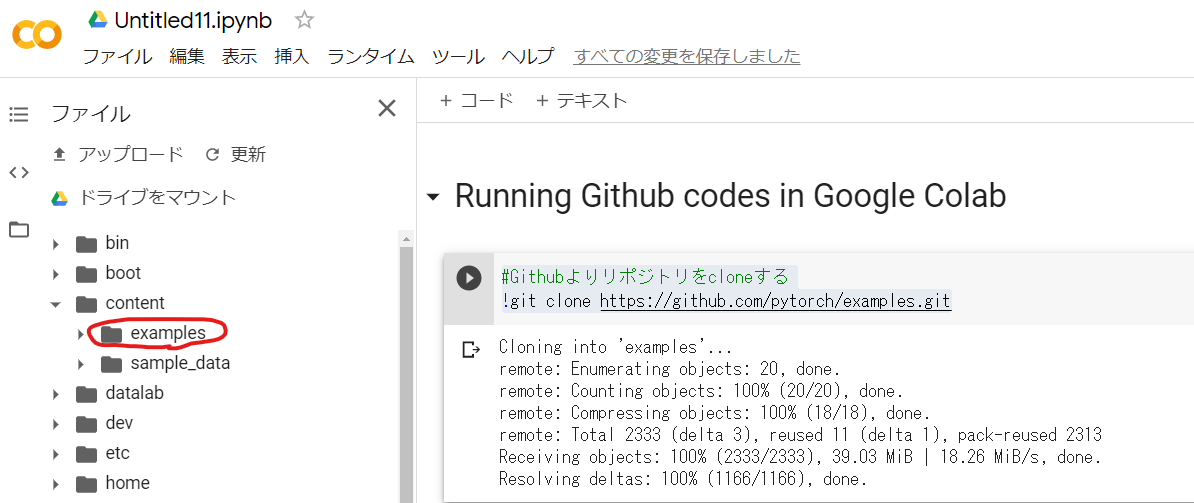何の記事?
GithubのコードをGoogle colabで実行する方法についてのメモです。![]()
見つけたコードをちょっと試してみたいときに便利です。
手順
流れとしては、!git clone → 作業フォルダを移動 → ファイルを実行です。
GPUを使いたい場合には上のタブで、「ランタイム」→「ランタイムのタイプを変更」→「GPU」を選択します。
1.Clone
!git cloneで、リポジトリをクローンします。Google Colab上でLinuxのコマンドを使用するときに、最初に!をつけます。
クローンされたリポジトリは、"/content"フォルダに格納されます。
!git clone https://github.com/pytorch/examples.git
2.作業ディレクトリの移動
次に、Linuxのコマンドを用いて実行したいファイルがあるところまで作業ディレクトリを移動します。
import os
path = '/content/examples/mnist'
# 作業ディレクトリをpathに移動する
os.chdir(path)
# 作業ディレクトリ直下のファイルを確認
!ls
作業ディレクトリ内には、下の3ファイルがあることが確認できました。

3.ファイルの実行
作業ファイル内のファイルを実行します。Pythonファイルの場合は、以下のようにして実行します。
!python3 main.py
4.Sample code
以上のコードは、以下より試すことができます。![]()
https://github.com/ykitaguchi77/Colab_Scripts/blob/master/Running_Github_codes_in_Colab.ipynb
以上です。