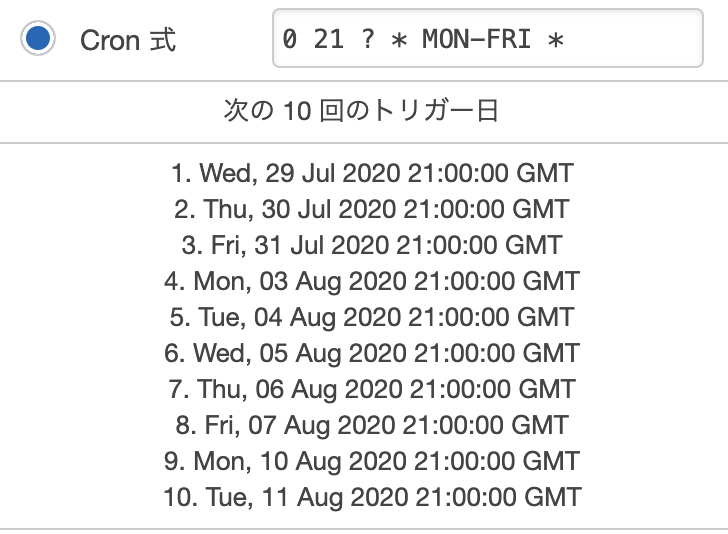AWS EventBridge のcron設定でつまづいたので、
その内容を共有します。もし同じ現象の方がいましたらぜひ参考にしてください。
現象
cronの設定を下記の画像のように設定した。
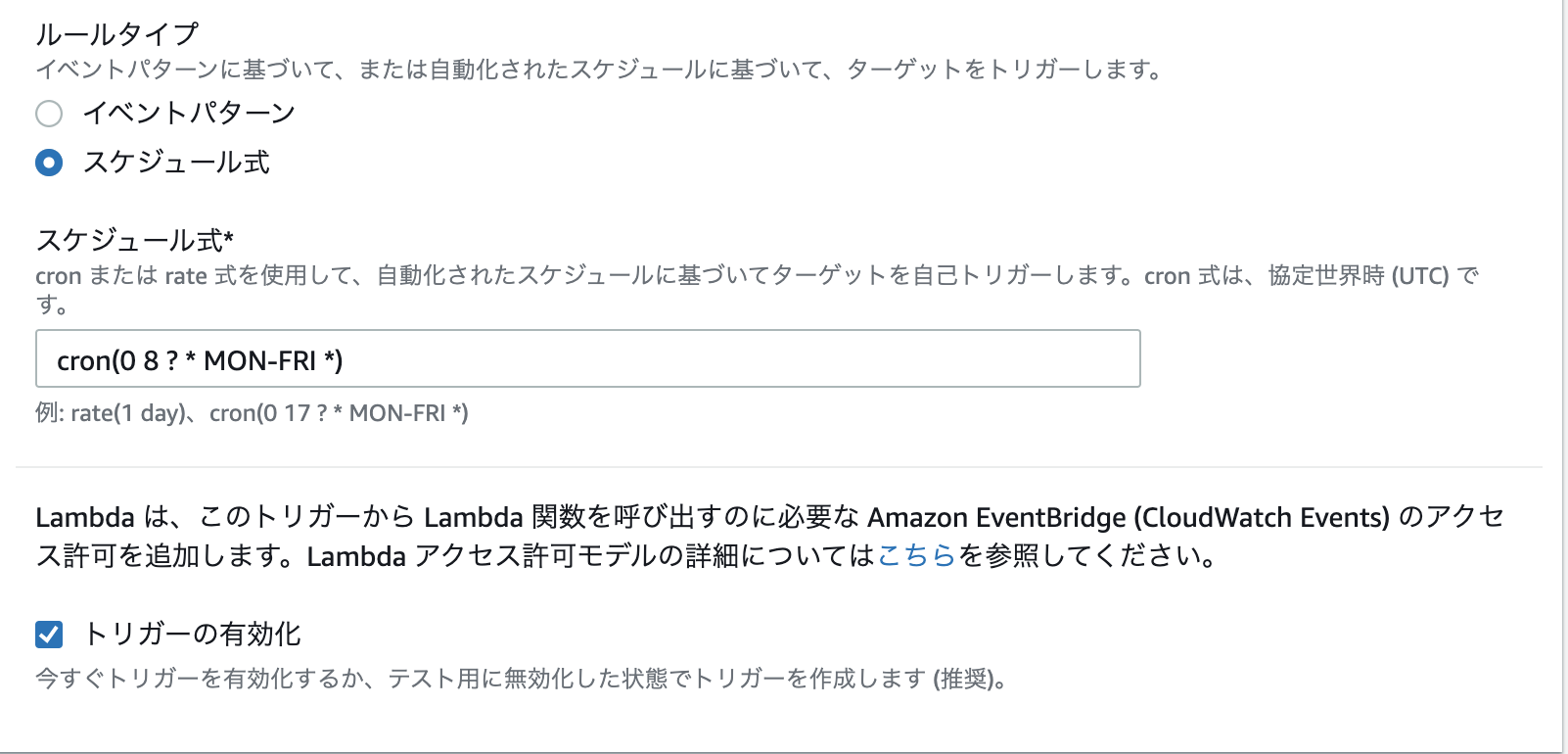
上記の画像のように設定したが
平日の月曜日〜金曜日の8時に起動する認識だったが指定した時間に起動しなかった。
原因
Cronの設定を見直してみると下記のように設定されていた。
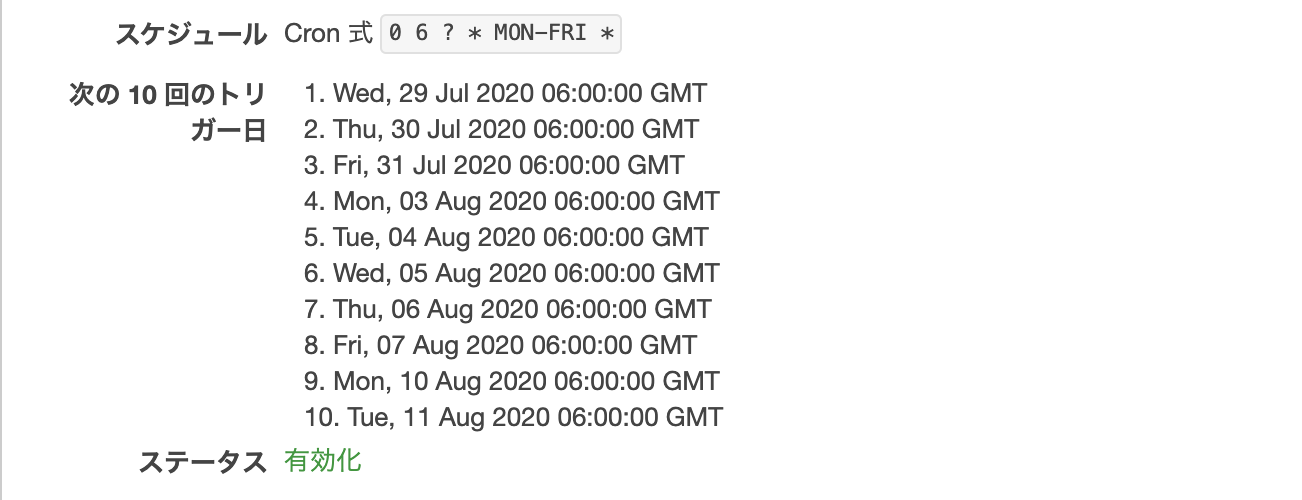
確かに平日の月曜日〜金曜日の6時に設定されているが、
GMT基準で設定されているから。
GMTと日本の時差は9時間あるので、このCronの設定だと、
月曜日〜金曜日の15時に起動することになります
(ちなみにGMTより日本の方が9時間早いです。)
対処法
簡単に言うと、日本時間をGMTに変換すればいいだけです。
ちなみに以下のサイトで日本時間をGMTに変換できます。
https://www.jisakeisan.com/
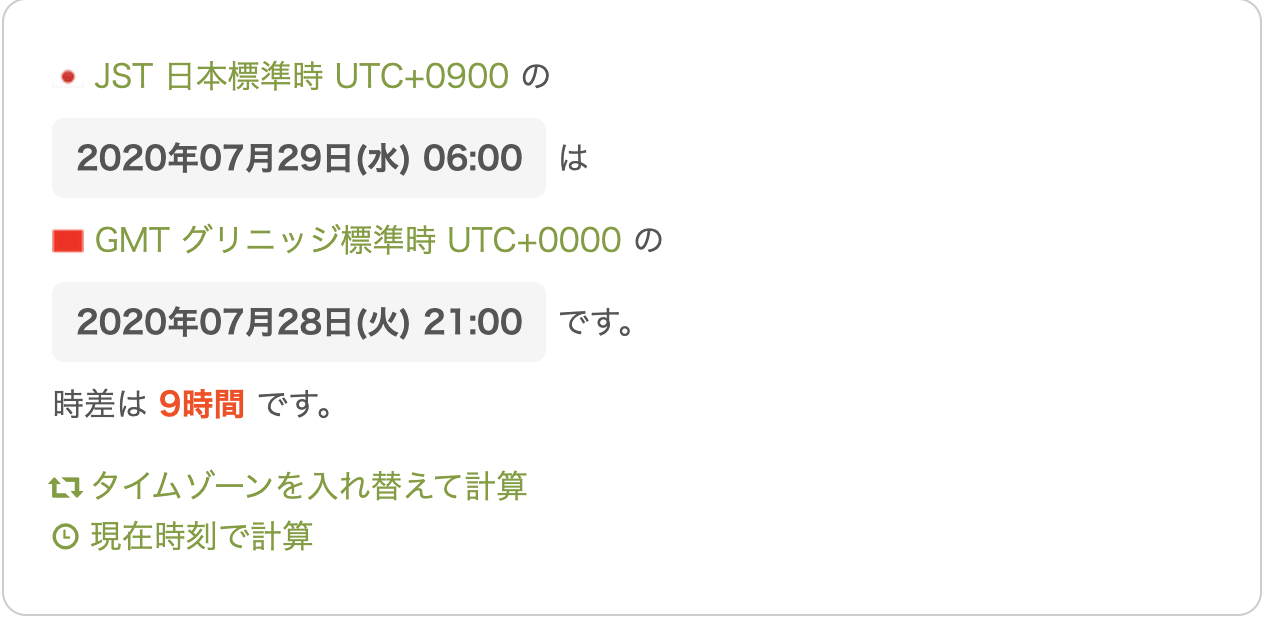
今回は、平日の6時に設定したいので
Cron側で月曜日〜金曜日の21時と設定すれば良いです。