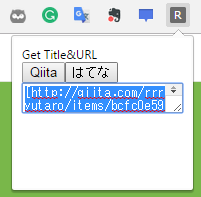前回作成した拡張機能を拡張する
前回、次の記事で、タイトルとURLをクリップボードへコピーする拡張機能を作りました。
Google Chrome 拡張機能の開発 - 1 - はじめのいっぽ - Qiita
同様の拡張機能は沢山あるかと思いますが、とことん自分好みにしたいのなら作った方が早いです。
しかもめちゃくちゃ簡単です。(もっとも自分は、そのやり方を紹介して下さっていた方のおかげです!)
さて、自分はQiitaと、はてなブログをやっています。しかもはてなブログははてな記法でやっています。
リンクのルールはそれぞれ違うので、前回に加え、はてな記法でのコピーをするようにします。
以下、その内容です。
manifest.json
manifest.json
{
"manifest_version": 2,
"name": "R Chrome Extension",
"version": "1.0",
"browser_action": {
"default_popup": "popup.html"
},
"permissions": [
"tabs",
"clipboardWrite"
]
}
manifest.jsonは変更なし
popup.html
popup.html
Get Title&URL<br>
<button id="Qiita">Qiita</button><button id="はてな">はてな</button>
<textarea id="text"></textarea>
<script src="jquery-3.1.1.min.js"></script>
<script src="./popup.js"></script>
ラベルを追加して、はてな用のボタンを追加するとともに、名称変更等。
popup.js
popup.js
$(function(){
function copyText(val){
$("#text").val(val);
$("#text").select();
document.execCommand('copy');
}
$("#Qiita").on("click", function(){
chrome.tabs.getSelected(null, function(tab){
copyText("[{0}]({1})".replace("{0}", tab.title).replace("{1}", tab.url));
});
});
$("#はてな").on("click", function(){
chrome.tabs.getSelected(null, function(tab){
copyText("[{1}:title={0}]".replace("{0}", tab.title).replace("{1}", tab.url));
});
});
});
テキストエリアとクリップボードへのコピー用の処理を関数化し、それぞれのボタンはフォーマット化したテキストを関数へと渡すように変更。
こんな感じで簡単に機能追加していけるので、鼻血が出そうになります。
以上
| 前回 | 一覧 | 次回 |
|---|---|---|
| はじめのいっぽ | シリーズ一覧 | 保存できるようにする |