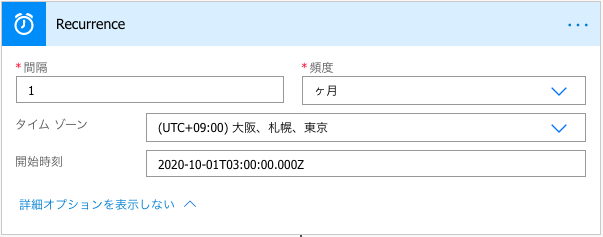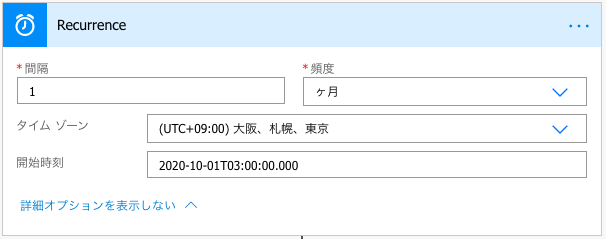どんな時に?
以下の様に毎月実行する様にスケジュールを指定します。
タイムゾーンを日本に設定しているので普通に考えると、
「(日本時間で)毎月1日のAM3:00」に実行されると思いますよね。
実際のところ
上記で設定した場合、「(日本時間で)毎月1日のAM12:00」に実行されます。
9時間ずれます。
察しの良い方はわかったかと思います。
「タイムゾーンが効いてない?」
対処方法
対処方法というより、実は入力が間違っていました。
正しくは以下の通りです。
違いに気づきましたか?
開始時刻が「2020-10-01T03:00:00.000Z」から「2020-10-01T03:00:00.000」に変わっています。
この日付フォーマットの末尾「Z」はUTC時間であることを表しています。
https://support.microsoft.com/ja-jp/help/4557244/converting-time-zone-in-microsoft-power-automate
(注意事項の欄)
まとめ
指定した開始時刻をタイムゾーンで強制的に解釈して実行してくれると思ってましたが、実際は時刻内に指定(末尾Z)がある場合は解釈しないということでした。
罠みたいな現象ですよね。
ちなみに「毎週」「毎日」実行の場合は、「設定時刻(時間)」「設定時刻(分)」と起動する時間を個別に指定できる様になっています。
「毎月」の場合も同じだったらこんなミスしないと思うんですけどね・・・