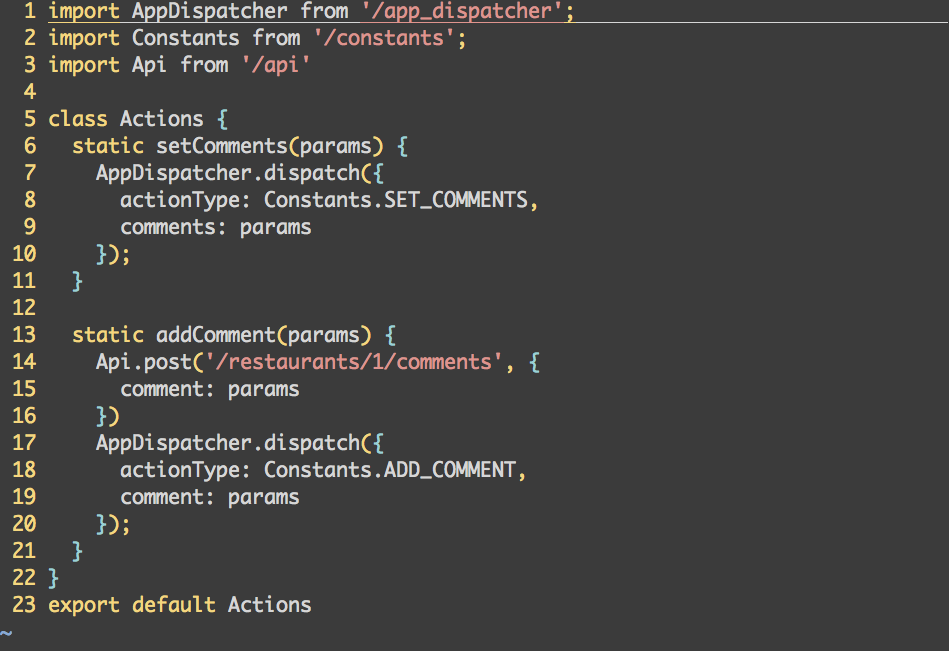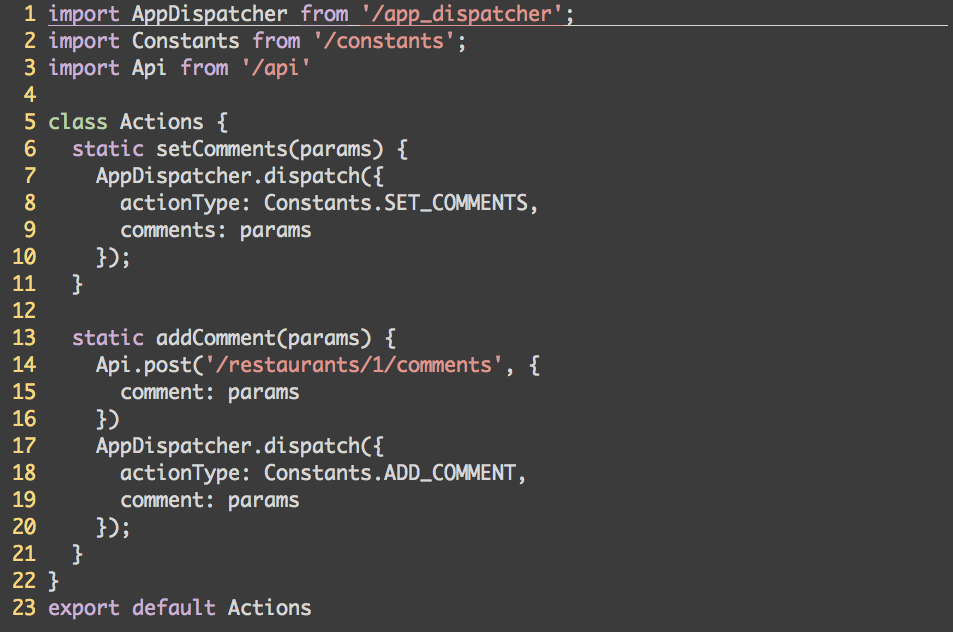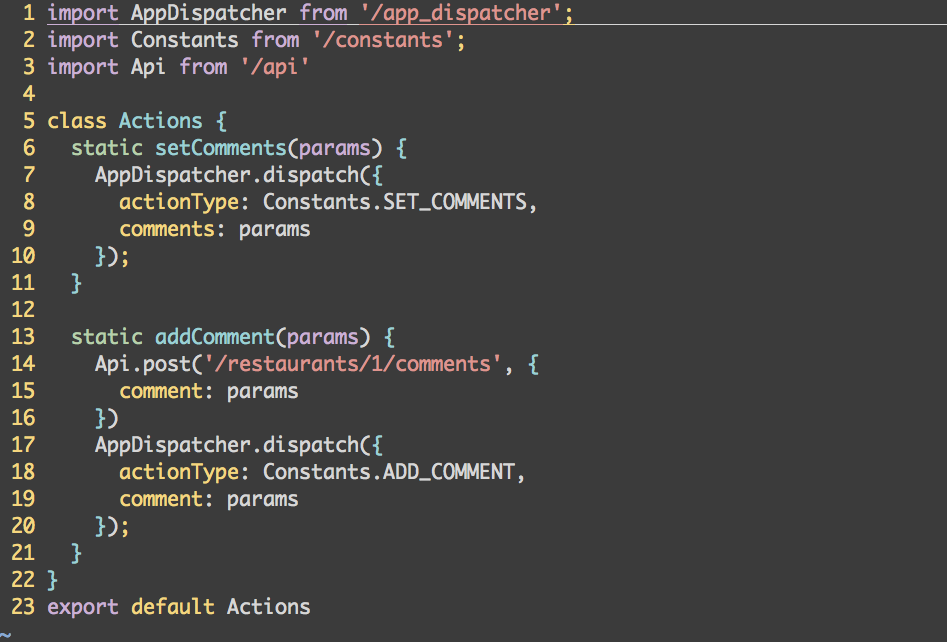VimでES6のコードを読んでるときに、関数名や引数がいい感じにハイライトされないのでいくつかプラグインを試してみました。結果、othree/yajs.vimが良さげでしたのでこれを使うことに決めました。
試してみたプラグイン
結果
jelera/vim-javascript-syntax
pangloss/vim-javascript
othree/yajs.vim
コード引用元:https://github.com/jlebensold/reilly_restaurants/
functionキーワードが無くても関数名や引数がハイライトされるのはyajs.vimのみでしたので、これに決めました。
プロパティ名もハイライトしてくれてますしね。
設定
.vimrc
NeoBundleLazy 'othree/yajs.vim', {'autoload':{'filetypes':['javascript']}}
autocmd BufRead,BufNewFile *.es6 setfiletype javascript
参考資料
Setting up Vim for JavaScript development
Replace CoffeeScript with ES6