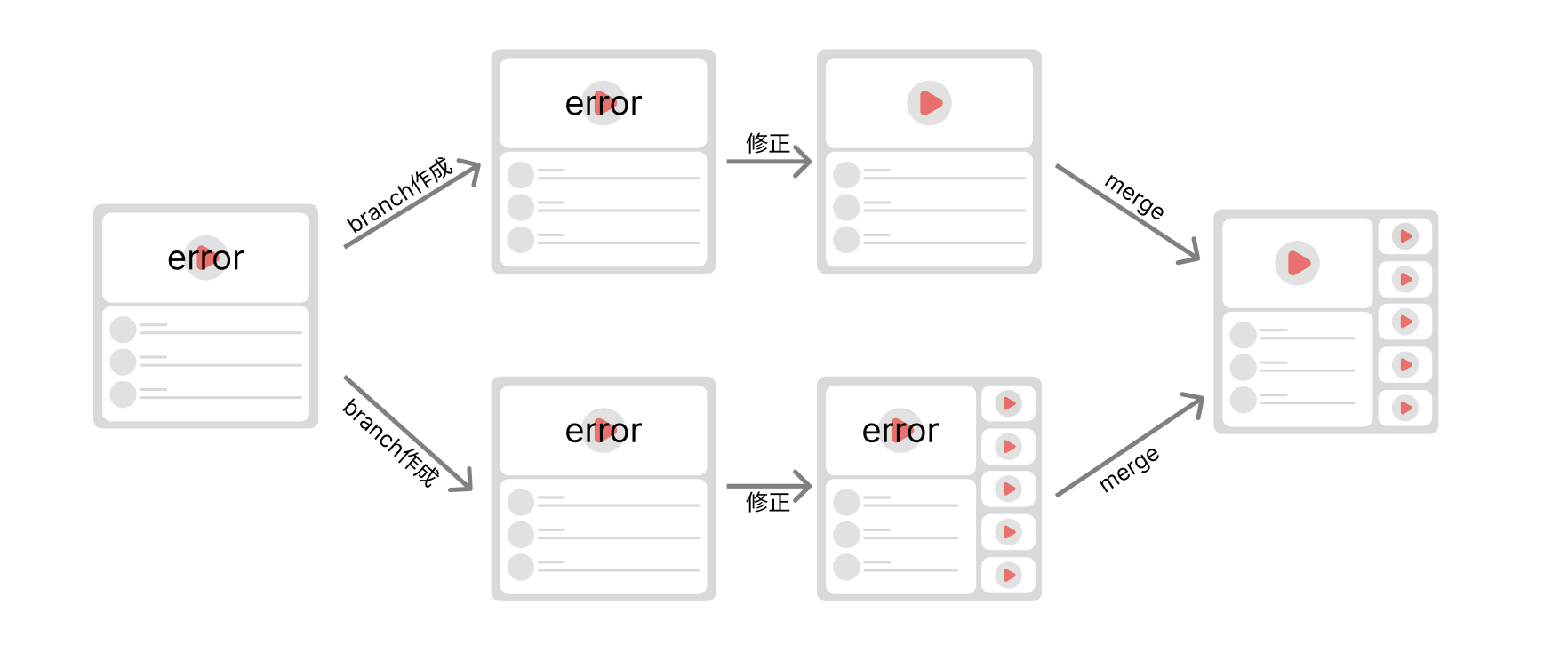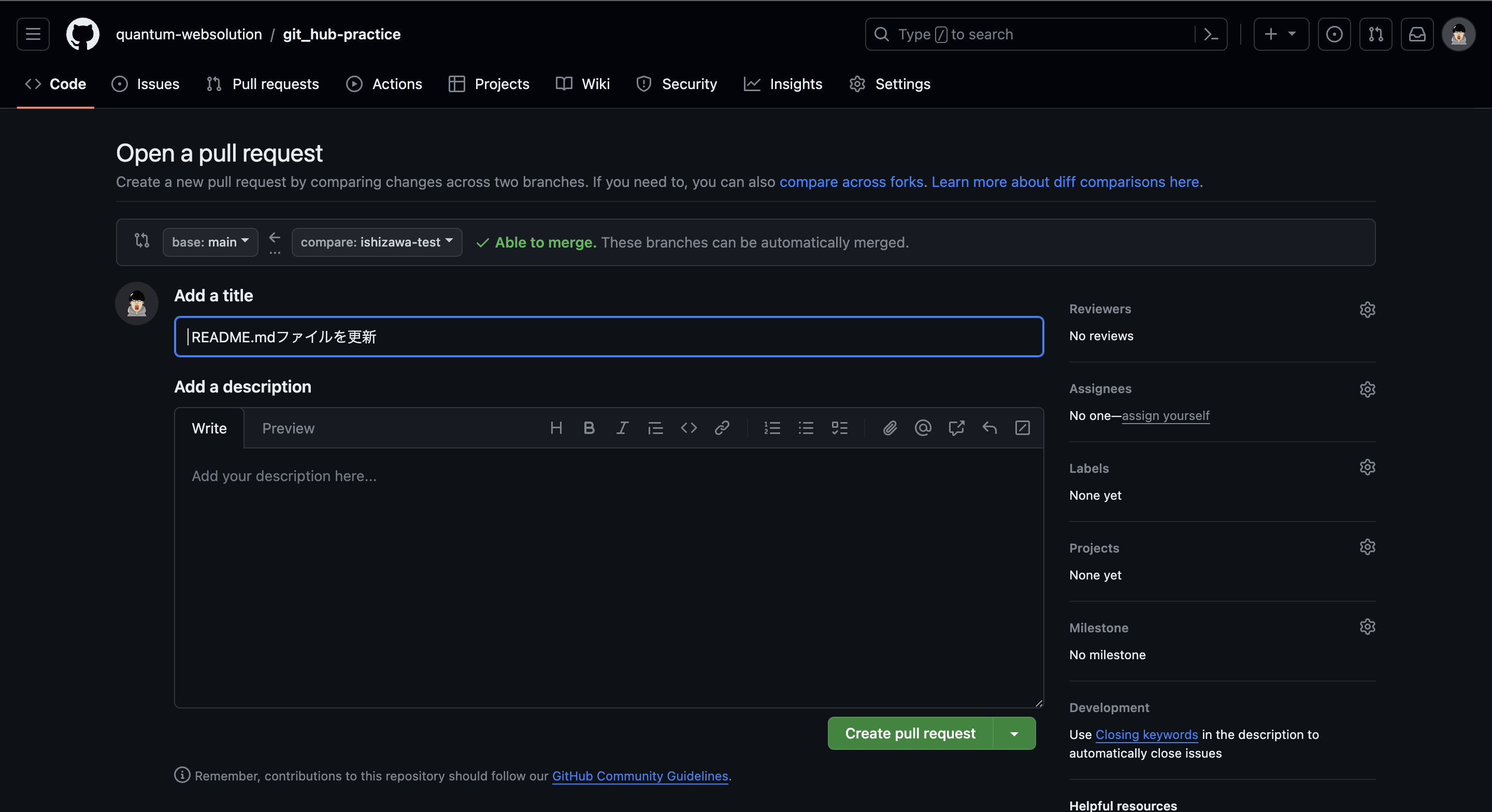git hubとは?
- バージョン管理をしてくれる
- GitHubは共同作業用のWebベースのプラットフォーム
バージョン管理とは?
- qiita.pdf
- 最新版qiita.pdf
- 修正版qiita.pdf
- 改善版qiita.pdf
- 提出用qiita.pdf
こうなってると1つ前のバージョンはどれかわからなくなると思います。
- qiita20230101.pdf
- qiita20230102.pdf
- qiita20230103.pdf
- qiita20230104.pdf
こうすると、容量自体がどんどん増えていき困る
一人でやってる分にこれでも問題ないですが、複数人のチームで作業するととんでもないことになります。
git hubなどを使えばこんなことにならず、簡単に履歴も辿れるし、容量も抑えられる
branchとmerge
git hubを使う上で重要な機能がbranchとmergeです
branchを作成する
1. clone
desktopにcloneします。
mac
ls
cd Desktop
git clone https://github.com/quantum-websolution/git_hub-practice.git
win
dir
cd Desktop
git clone https://github.com/quantum-websolution/git_hub-practice.git
desktop上にgit_hub-practiceファイルがあればclone完了です
2. branch
win、mac共通
// ローカルにあるbranchの確認
git branch
// ローカルにbranchを作成
git checkout -b branch名
git branch
git branchをしたときにmain以外のブランチが増えていればbranch作成完了です。
3. push
git add .
git commit -m "メッセージ"
git push
git hubのwebサイトを確認して画像のようになってればOK
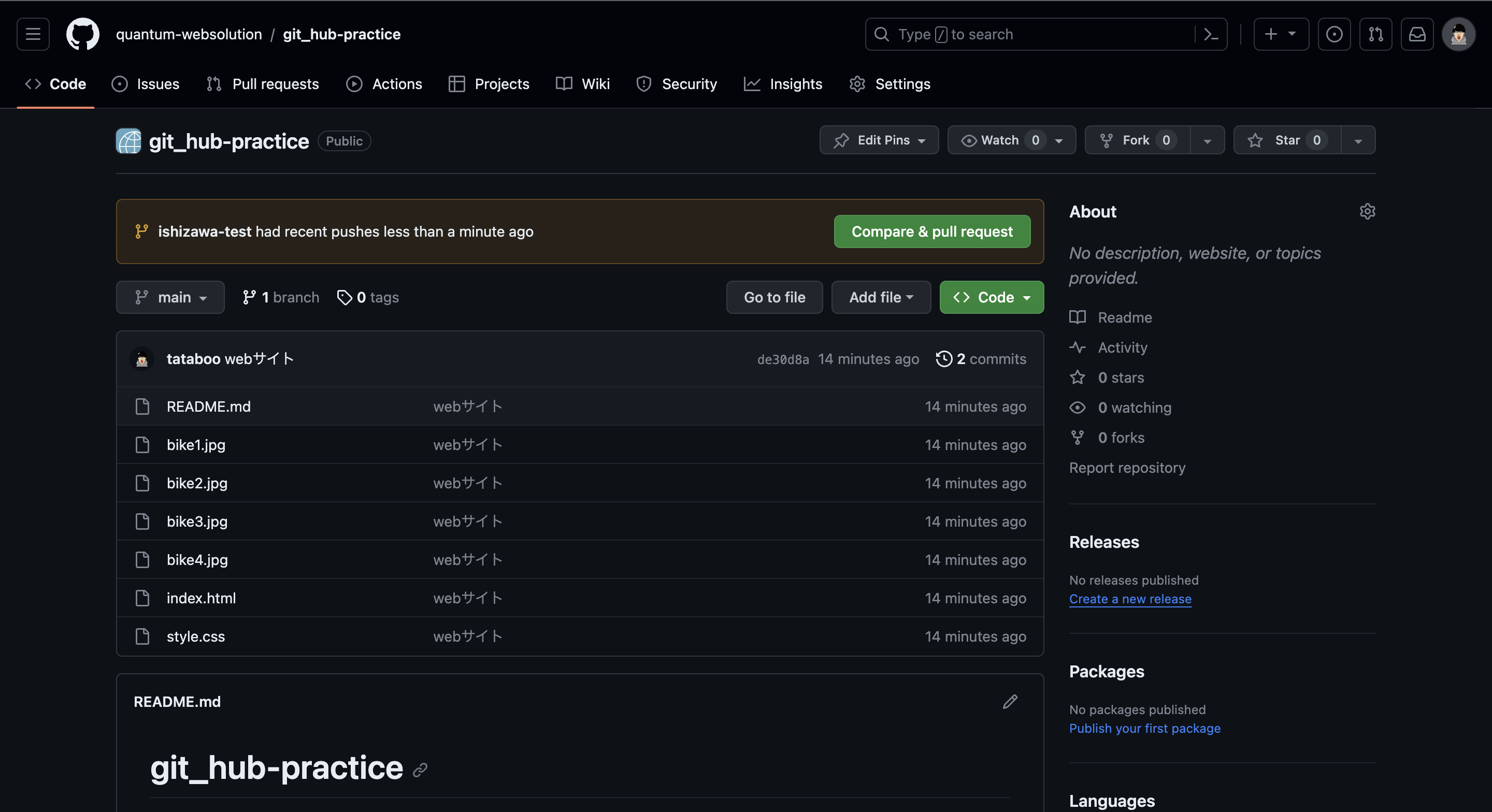
4. PR(pull request)を作成する
-
Add a titleを入力する
どんな変更を加えたか簡潔に書く -
Add a descriptionを入力
どんな作業をしたか詳しく書く -
Create Pull Requestをクリック
-
Merge Pull Requestをクリック
以上がgit hubの基本的な流れ