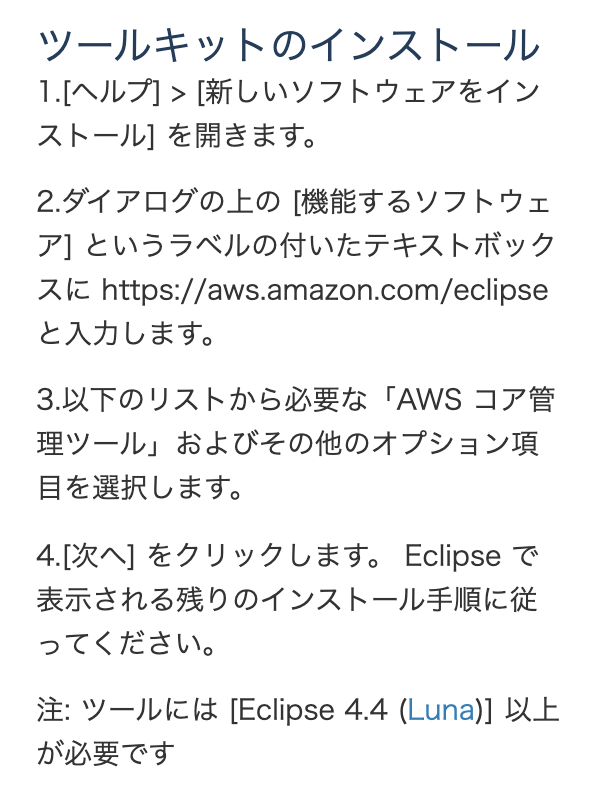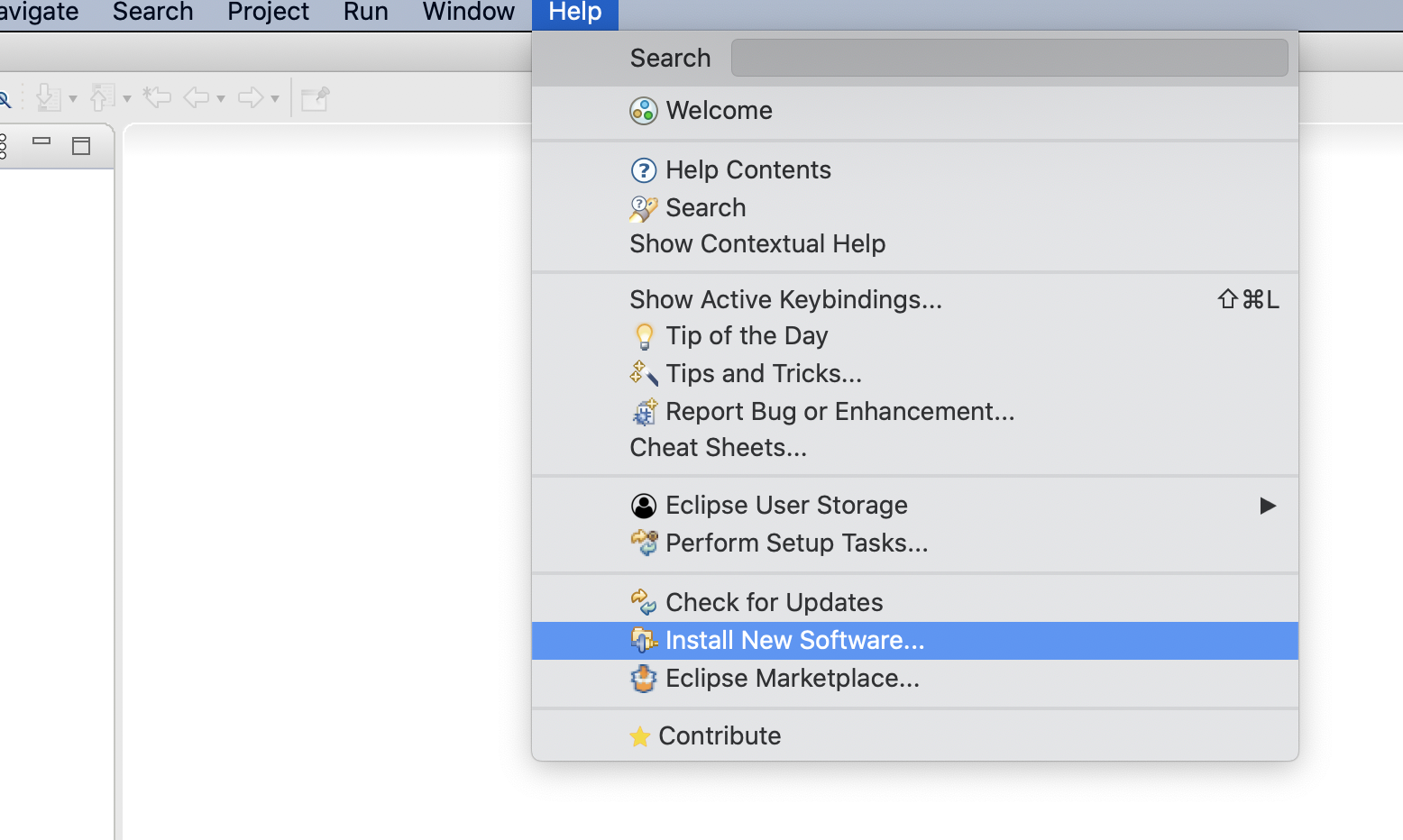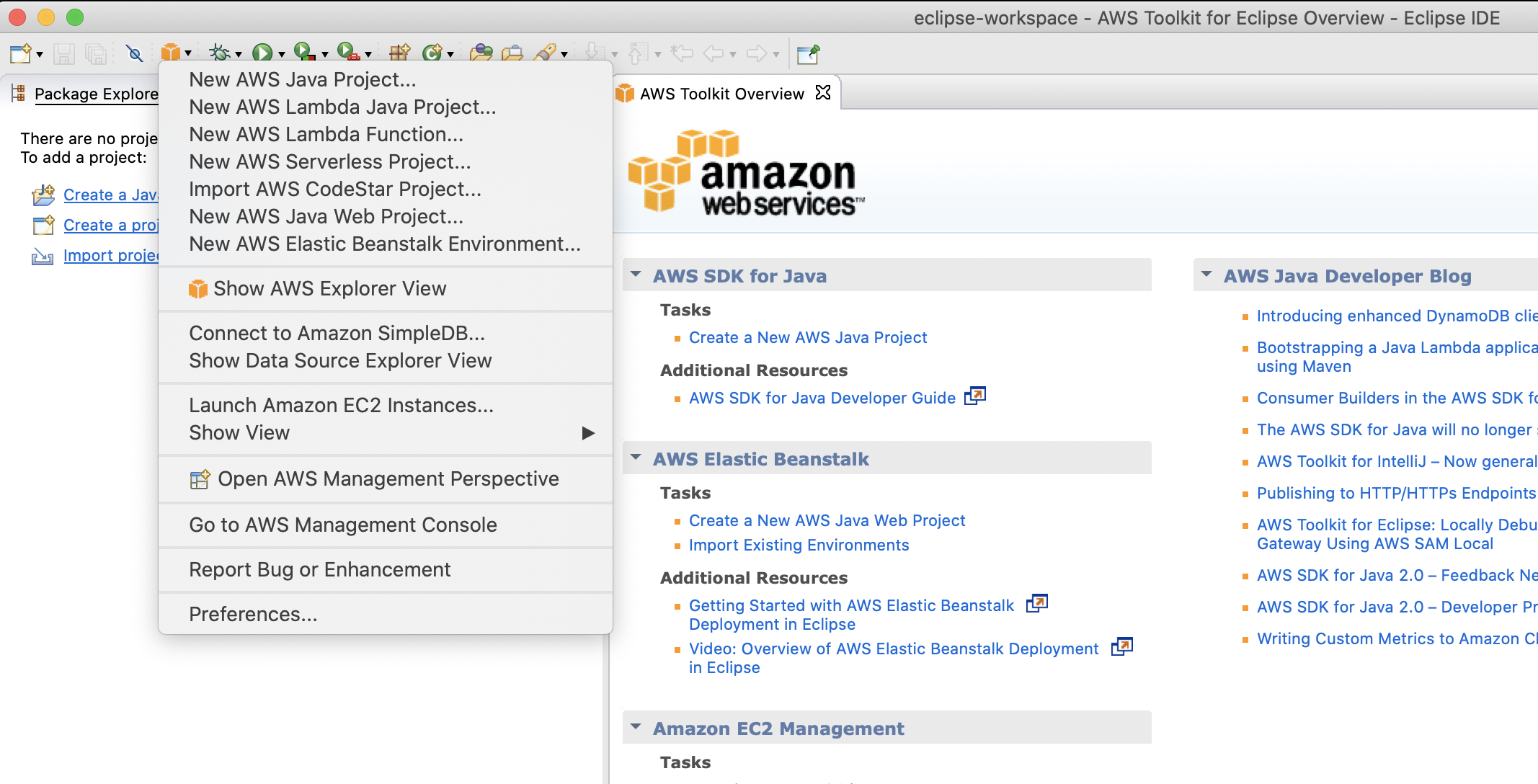Error
Cannot complete the install because one or more required items could not be found.
Software currently installed: Amazon RDS Management 1.0.0.v201807201743 (com.amazonaws.eclipse.rds.feature.feature.group 1.0.0.v201807201743)
Missing requirement: Amazon Relational Database Service (RDS) Plugin 1.0.0.v201807201743 (com.amazonaws.eclipse.rds 1.0.0.v201807201743) requires 'osgi.bundle; org.eclipse.datatools.connectivity.ui.dse 1.1.0' but it could not be found
Cannot satisfy dependency:
From: Amazon RDS Management 1.0.0.v201807201743 (com.amazonaws.eclipse.rds.feature.feature.group 1.0.0.v201807201743)
To: org.eclipse.equinox.p2.iu; com.amazonaws.eclipse.rds [1.0.0.v201807201743,1.0.0.v201807201743]
解決策
手順
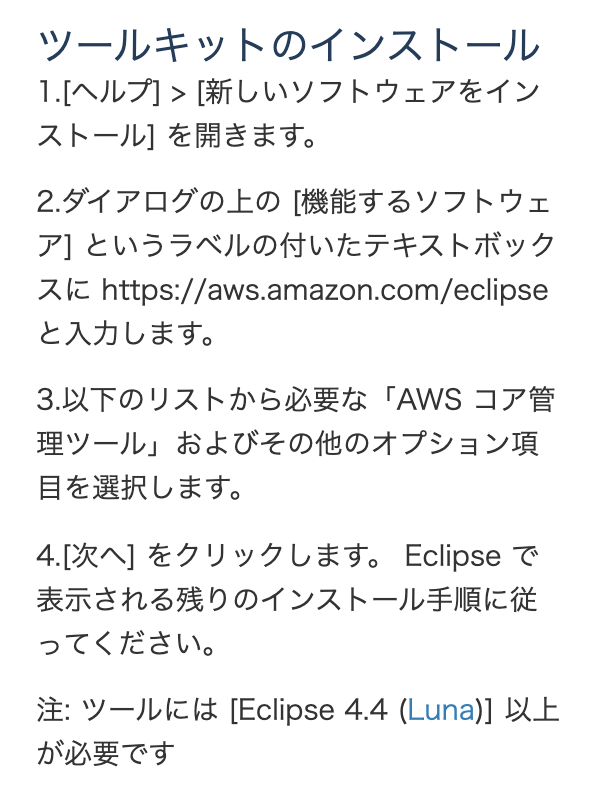
Eclipseでの操作場所
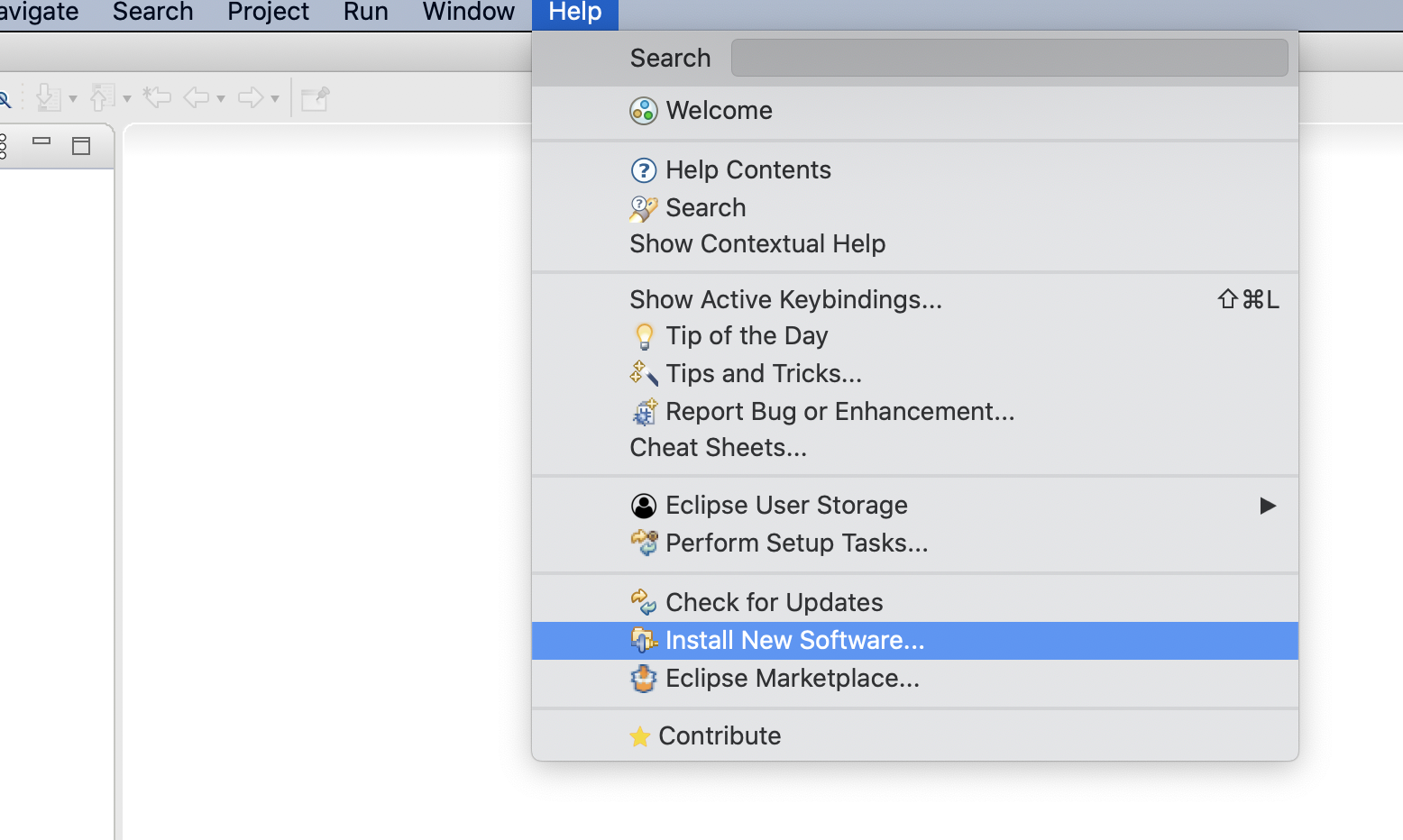
操作後
オレンジ色のボックスアイコンがメニューバーに現れる
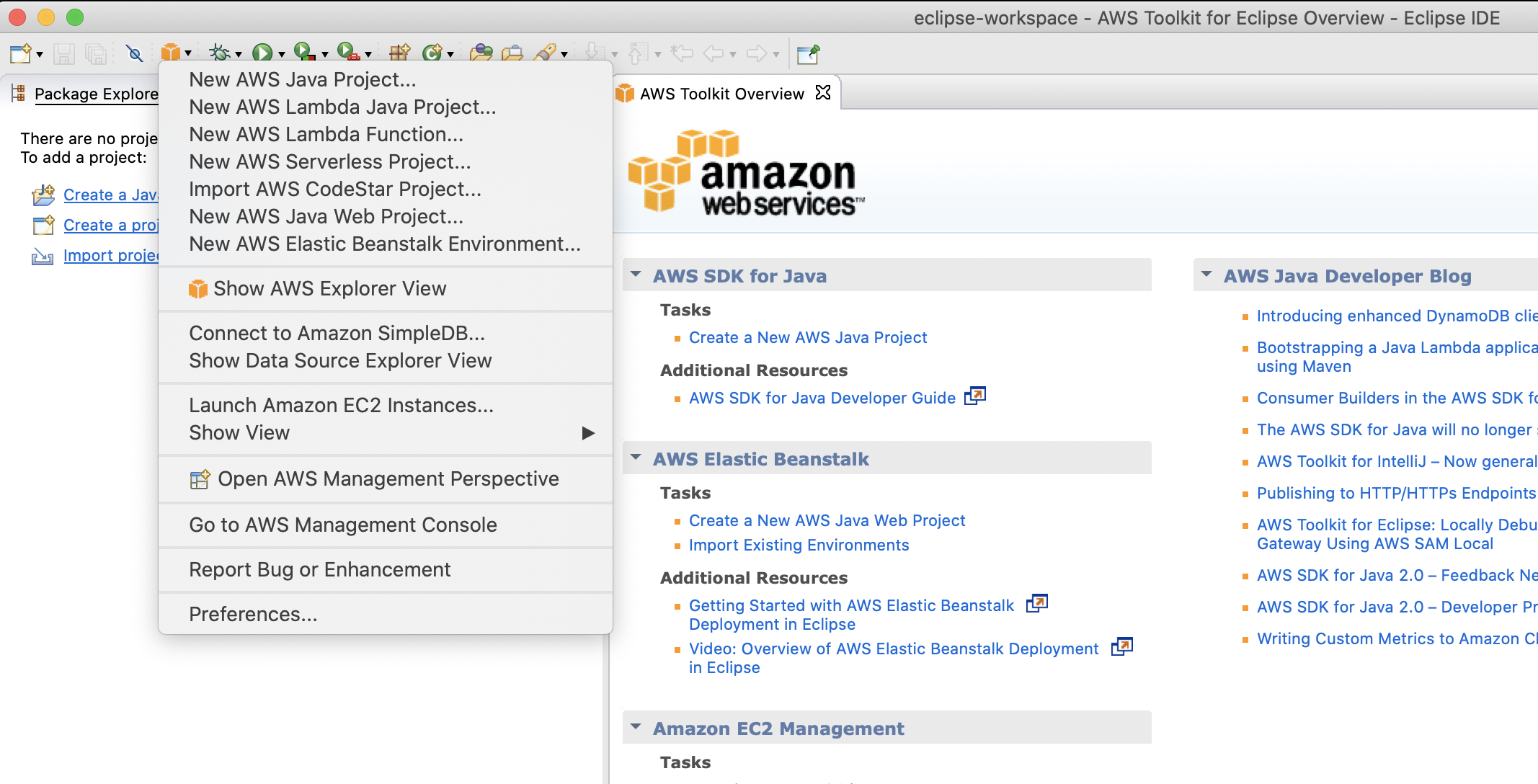
参考