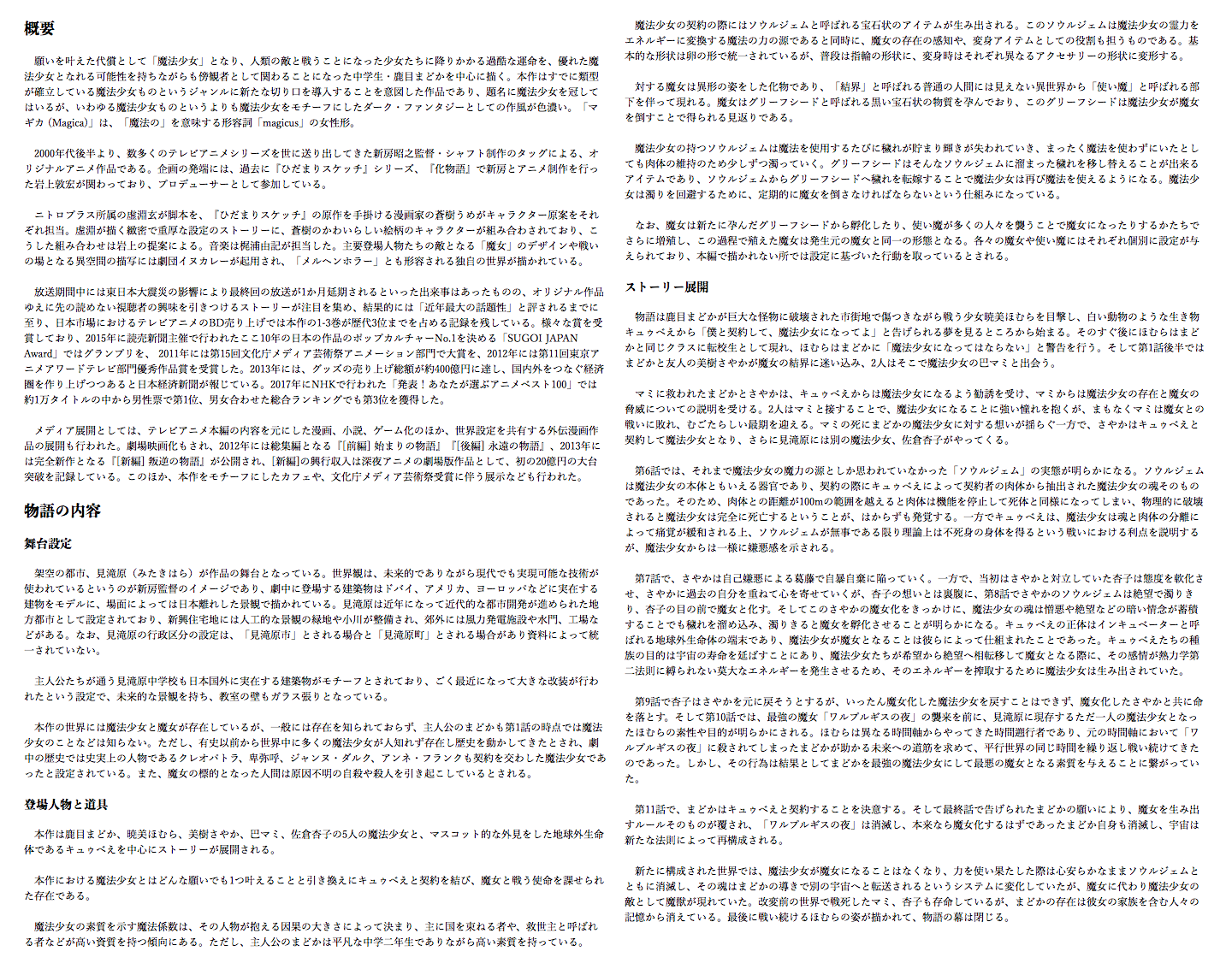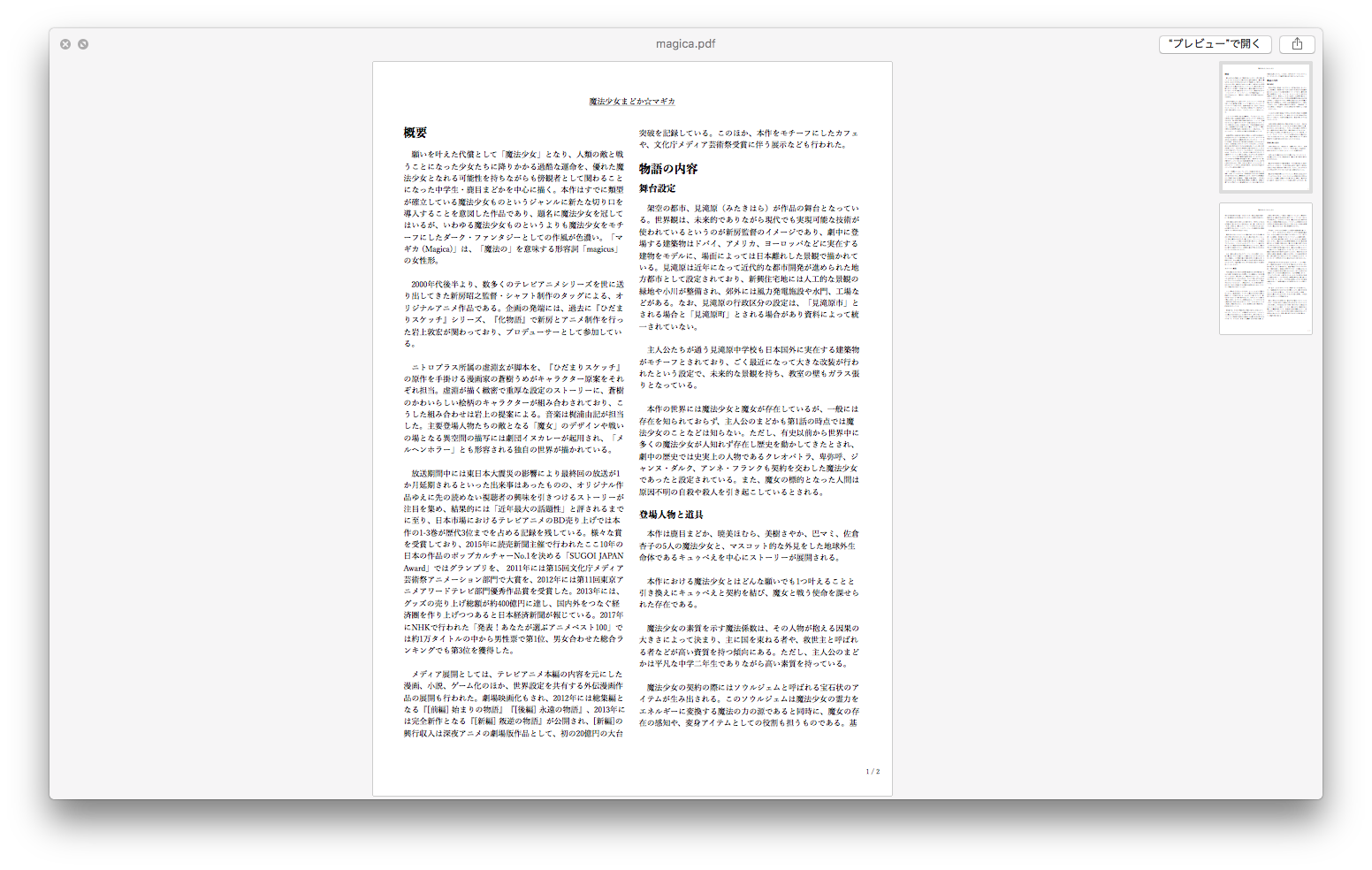はじめに
PDF を出力するためのライブラリとしては、個人的には wkhtmltopdf が馴染み深いです。しかし、今回たまたま WeasyPrint というライブラリを見つけたので試してみました。
インストール
$ pip install weasyprint
使用例
次の HTML を PDF に変換します。せっかくなので、PDF 文書っぽく二列表示に。
なお、文章は Wikipedia » 魔法少女まどか☆マギカ より引用しました。
そして pdf.css という PDF 専用の CSS も用意します。
pdf.css
@page {
margin: 8.0rem 2.0rem;
font-family: YuMincho, "Hiragino Mincho ProN", serif;
@top-center {
content: "魔法少女まどか☆マギカ";
vertical-align: bottom;
font-size: 1.2rem;
border-bottom: 0.1rem solid;
margin-bottom: 1.2rem;
}
@bottom-right {
content: counter(page) " / " counter(pages);
}
}
次のコマンドで PDF を出力します。
$ weasyprint magica.html magica.pdf -s pdf.css
でました ![]()
出力された PDF がこちらです。
気軽に使えるし、ドキュメントも充実しているしで、今後も使っていきたいです ![]()
おまけ: Docker 対応
Dockerfile
FROM python:3.6.2
RUN apt-get update \
&& apt-get install -y \
python-lxml \
fontconfig \
libcairo2 \
libpango1.0-0 \
libgdk-pixbuf2.0-0 \
libffi-dev \
shared-mime-info \
unzip \
&& apt-get autoremove \
&& apt-get clean
WORKDIR /opt
ENV WEASYPRINT_VERSION 0.40
RUN pip install weasyprint==$WEASYPRINT_VERSION
ADD https://noto-website.storage.googleapis.com/pkgs/NotoSerifCJKjp-hinted.zip .
RUN unzip -d noto NotoSerifCJKjp-hinted.zip \
&& mkdir -p /usr/share/fonts/opentype \
&& mv -fv noto /usr/share/fonts/opentype/noto \
&& rm -rfv NotoSerifCJKjp-hinted.zip \
&& fc-cache -fv
docker-compose.yml
version: '3.3'
services:
weasyprint:
build: .
volumes:
- .:/opt/data-volume
working_dir: /opt/data-volume
entrypoint:
- weasyprint
command:
- -h
$ docker-compose run weasyprint magica.html magica.pdf -s pdf.css