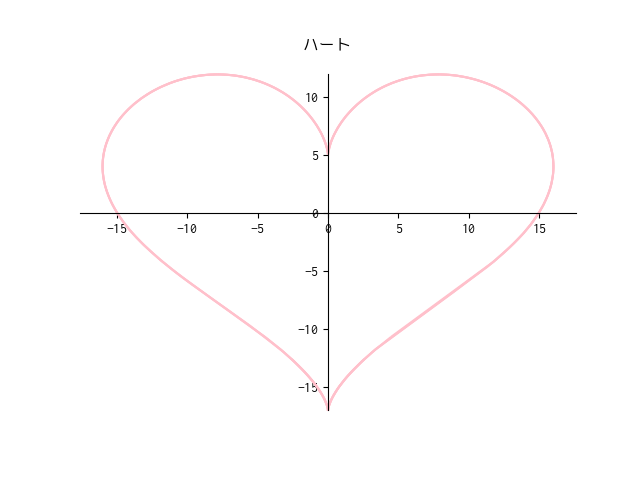概要
ハートを描くシリーズ第 3 弾です。今回は第 2 弾の Python でハートを描く その 2 (SymPy 編) の Python コードを、PyCall という Gem を使って Ruby コードに移植してみました。
なお PyCall は現時点 (2017/04/24 23:30) で最新のバージョン 0.1.0.alpha.20170419' をインストールしました。
コード
移植元 (Python)
draw_heart.py
from sympy.plotting import plot_parametric
from sympy import Symbol, cos, sin
def draw_heart():
t = Symbol('t')
x = 16 * sin(t)**3
y = 13 * cos(t) - 5 * cos(2 * t) - 2 * cos(3 * t) - cos(4 * t)
plot_parametric(x, y,
autoscale=True, title='ハート', line_color='pink')
if __name__ == '__main__':
try:
draw_heart()
except KeyboardInterrupt:
pass
移植先 (Ruby)
draw_heart.rb
require 'pycall/import'
include PyCall::Import
pyimport 'sympy'
pyfrom 'sympy', import: %i[cos sin]
pyfrom 'sympy.plotting', import: :plot_parametric
def draw_heart
t = sympy.Symbol.('t')
x = 16 * sin.(t)**3
y = 13 * cos.(t) - 5 * cos.(2 * t) - 2 * cos.(3 * t) - cos.(4 * t)
plot_parametric.(x, y, autoscale: true, title: 'ハート', line_color: 'pink')
end
draw_heart
実行結果
動いたー ![]()
現状使い方のドキュメントが公式リポジトリの README.md にないので、 コード例 を参考にしながら書きました。意外とすんなり動きました!Ruby で Python のコードがほぼそのままに動くなんて不思議ですね ![]()