背景
タイトルまんま
導入
$ composer create-project --prefer-dist laravel/laravel react-laravel "5.5"
$ cd react-laravel
$ php artisan preset react
$ npm install && npm run dev
ここでコンパイルまでは行って、サンプルまで表示できる。
LaravelからReact.jsに変数を渡す
welcome.blade.php
.
.
.
<body>
<div class="flex-center position-ref full-height">
<div id="example" title="title"></div>
</div>
<script src="{{ asset('js/app.js')}}"></script>
</body>
Example.js
import React from 'react';
import { render } from 'react-dom';
const Example = ({ title }) => (
<div className="container">
<div className="row">
<div className="col-md-8 col-md-offset-2">
<div className="panel panel-default">
<div className="panel-heading">Example Component</div>
<div className="panel-body">
{title}
</div>
</div>
</div>
</div>
</div>
);
const Element = document.getElementById('example');
if (Element) {
const title = Element.getAttribute('title');
render(<Example title={title} />, document.getElementById('example'));
}
いざコンパイルと画面表示
$ npm run dev
$ php artisan serve
参考
Laravel bladeからReactコンポーネント(Material UI)にバリデーションエラーメッセージを渡してみる