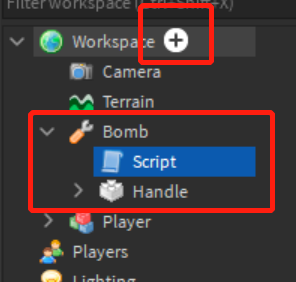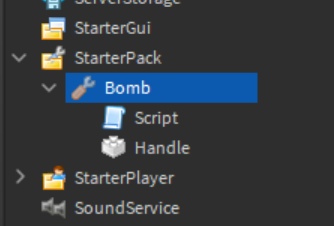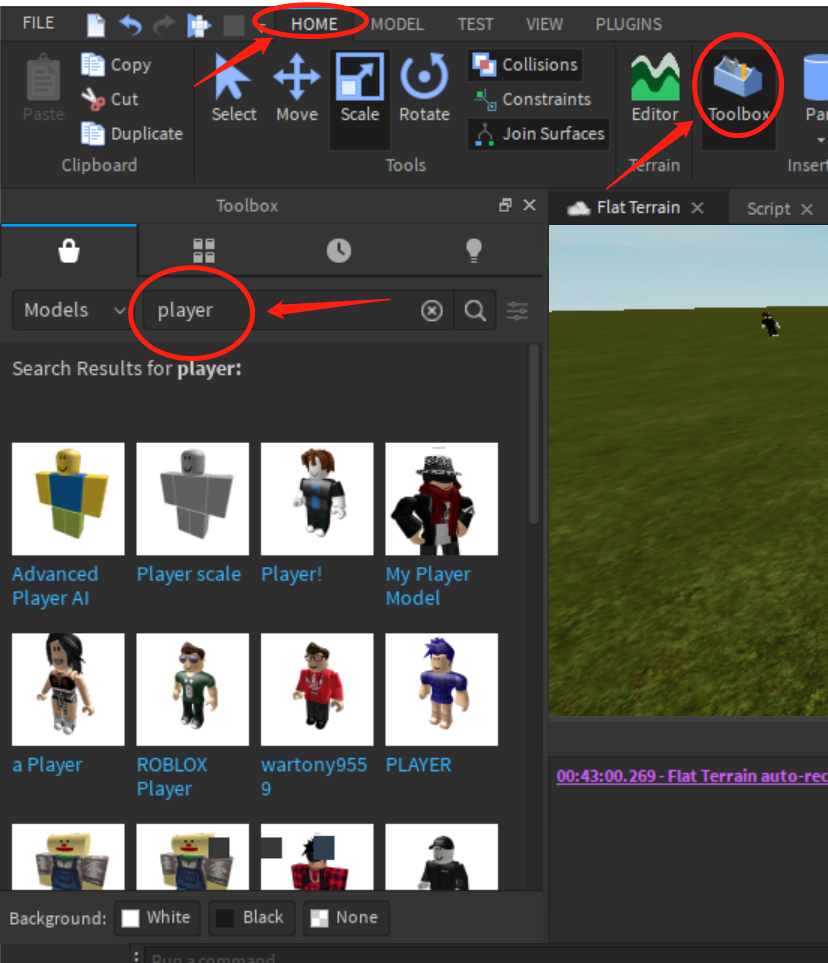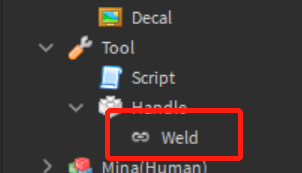概要
手順
1. workspaceに「Tool」を追加。名前は適当にBomb
2. 追加したBombの下に、ScriptとPartを追加。Partの名前は必ず「Handle」にする
3. Scriptの中身
Script.lua
local tool = script.Parent
local function onTouch(partOther)
-- あたったものが人間かどうか判断
local humanOther = partOther.Parent:FindFirstChild("Humanoid")
-- 人間じゃなかったら何もしない
if not humanOther then return end
-- 人間だけど、自分自身だったら何もしない
if humanOther.Parent == tool.Parent then return end
-- それ以外、つまり人間で、他人なら、ダメージが5当たる
humanOther:TakeDamage(5)
end
-- 攻撃の動作
local function slash()
local str = Instance.new("StringValue")
str.Name = "toolanim"
str.Value = "Slash"
str.Parent = tool
end
-- Activatedは、「装備してる状態で左クリックを押す」のこと
-- 左クリックしたらslashの動作をする
tool.Activated:Connect(slash)
-- もし武器に当たったら、onTouch関数が起動する
tool.Handle.Touched:Connect(onTouch)
使い方
- ぶつかるだけで武器がひろえる
- 「1」をおせば装備できる
- マウスの左クリックで攻撃
ゲーム開始時に最初から持たせたいとき
- StarterPackフォルダにBombをいれておくだけ
練習用の殴る相手の出し方
- HOMEのTOOLBOXをひらいて、「player」で検索するとたくさんでてくる
引用元
追記 2019/12/6
武器を装備すると地面にめり込んでしまう問題
- 解決方法
- Handle(Partオブジェクト)の中のWeldを消す、これだけ