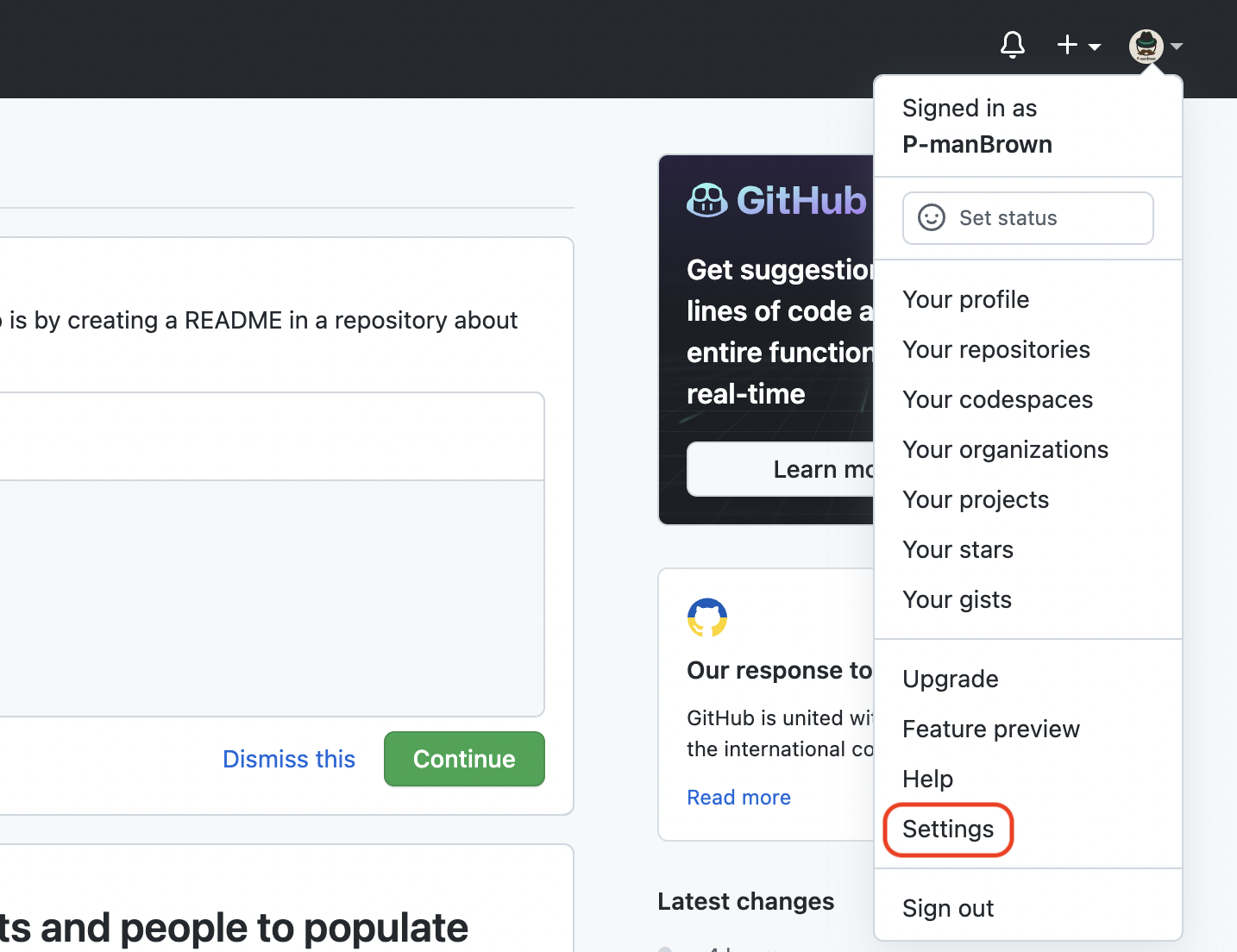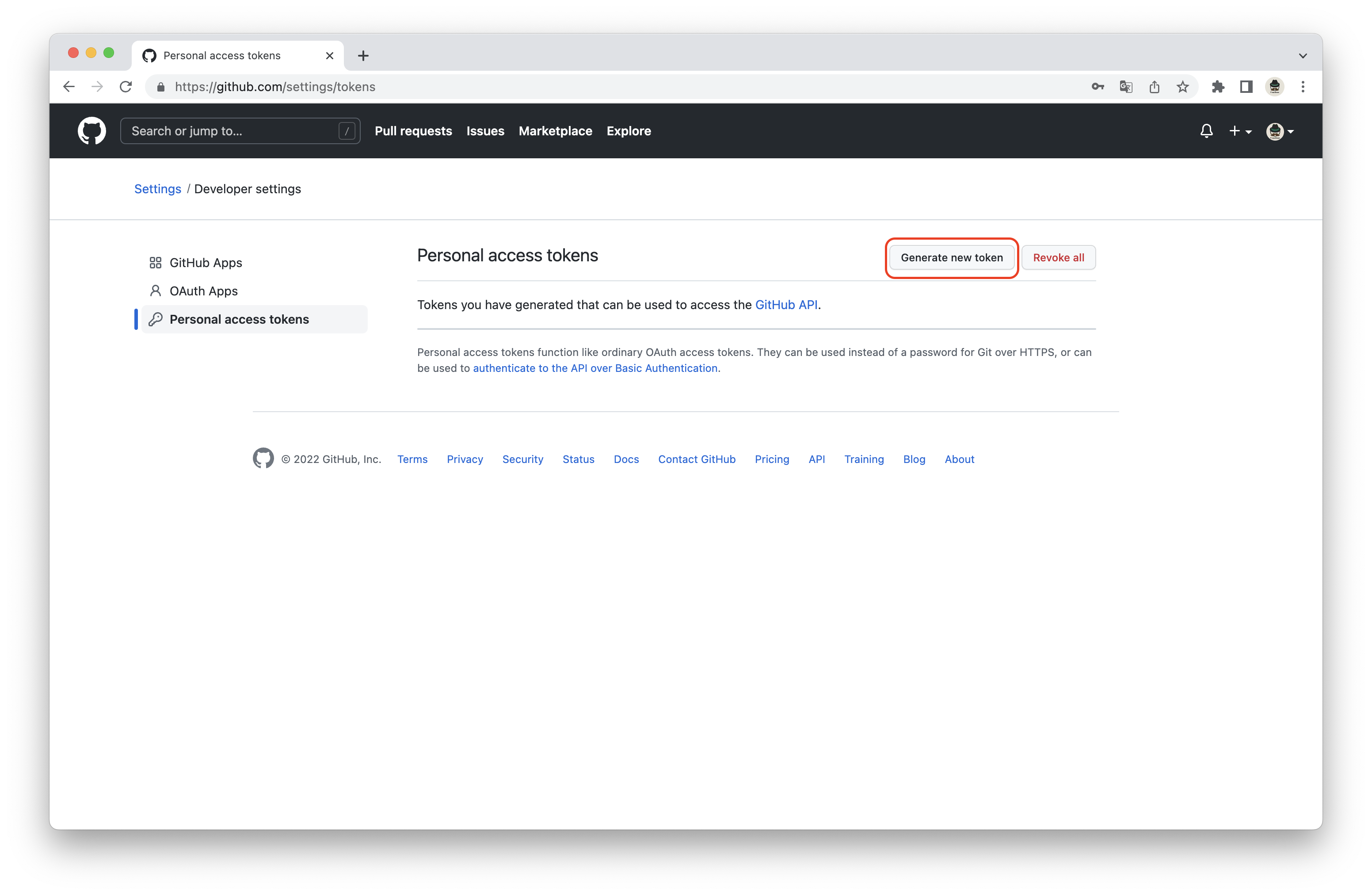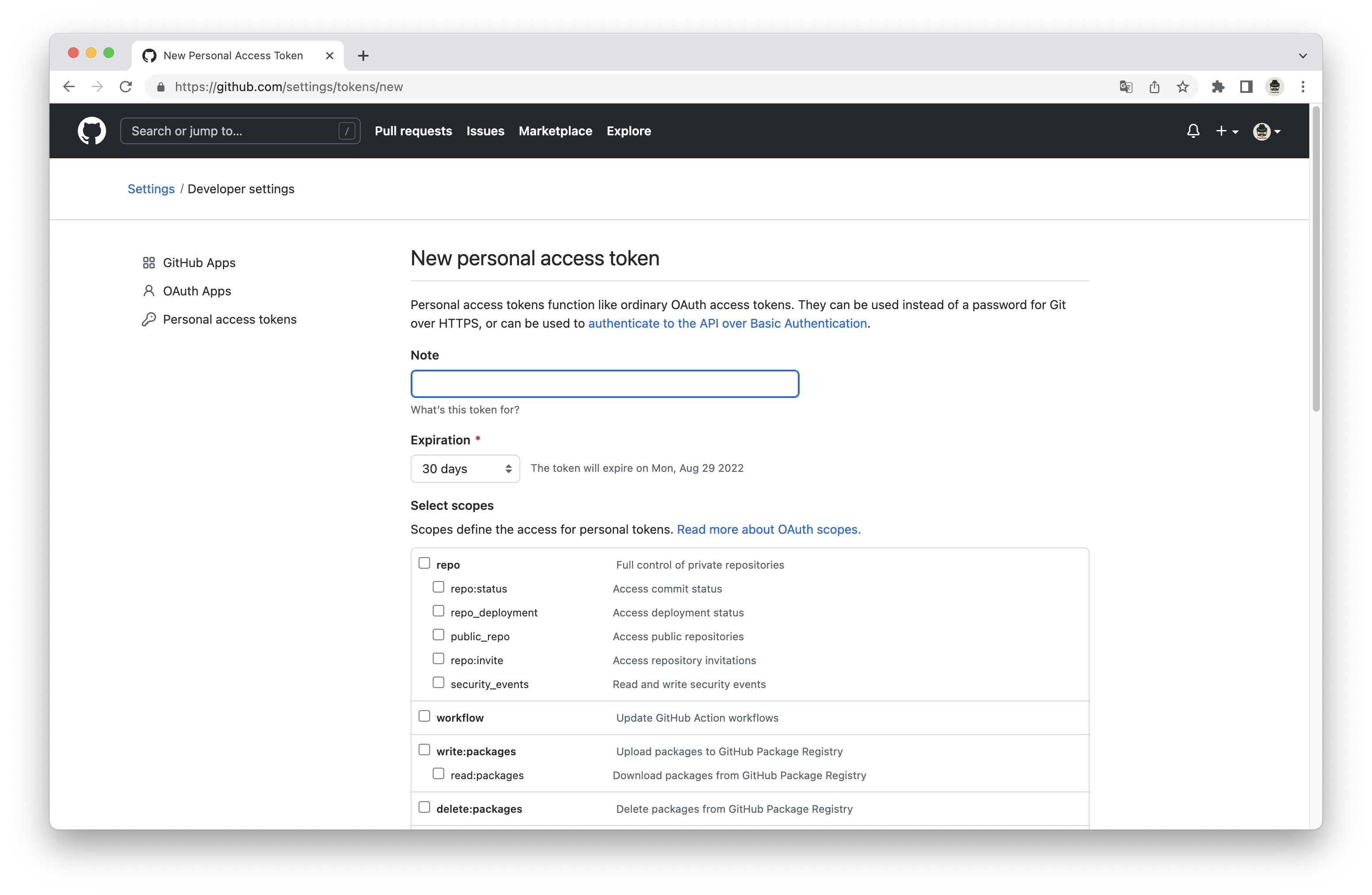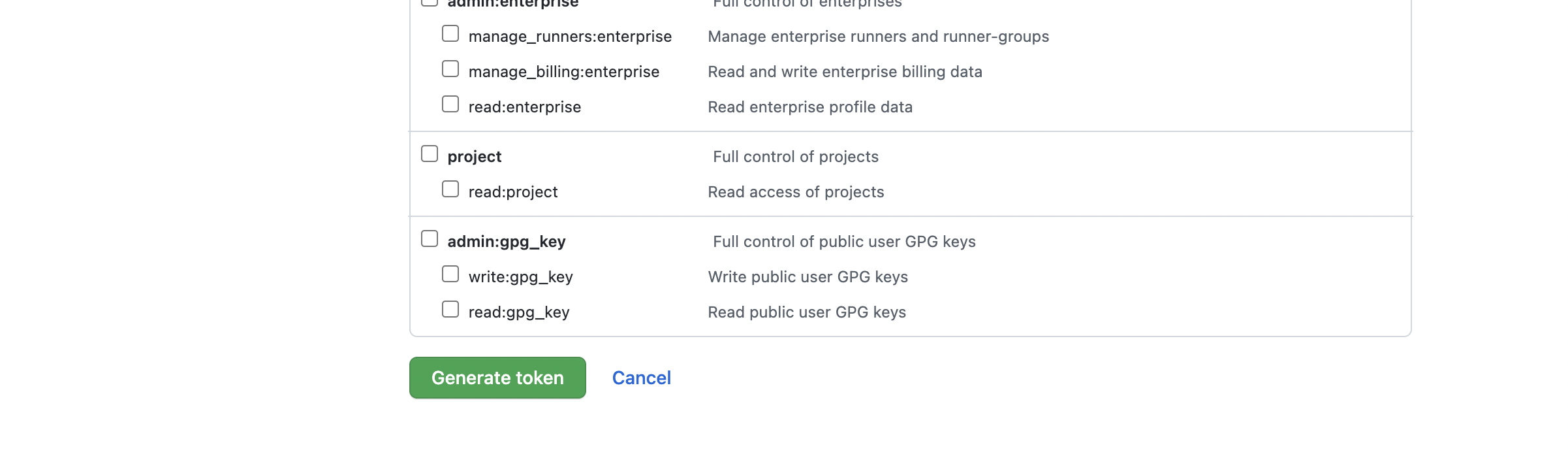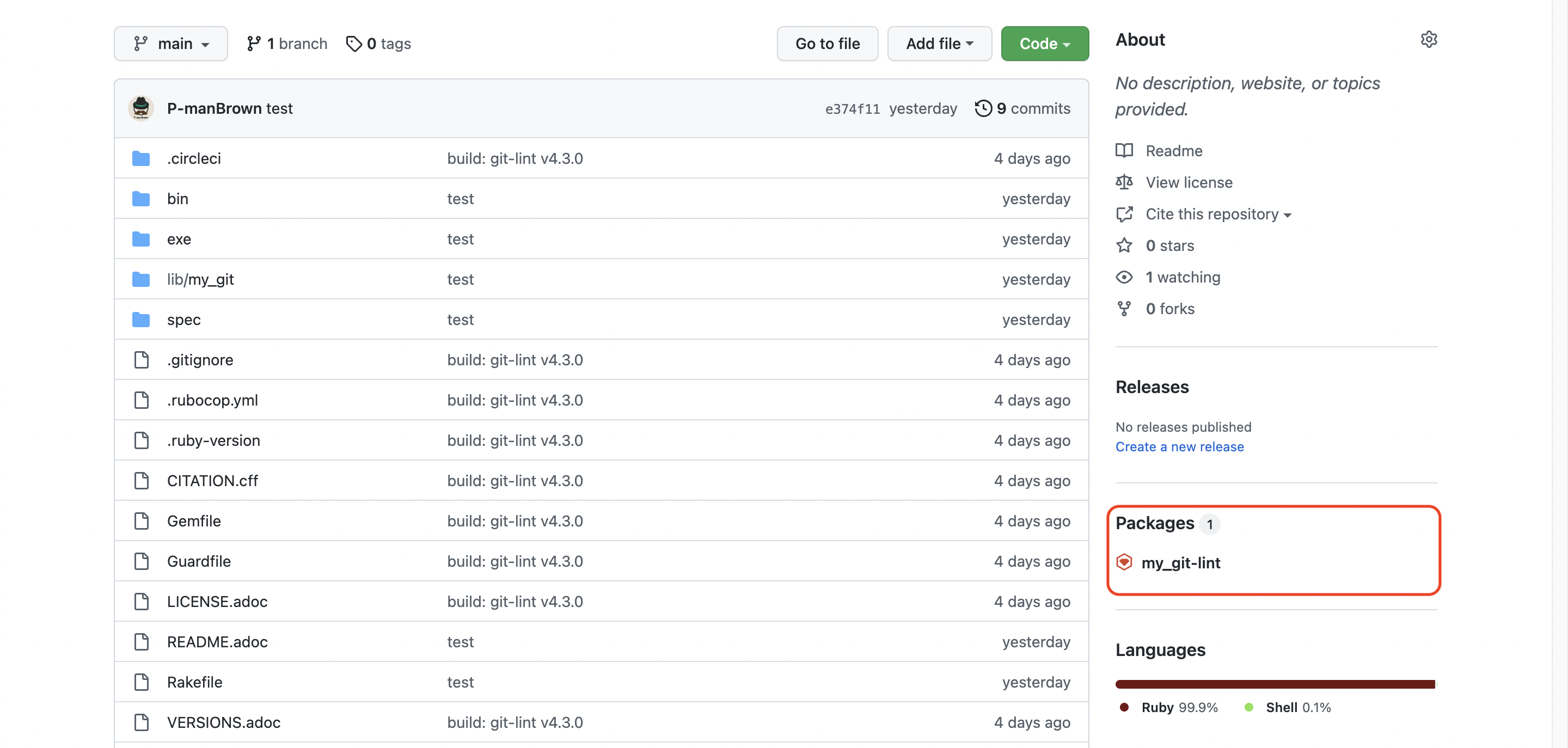前提条件
- RubyGems v2.4.1 以降である
ターミナル
$ gem --version
- bundler v1.6.4 以降である
ターミナル
$ bundle --version
パーソナルアクセストークンの設定
GitHub Packagesに公開などをするには認証が必要です。
以下の手順でパーソナルアクセストークンの設定をします。
左サイドバー一番下の「Developer settings」を選択します。
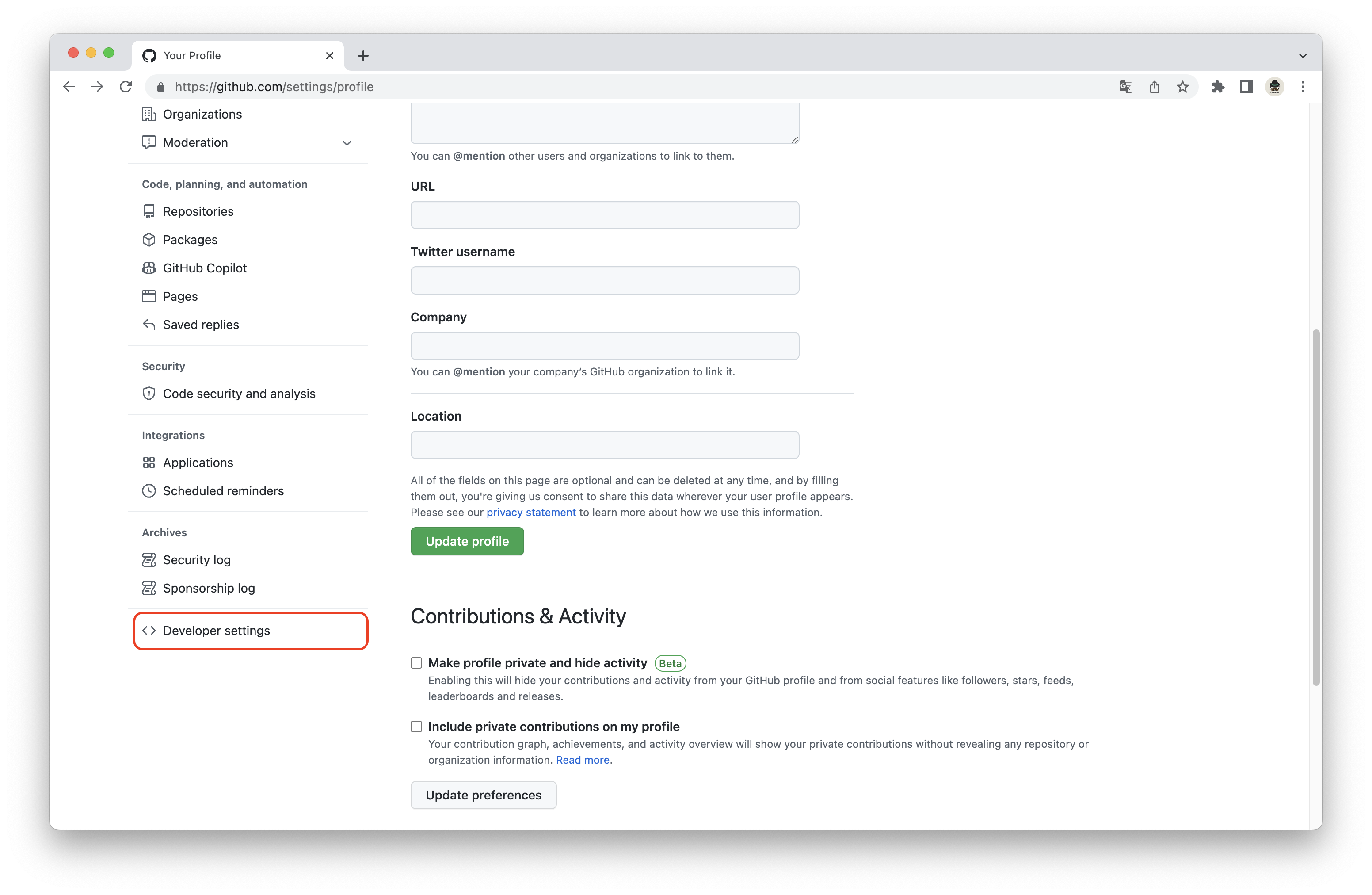
左サイドバーの「Personal access tokens」を選択します。
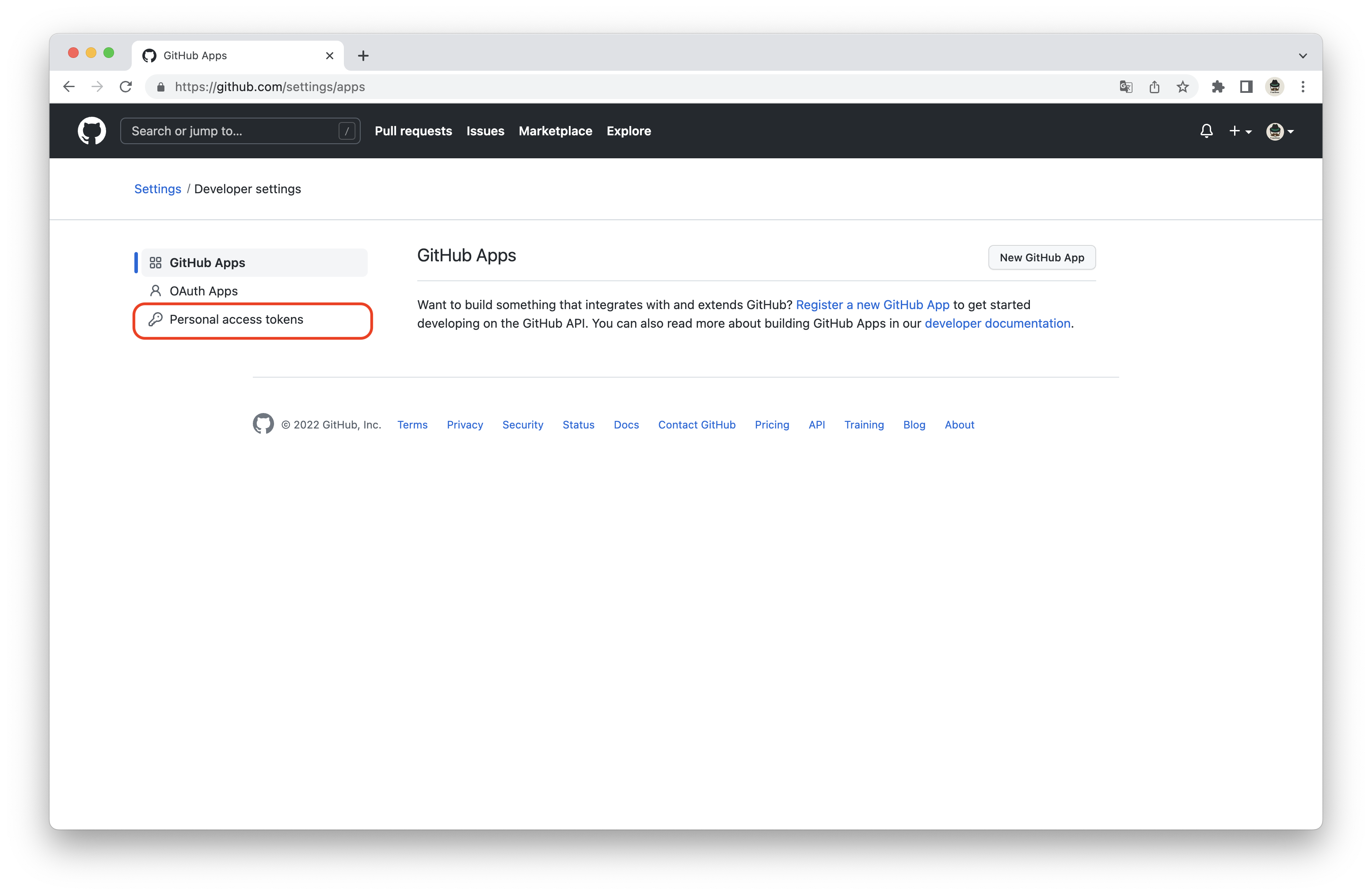
「Select scopes」で「repo」と「write:packages」を選択します。
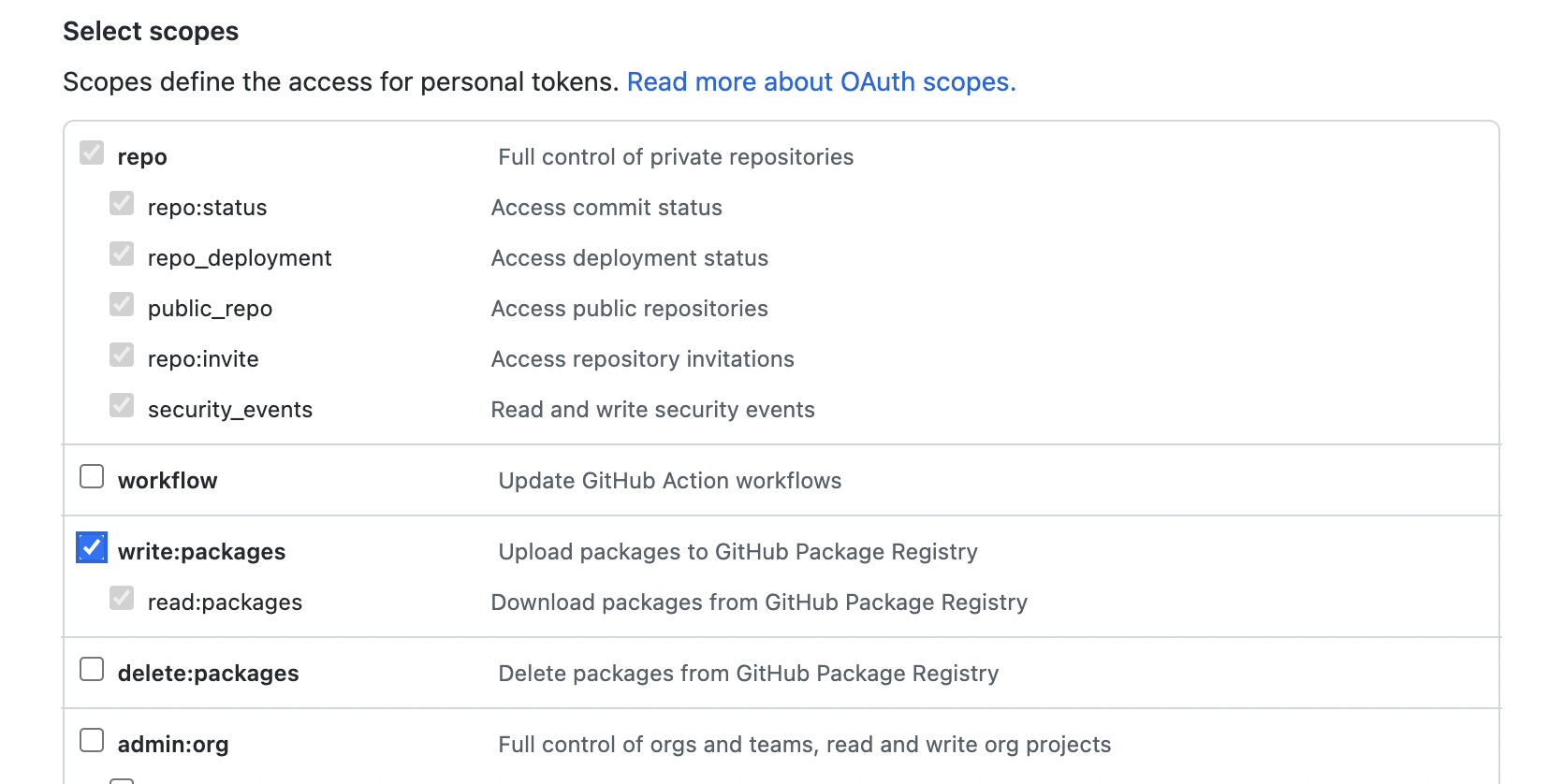
パーソナルアクセストークンが作成できました。
~/.gem/credentialsを以下の内容で作成します。
~/.gem/credentials
:github: Bearer 作成したトークン
ターミナル
$ chmod 0600 ~/.gem/credentials
Gemを公開する
以下のコマンドを実行してGemをGitHub Packagesに公開します。
パッケージをビルドします。
ターミナル
$ gem build sample-gem.gemspec
GitHub Packagesに公開します。
ターミナル
$ gem push --key github \
--host https://rubygems.pkg.github.com/リポジトリを所有するユーザー名 \
sample-gem-0.0.1.gem
上記sample-gem-0.0.1.gemは実際の.gemファイル名に置き換えてください。
公開されているかGitHubで確認します。
Gemをインストールする
上画像のパッケージ名をクリックするとインストール方法の記載されたページが表示されます。
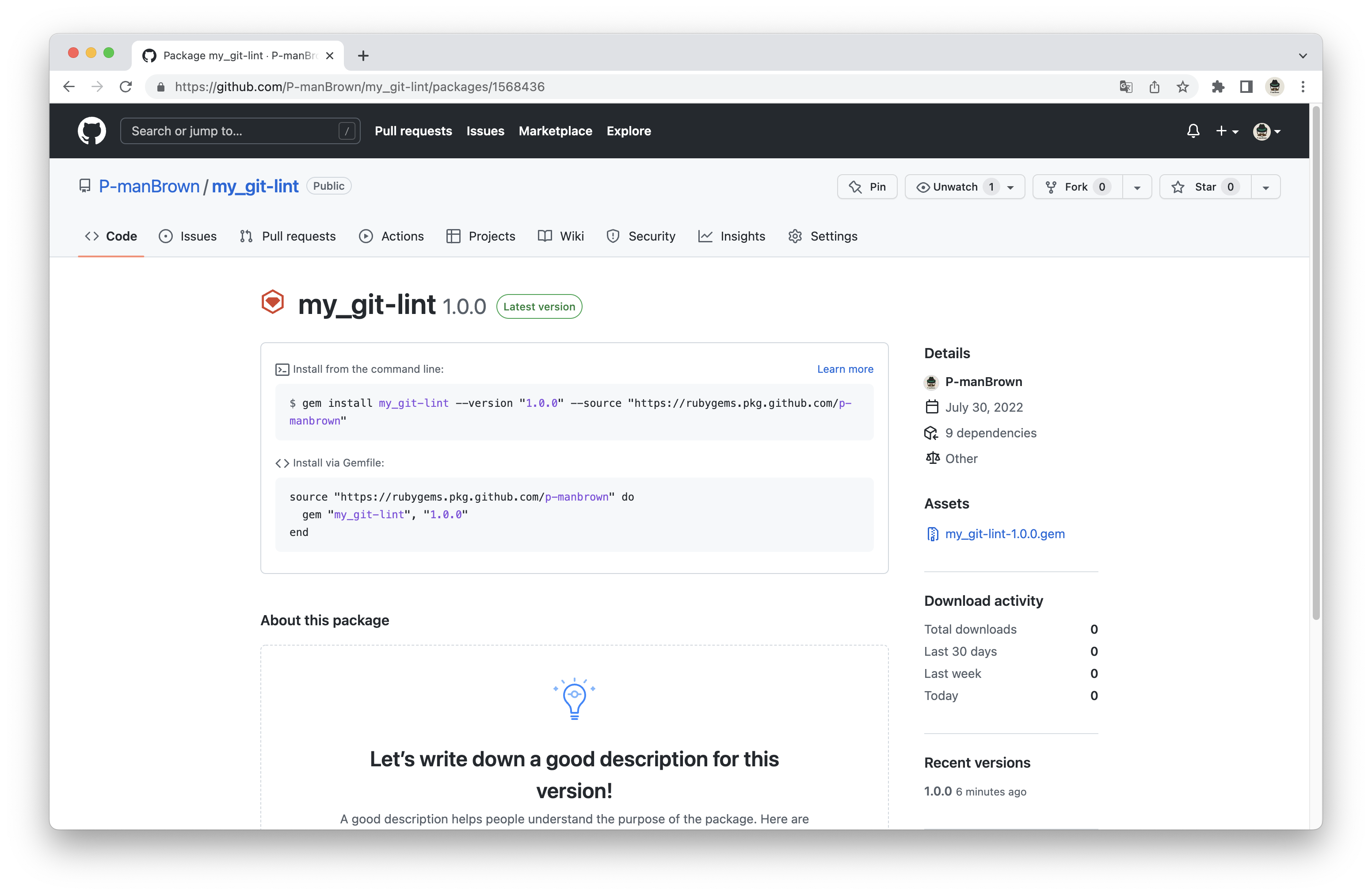
このページの説明に従いインストールします。