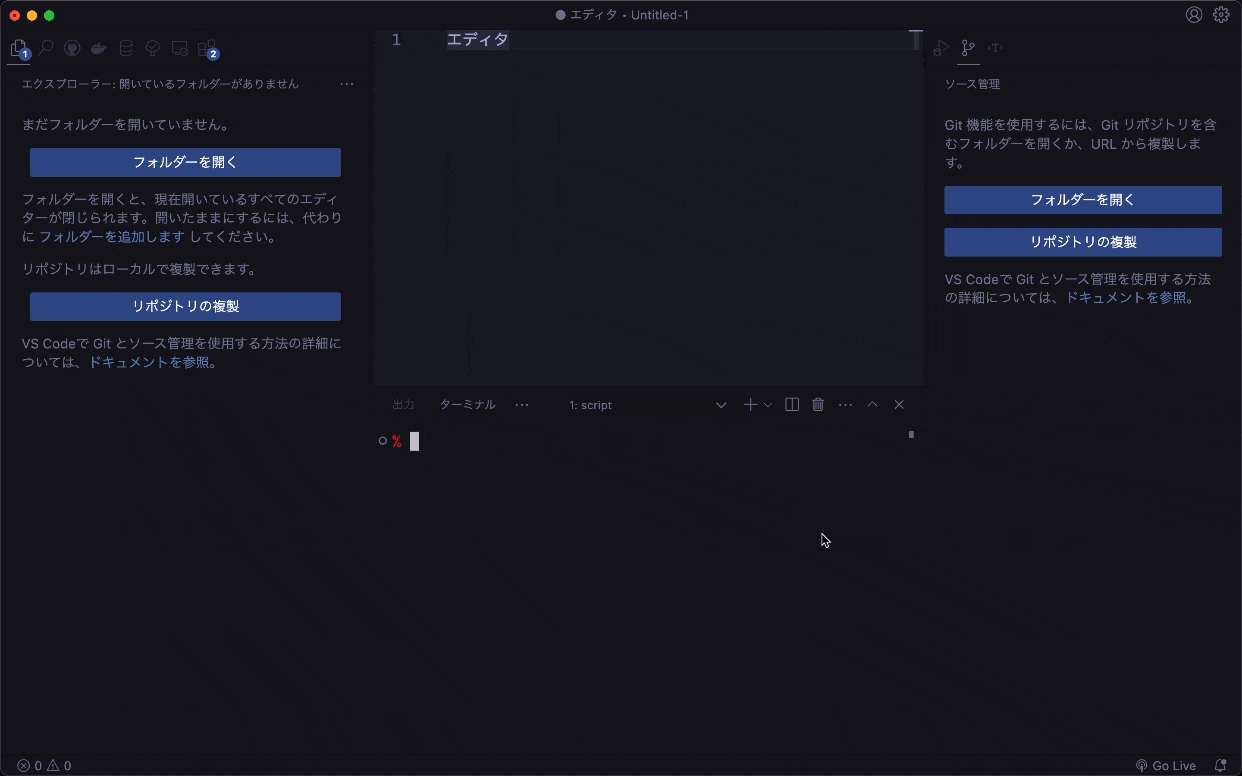1つのホットキーでサイドバーやパネルを閉じてエディタにフォーカスするにはkeybindings.jsonに以下のように記述します。
keybindings.json
{
"key": "cmd+e",
"command": "runCommands",
"args": {
"commands": [
"workbench.action.focusActiveEditorGroup", //エディタにフォーカス
"workbench.action.closeSidebar", // サイドバーを閉じる
"workbench.action.closePanel", // パネルを閉じる
"workbench.action.closeAuxiliaryBar" // セカンダリサイドバーを閉じる
]
}
},
runCommandsを使用すると1つのホットキーに複数のコマンドを指定できます。
追記後にcmd + eを押下すると以下のようになります。
参考