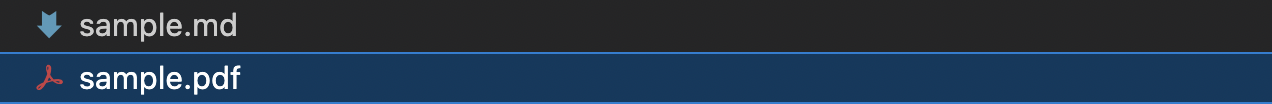.mdを.pdfに変換する方法
Markdown PDFという拡張機能を使用することでMarkdownをPDFに変換できます。
基本的な使用方法
Markdown PDFをインストールします。
.mdファイルを開き、右クリックします。
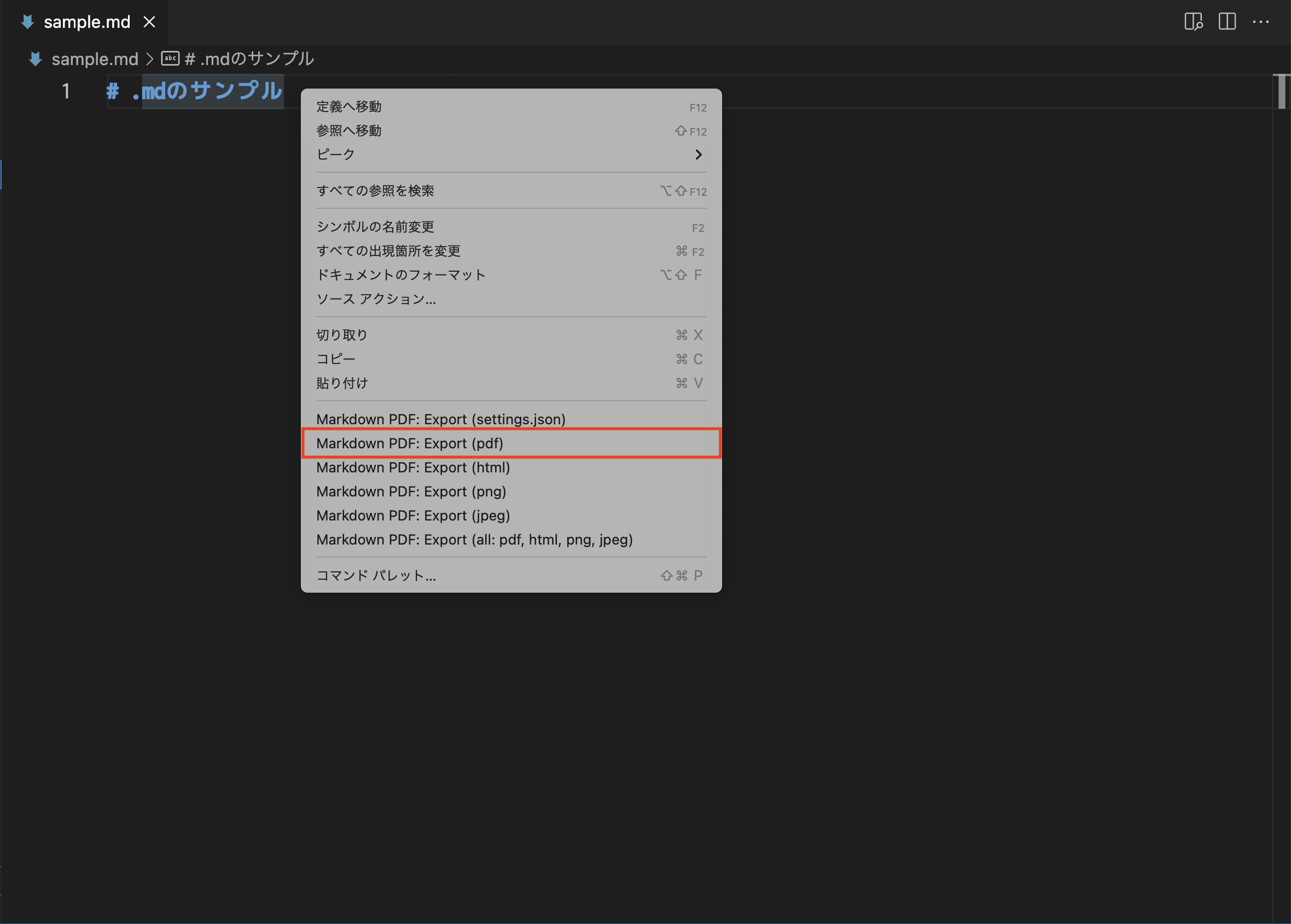
Markdown PDF:Export(pdf)を選択します。
pdf以外にもhtml, png, jpegに変換できます。
主な設定
-
markdown-pdf.convertOnSave
ファイル保存時にpdfなどを出力します。 -
markdown-pdf.type
ファイル保存時に出力されるファイルを選択できます。
"markdown-pdf.type": [
"pdf",
"html"
],
上記のように設定するとpdfとhtmlが出力されます。
-
markdown-pdf.styles
cssファイルのパスを指定することでstyleを変更できます。
htmlファイルを出力する際にはオンラインCSSを指定しないと適用されません。
ただしオンラインCSSを指定するとPDFで問題が発生するようです。 -
markdown-pdf.outputDirectory
ファイルの出力先を指定できます。 -
markdown-pdf.displayHeaderFooter
PDFのヘッダーとフッターの表示・非表示を切り替えます。