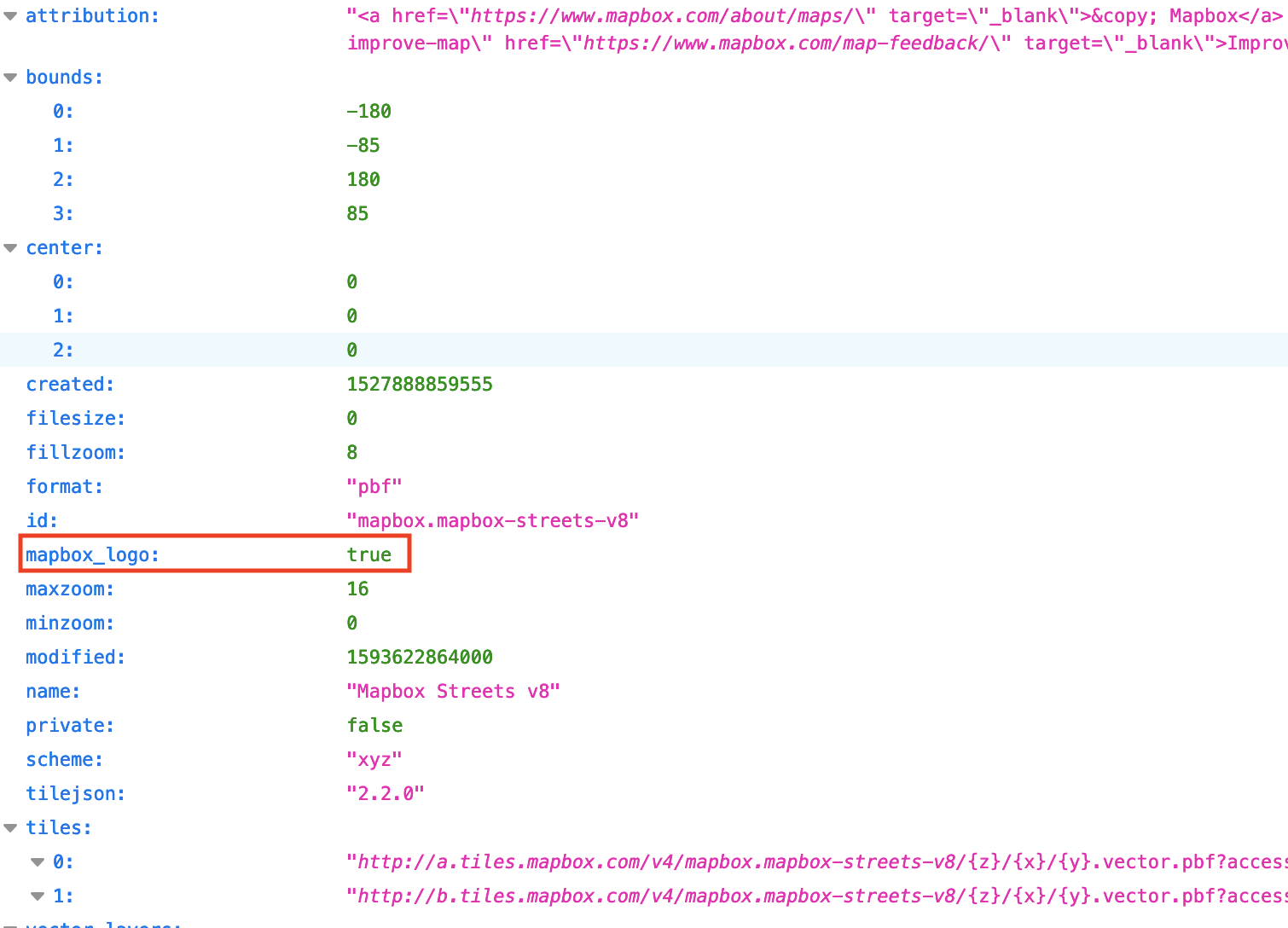前回はMapboxにおけるAttributionについて取り扱いました。今回はMapbox GL JSにおけるAttributionのコントロールについて、Mapbox GL JS v1.13.0のソースを追いかけながら見ていきます。
Text attribution
オプションでの設定
Mapbox GL JSではMapクラスをインスタンス化する際のオプションでtext attributionのコントロールが行なえます。
このオプションによる制御はmap.jsの469,470行目で行われています。
469 if (options.attributionControl)
470 this.addControl(new AttributionControl({customAttribution: options.customAttribution}));
つまり、attributionControlがtrue(デフォルト) の場合のみ、AttributionControlをコントロールとして地図上に追加します。
AttributionControlクラスのオプションはattribution_control.jsの9-12行目に定義されています。
9 type Options = {
10 compact?: boolean,
11 customAttribution?: string | Array<string>
12 };
compactはattributionを折りたたむ表示をします。ただしこのオプションはMapクラスをインスタンス化する際には指定する方法がありません。使用したい場合には以下のようにattributionControl: falseとした上で、新たにAttributionControlインスタンスをaddControlします。
var map = new mapboxgl.Map({
container: 'map', // container id
style: 'mapbox://styles/mapbox/streets-v11', // style URL
center: [-74.5, 40], // starting position [lng, lat]
zoom: 9, // starting zoom
attributionControl: false
});
map.addControl(new mapboxgl.AttributionControl({
compact: true,
customAttribution: ['<a href="https://example.com/custom1">custom1</a>', 'custom2']}));
customAttributionは文字列か文字列の配列です。記載した内容がそのままattributionとして表示されます。HTMLによるリンクの設定も可能です。
また、SDKのドキュメントにも定義及び使用例が記載されています。
Attributionの追加処理
AttributionControlクラスの中で実際にattributionを追加する処理は以下の部分になります。
146 if (this.options.customAttribution) {
147 if (Array.isArray(this.options.customAttribution)) {
148 attributions = attributions.concat(
149 this.options.customAttribution.map(attribution => {
150 if (typeof attribution !== 'string') return '';
151 return attribution;
152 })
153 );
154 } else if (typeof this.options.customAttribution === 'string') {
155 attributions.push(this.options.customAttribution);
156 }
157 }
文字列 / 文字列配列を判定して追加していく様子がわかります。
Mapboxのデフォルトtext attribution
何も指定しないのにデフォルトで表示されているMapboxのtext attributionはどこからやってくるのでしょうか?
スタイルを読み込んだ段階で、ソースの調査を行います。Style Specificationで定義されている通り、Styleにはソースに関する情報が記載されています。ベクタータイルであればTilesetの情報となります。これはベクタータイルではTileJSONと呼ばれるAPIで取得できます。以下のコードではloadTileJSONでTileJSON APIにアクセスし、tileJSONに結果を格納しています。
99 this._tileJSONRequest = loadTileJSON(this._options, this.map._requestManager, (err, tileJSON) => {
100 this._tileJSONRequest = null;
101 this._loaded = true;
102 if (err) {
103 this.fire(new ErrorEvent(err));
104 } else if (tileJSON) {
105 extend(this, tileJSON);
106 if (tileJSON.bounds) this.tileBounds = new TileBounds(tileJSON.bounds, this.minzoom, this.maxzoom);
107 postTurnstileEvent(tileJSON.tiles, this.map._requestManager._customAccessToken);
108 postMapLoadEvent(tileJSON.tiles, this.map._getMapId(), this.map._requestManager._skuToken, this.map._requestManager._customAccessToken);
109
110 // `content` is included here to prevent a race condition where `Style#_updateSources` is called
111 // before the TileJSON arrives. this makes sure the tiles needed are loaded once TileJSON arrives
112 // ref: https://github.com/mapbox/mapbox-gl-js/pull/4347#discussion_r104418088
113 this.fire(new Event('data', {dataType: 'source', sourceDataType: 'metadata'}));
114 this.fire(new Event('data', {dataType: 'source', sourceDataType: 'content'}));
115 }
116 });
street-v8 tilesetの場合はこんなJSONが取得できます。Attributionが設定されているのがわかりますね。
{
"attribution": "<a href=\"https://www.mapbox.com/about/maps/\" target=\"_blank\">© Mapbox</a> <a href=\"http://www.openstreetmap.org/about/\" target=\"_blank\">© OpenStreetMap</a> <a class=\"mapbox-improve-map\" href=\"https://www.mapbox.com/map-feedback/\" target=\
"_blank\">Improve this map</a>",
"bounds": [
-180,
-85,
180,
85
],
"center": [
0,
0,
0
],
...
いつでもTileJSON APIを呼ぶの?
TileJSON APIを呼ぶかどうかはStyleの記述の仕方により異なります。
以下のようにurlで指定されている場合はTileJSON APIが呼ばれます。
sources: {
street: {
type: 'vector',
url: 'mapbox://mapbox.mapbox-streets-v8'
}
},
以下のようにtilesで指定されている場合はTileJSON APIは呼ばれません。
sources: {
street: {
type: 'vector',
tiles: ['http://a.tiles.mapbox.com/v4/mapbox.mapbox-streets-v8/{z}/{x}/{y}.vector.pbf?access_token=pk.eyJ1IjoieW9jaGkiLCJhIjoiY2tjZThvdWExMDV2dDJxcDgxZzBwbzlxYSJ9.M0yRA6SXDMRgXzXGuYnvsg'],
tileSize: 512
}
},
これはloadTileJSONで実行される処理内でoptions.urlによる分岐が発生し、urlを指定しているときのみTileJSON APIを呼ぶ実装となっているためです。
34 if (options.url) {
35 return getJSON(requestManager.transformRequest(requestManager.normalizeSourceURL(options.url), ResourceType.Source), loaded);
36 } else {
37 return browser.frame(() => loaded(null, options));
38 }
Styleでのattributionの指定
Style Specificationにあるように、styleのsourceでもattributionを指定できます。
TileJSON APIでattributionを取得したかどうかに関わらず、styleで指定されたattributionによる上書きが行われます(以下のextend(tileJSON, options)の処理)。
14 const loaded = function(err: ?Error, tileJSON: ?Object) {
15 if (err) {
16 return callback(err);
17 } else if (tileJSON) {
18 const result: any = pick(
19 // explicit source options take precedence over TileJSON
20 extend(tileJSON, options),
21 ['tiles', 'minzoom', 'maxzoom', 'attribution', 'mapbox_logo', 'bounds', 'scheme', 'tileSize', 'encoding']
22 );
23
24 if (tileJSON.vector_layers) {
25 result.vectorLayers = tileJSON.vector_layers;
26 result.vectorLayerIds = result.vectorLayers.map((layer) => { return layer.id; });
27 }
28
29 result.tiles = requestManager.canonicalizeTileset(result, options.url);
30 callback(null, result);
31 }
32 };
イベントチェーン
アトリビューション取得後は、イベントチェーンによりAttributionControlクラスへ処理が渡されます。
Styleロード時にMapクラスに対してイベントを発行します。
244 _load(json: StyleSpecification, validate: boolean) {
...
252 for (const id in json.sources) {
253 this.addSource(id, json.sources[id], {validate: false});
254 }
...
280 this.fire(new Event('data', {dataType: 'style'}));
...
これを受けてMapクラスはstyledataイベントを発行します
479 this.on('data', (event: MapDataEvent) => {
480 this._update(event.dataType === 'style');
481 this.fire(new Event(`${event.dataType}data`, event));
482 });
AttrubutionControlクラスはこのイベントを受けた際に、attributionの変更を行います。source.attributionにattributionが格納されています。
...
71 this._map.on('styledata', this._updateData);
...
136 _updateData(e: any) {
137 if (e && (e.sourceDataType === 'metadata' || e.sourceDataType === 'visibility' || e.dataType === 'style')) {
138 this._updateAttributions();
139 this._updateEditLink();
140 }
141 }
...
143 _updateAttributions() {
...
165 const sourceCaches = this._map.style.sourceCaches;
166 for (const id in sourceCaches) {
167 const sourceCache = sourceCaches[id];
168 if (sourceCache.used) {
169 const source = sourceCache.getSource();
170 if (source.attribution && attributions.indexOf(source.attribution) < 0) {
171 attributions.push(source.attribution);
172 }
173 }
174 }
Mapbox wordmark
Mapbox wordmark表示・非表示はMapクラスのオプションでコントールすることができません。
以下のコードでMapbox wordmarkを初期化しています。
362 constructor(options: MapOptions) {
...
472 this.addControl(new LogoControl(), options.logoPosition);
...
510 addControl(control: IControl, position?: ControlPosition) {
...
522 const controlElement = control.onAdd(this);
...
27 onAdd(map: Map) {
28 this._map = map;
...
39 this._map.on('sourcedata', this._updateLogo);
40 this._updateLogo();
...
58 _updateLogo(e: any) {
59 if (!e || e.sourceDataType === 'metadata') {
60 this._container.style.display = this._logoRequired() ? 'block' : 'none';
61 }
62 }
63
64 _logoRequired() {
65 if (!this._map.style) return;
66
67 const sourceCaches = this._map.style.sourceCaches;
68 for (const id in sourceCaches) {
69 const source = sourceCaches[id].getSource();
70 if (source.mapbox_logo) {
71 return true;
72 }
73 }
74
75 return false;
76 }
Styleを読み込んだ際、ソースにmapbox_logoがあるかどうかで表示・非表示を切り替えていることがわかります。つまりTileJSON APIもしくはStyleのSourceにmapbox_logo: trueが含まれていればMapbox wordmarkが表示されます(Style Specificationにmapbox_logoはありませんが…)。
次回はユーザーコードで実際に挙動を見ていきます。