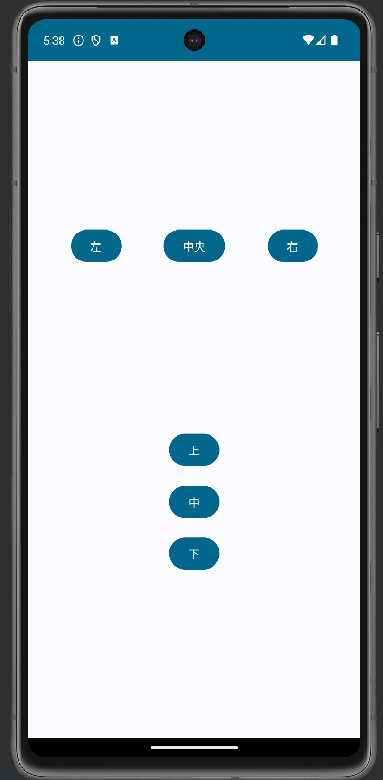Jetpack Composeを使用してボタンを水平方向や垂直方向に配置する際、少し複雑だったためこちらの記事でまとめています。
どのように配置を制御するのか?
Jetpack Composeを使用してボタンを水平方向や垂直方向に配置するには、RowとColumnコンポーザブルを使用する。これらは子要素を指定した方向に並べることができる
例えば、このようなコードを実装することで下記のようなボタン配置となる。
@Composable
fun CombinedButtonLayout() {
Column(
modifier = Modifier.fillMaxSize(),
verticalArrangement = Arrangement.SpaceEvenly
) {
// 水平方向のボタン配置
Row(
modifier = Modifier.fillMaxWidth(),
horizontalArrangement = Arrangement.SpaceEvenly
) {
Button(onClick = { /* アクション */ }) { Text("左") }
Button(onClick = { /* アクション */ }) { Text("中央") }
Button(onClick = { /* アクション */ }) { Text("右") }
}
// 垂直方向のボタン配置
Column(
modifier = Modifier.align(Alignment.CenterHorizontally),
verticalArrangement = Arrangement.spacedBy(16.dp)
) {
Button(onClick = { /* アクション */ }) { Text("上") }
Button(onClick = { /* アクション */ }) { Text("中") }
Button(onClick = { /* アクション */ }) { Text("下") }
}
}
}
基本要素を知る
RowやColumn、Arrangement、Alignmentの使い方がピンとこなく、使用するのに苦戦したため1つ1つ分解して整理をします。
RowとColumn
-
Rowを使用することで子要素を「横」に並べる -
Columnを使用することで子要素を「縦」に並べる
Excelなどでは、縦がRow、横がColumnで指定するため注意です
主軸と交差軸
主軸とは
要素が並ぶ方向のこと
Rowの場合:横方向
Columnの場合:縦方向
交差軸とは
主軸に対して垂直な方向のこと
Rowの場合:縦方向
Columnの場合:横方向
Arrangement(配置)
主軸に沿って、複数の要素をどのように配置するかを決める
| 要素 | 説明 |
|---|---|
| Start | 始点に寄せる |
| Center | 中央に配置 |
| End | 終点に寄せる |
| SpaceBetween | 両端に配置し、残りの空間を均等に配置 |
| SpaceAround | 各要素の両側に均等なスペースを配置 |
| SpaceEvenly | すべての要素とエッジの間に均等なスペースを配置 |
Alignment(整列)
交差軸に沿って、個々の要素をどのように整列させるかを決める
RowとColumnの場合で指定する要素が異なるため注意する
(Columnの場合 / Rowの場合)
| 要素 | 説明 |
|---|---|
| Start / Top | 要素を始点(左 / 上)に整列 |
| CenterHorizontally / CenterVertically | 要素を水平/垂直方向の中央に整列 |
| End / Bottom | 要素を終了位置(右/下)に整列 |