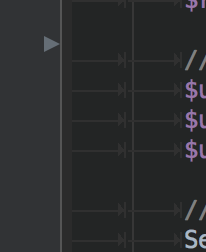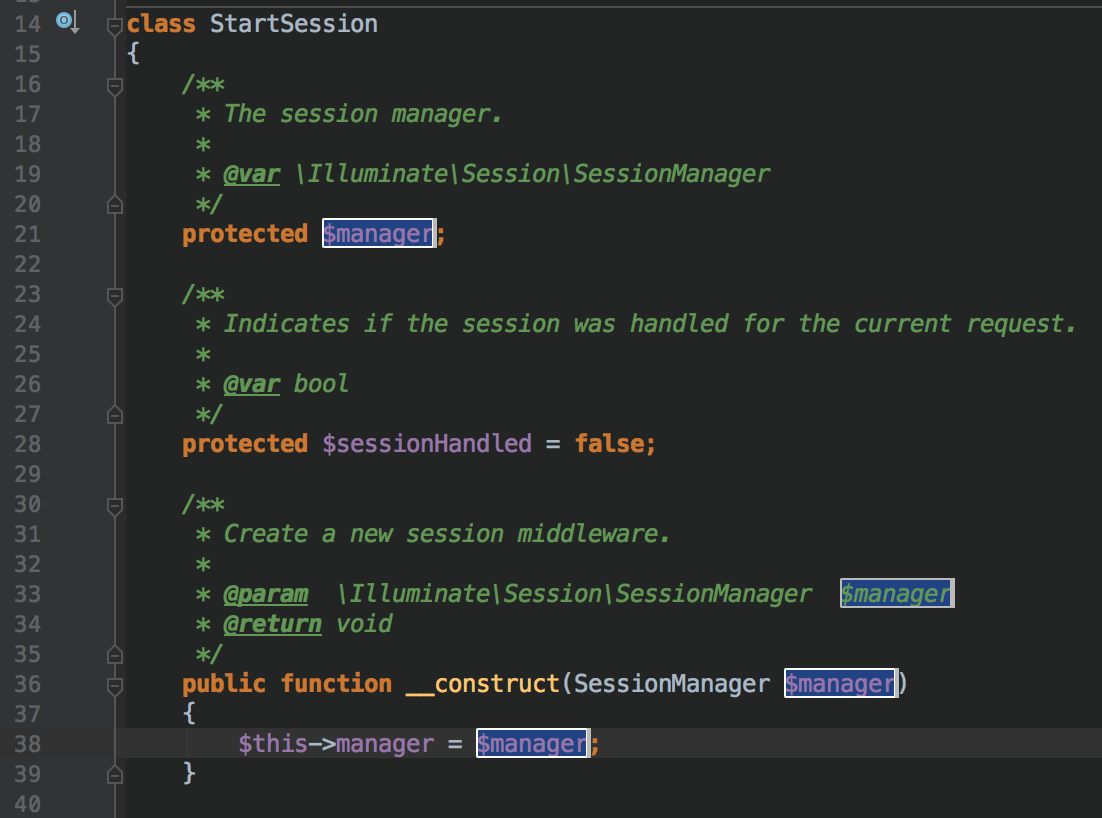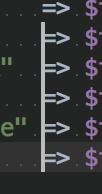右上に表示されるブラウザアイコンを非表示

メニューバーから
PhpStorm > Preference > Tools > Web Browsers
の「Show browser popup in editor」のチェックボックスを外す
同じ文字列を選択していくショートカット
Ctrl+G
短形選択
プロジェクトツリー表示
「cmd + 1」で表示・非表示の切り替えが可能

タブを可視化する
Preferences > Editor > General > Appearance
「Show whitespaces」 にチェックを入れる
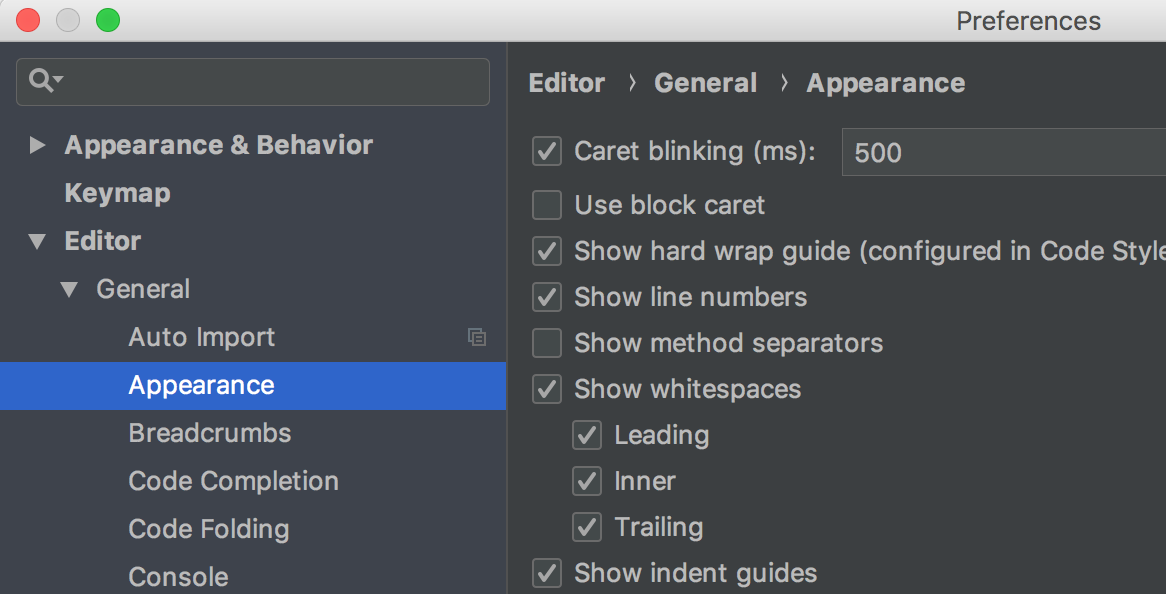
タブの表示色を変更
Preferences > Editor > Color Scheme > General > Text > Whitespace
のForegroundで色を設定可能。
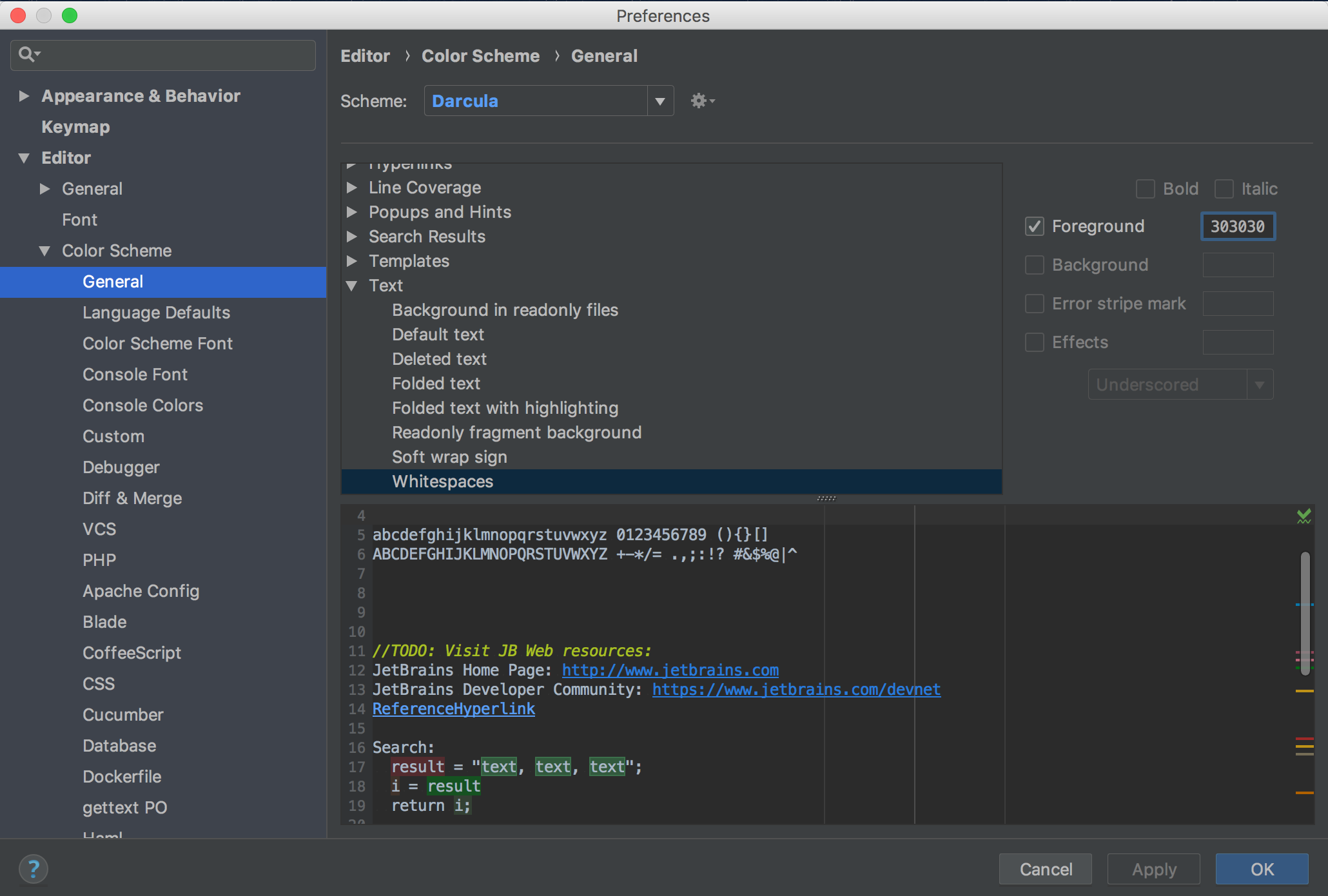
(↓個人的に「303030」くらいがちょうどいい)