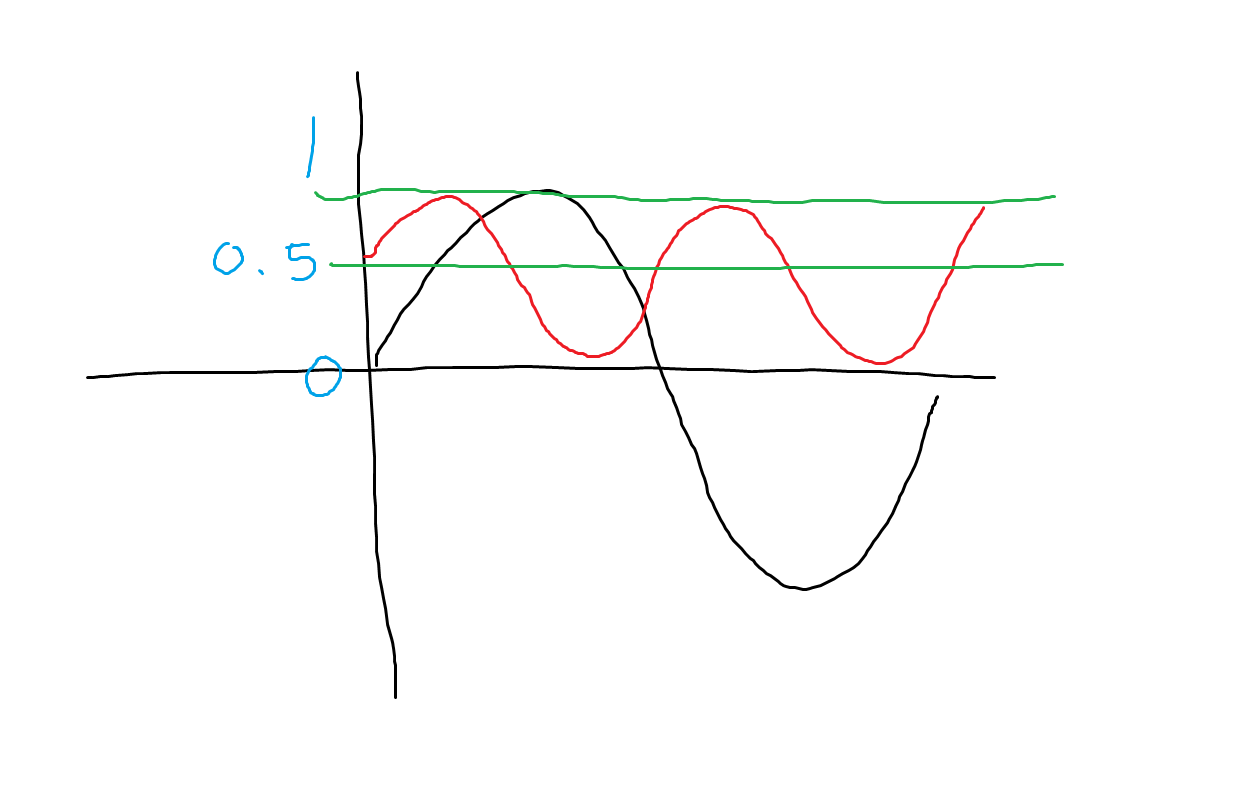この記事は
『プログラミング完全未経験からUnityでの開発現場に迎え入れてもらえた世界一の幸せ者』
の記事です。そのつもりでお読みください。
ゲームオブジェクトを点滅させる
※点滅させたいゲームオブジェクトにAdd Componentさせるつもりで書いてます。
点滅させるにはmaterialのalpha値(透明度)を変化させます。
unityのColorのalpha値は0~1で設定可能なので点滅させるために
時間変化で0~1の値を取る数値を用意します。
float alpha_Sin;
void Update()
{
alpha_Sin = Mathf.Sin(Time.time) / 2 + 0.5f;
}
↓こういうこと(とても分かり易い図)。赤い線のグラフがalpha_Sinです。
Update関数内でalpha値を代入すれば点滅しますが、汎用性に欠けるので
今回はコルーチンを作って好きなタイミングで点滅を開始しやすくしました。
参考:コルーチン
IEnumerator ColorCoroutine()
{
while (true)
{
yield return new WaitForEndOfFrame();
Color _color = this.gameobject.material.color;
_color.a = alpha_Sin;
this.gameobject.material.color = _color;
}
}
好きなタイミングでコルーチンを呼びましょう。