この記事は
『プログラミング完全未経験からUnityでの開発現場に迎え入れてもらえた世界一の幸せ者』
の記事です。そのつもりでお読みください。
ゲームオブジェクトの色をスクリプトから変更する方法
ゲームオブジェクトの色を変更とありますが
正確には**"ゲームオブジェクトのmaterialのプロパティを変更する"**?ですね。
なのでまずはmaterialのプロパティを確認しましょう。
ゲームオブジェクトのInspector画面で下の方までスクロールすると、
画像のようにmaterialの設定を見れる?ようなやつがあるので
右上の歯車っぽいやつを押してみてください。
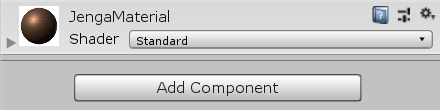
そうするとSelect Shaderというのがあるのでそこに飛びましょう。
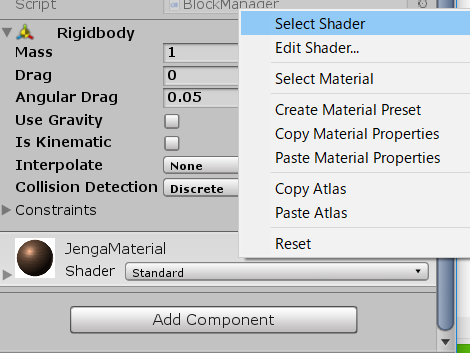
そして、Propertiesの_Colorと書いてあるところを確認してください。
ここが_TintColorとなっている場合があります。
どちらになっているかで若干コードが変わります。
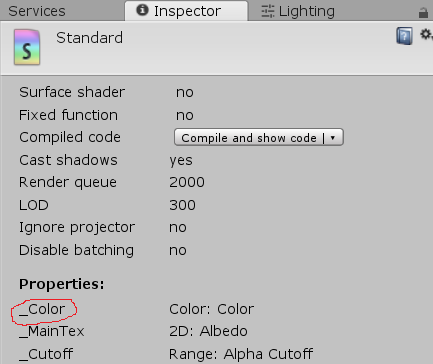
①_Colorの場合
GetComponent<Renderer>().material.color = Color.red;
②_TintColorの場合
GetComponent<Renderer>().material.SetColor("_TintColor", Color.red);
正直、プロパティの_Colorとか_TintColorとかはよくわかりません。
もしわかる人いたら教えてください。
あと、色の変え方調べてたら
this.renderer.material.color = Color.red;
というやり方がけっこう出てくるんですが、旧形式の書き方なので注意してください。
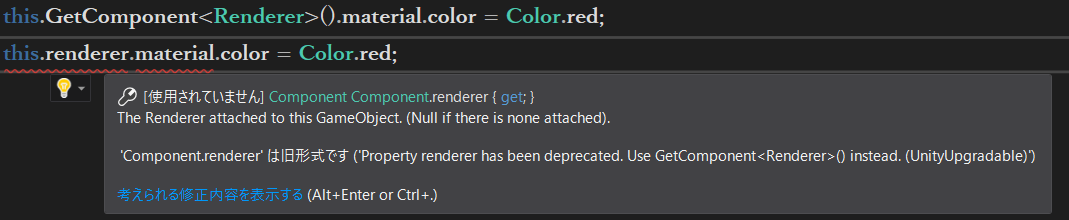
"情弱乙www"と煽られます。