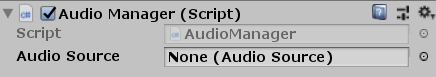この記事は
『プログラミング完全未経験からUnityでの開発現場に迎え入れてもらえた世界一の幸せ者』
の記事です。そのつもりでお読みください。
Unity(C#)でサウンドを再生、停止する方法
方法①publicで変数を宣言する。
public AudioSource audioSource;
そうしたらInspector側に "ここに音源を入れてくれや!"
みたいなのが表示されるのでそこに音源をぶち込みましょう。
音を再生する方法
audioSource.Play();
音を停止する方法
audioSource.Stop();
方法②ゲームオブジェクトに直接AudioSourceをAdd Componentする。
まずは変数宣言しときましょう。
AudioSource audioSource;
次に、Inspector側でAudio SourceコンポーネントをAdd Componentします。
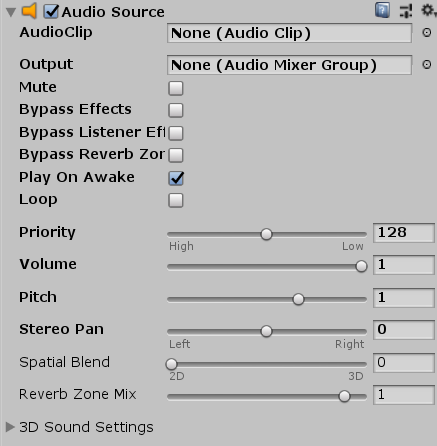
この場合はAudioClipってとこに音源をぶち込みましょう。
音を再生する方法
audioSource = this.GetComponent<AudioSource>();
audioSource.Play();
音を停止する方法
audioSource = this.GetComponent<AudioSource>();
audioSource.Stop();
めちゃくちゃ簡単ですね。
”ボールを取ったら音を鳴らしたい!” みたいなときは
もしコライダーと接触したら...という処理の場所に呼び出せばいいだけです。
もしBGMとか設定するつもりの人はAudio SourceのInspector画面いじって
"Play on Awake"と"Loop"にチェック入れてみてください。
コード一行も書かずにできます。