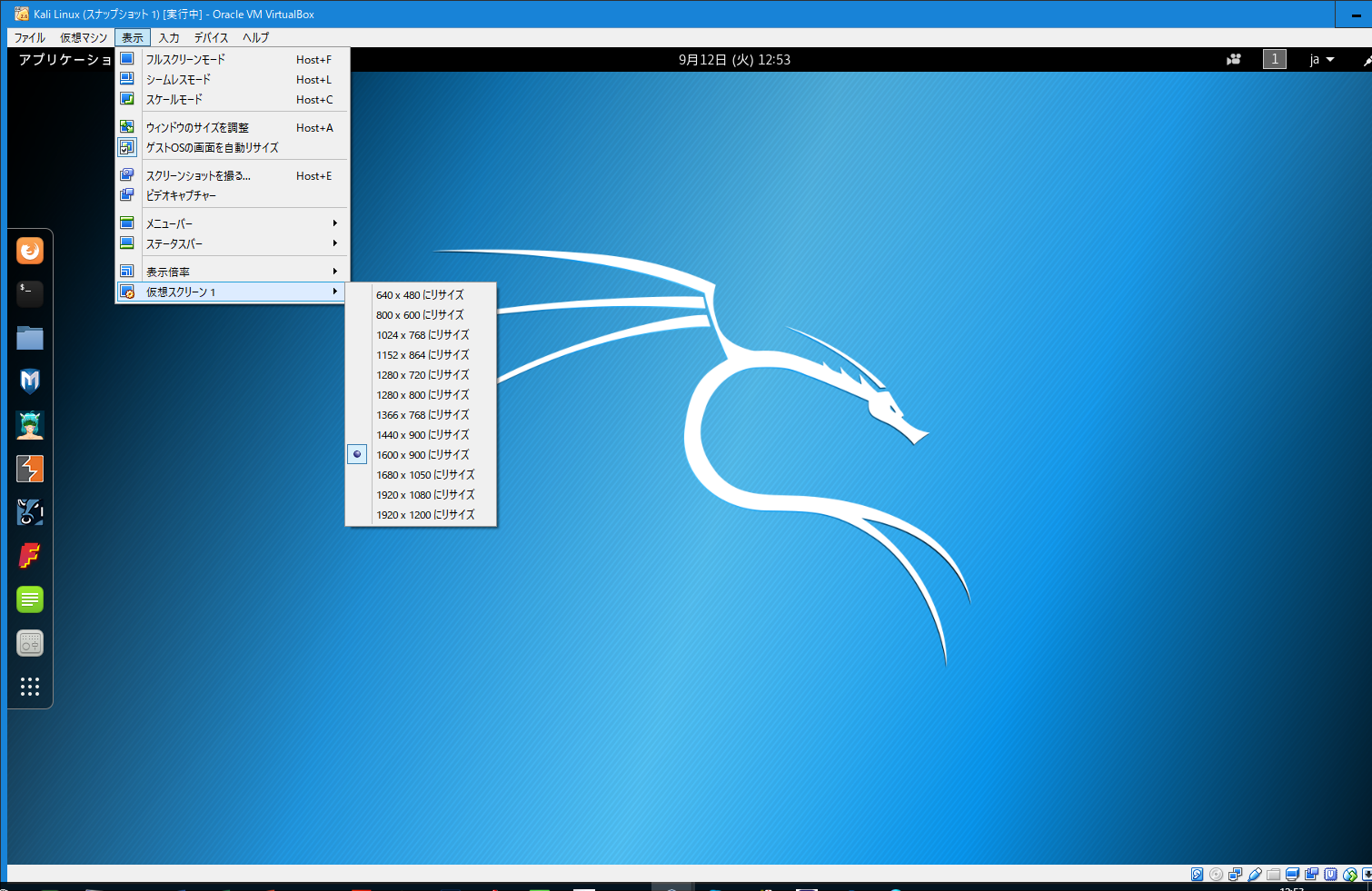Install
ふつうにインストールします。
私は、
kali-linux-2017.1-amd64.iso
をインストールしました。
dist-upgrade
apt-get update
apt-get dist-upgrade
で更新します。
(ettercapなどのアップグレードで失敗してしまい、しばらく悩んだんですが、会社のfirewallでハッキングツールだって言われてアクセス拒否されてました。仕方なくfirewallにしばらく休んでもらって事なきを得ました。)
virtualbox-guest-x11
apt-get update
apt-get install virtualbox-guest-x11
reboot