前提条件
- MacOS Sierra 10.12.4
- Eclipse Neon.2 Release (4.6.2)
- FindBugs Eclipse plugin 3.0.2
FindBugsとは
ソースを解析して、潜在的な問題(バグ)を探し出してくれる静的解析ツールです。
Eclipse用のプラグインも用意されていて、eclipse上から実行及び実行結果の表示
が可能です。
使い方
・対象のプロジェクトを「右クリック」->「Find Bugs」->「Find Bugs」
でソースの解析が実行されます。
【実行後】
潜在バグがあると判断されたファイル名の右に「(バグ数)」という形で表示がされます。
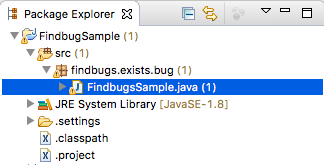
【該当ファイルを開く】
以下のように潜在バグがあると思われる箇所に虫アイコンが表示されている状態になります。
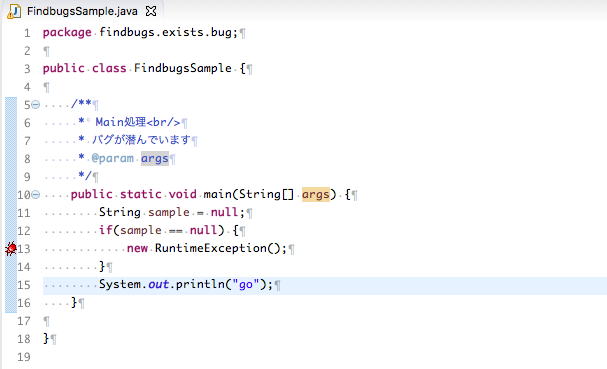
【虫アイコンをクリック】
Bug Info Viewに以下のような想定されるバグ内容が表示されます。
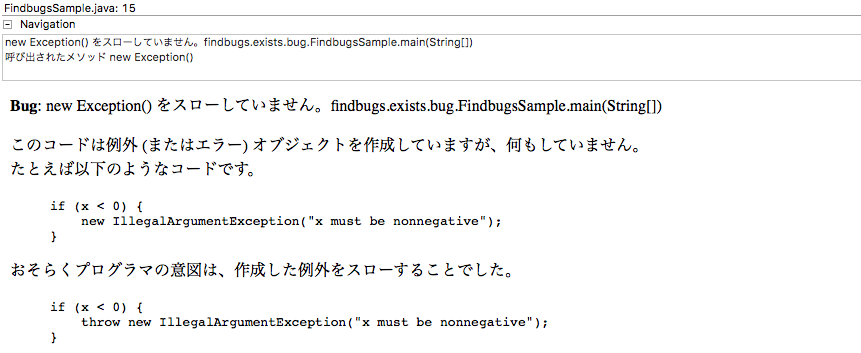
その他
プロジェクト単位の設定で「FindBugsを自動的に実行する」にチェックを入れておくとビルドされるタイミングで自動的に解析が実行されて、潜在バグを早期に退治することが可能です。