Xplore
Xploreという開発者用toolがマジで便利で、"Scripts - Background" モジュールの痒いところに手が届くヤツで目から鱗な感じです。
インストール方法
-
Hi Systemのアカウントがある場合
- [Share] (https://share.servicenow.com/app.do#/detailV2/96bf34fbdb4e2a0010c37ecfbf9619a7/overview) からUpdate setを取得する
-
Hi Systemのアカウントがない場合
- [Github] (https://github.com/sn-developer/Xplore) の dist から Update Setを取得する
-
あとは 通常の Update Set 適用方法と同じ。
何ができるか
- Server side / Client Side の任意ののコードを実行し、結果を詳細に表示。
console.dir() や JSUtil.logObject() で表示するように、実行結果オブジェクトの中身を詳細に表示してくれる。 - jslogやgs.logの出力結果を画面に表示
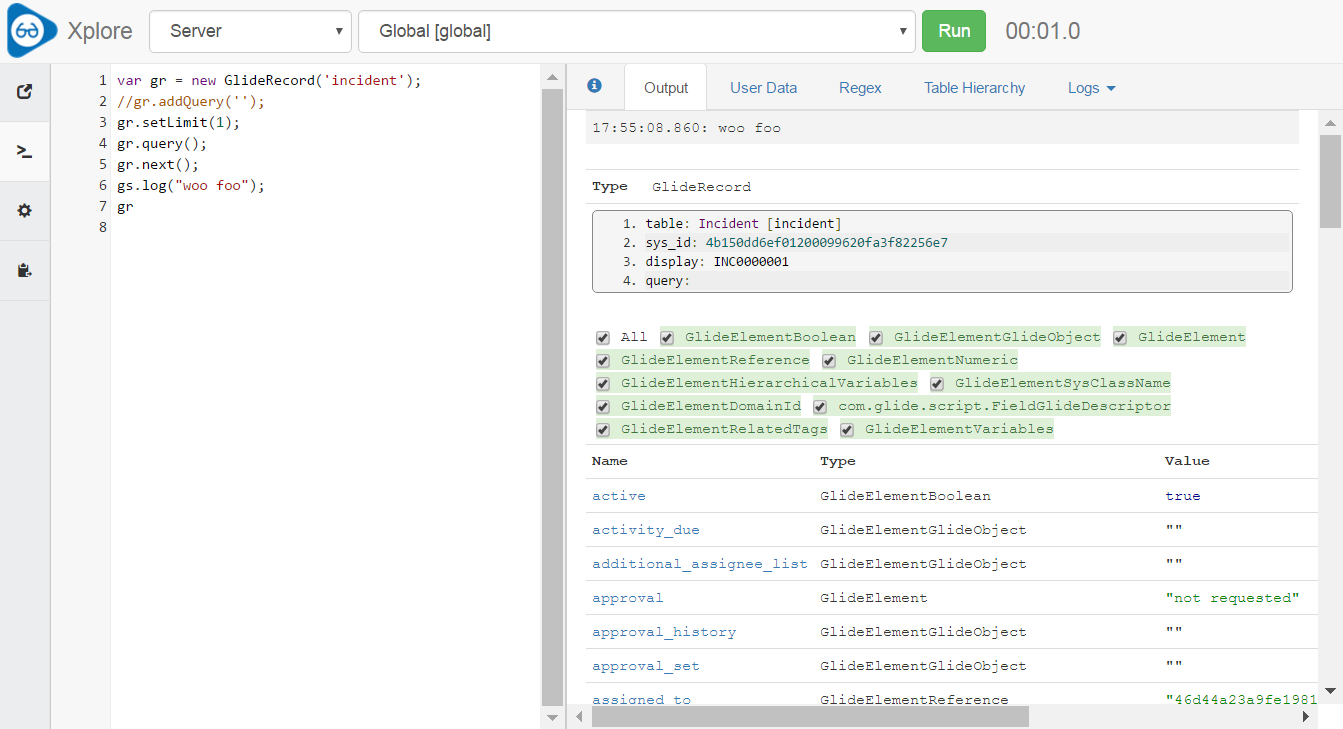
- XMLのフォーマット
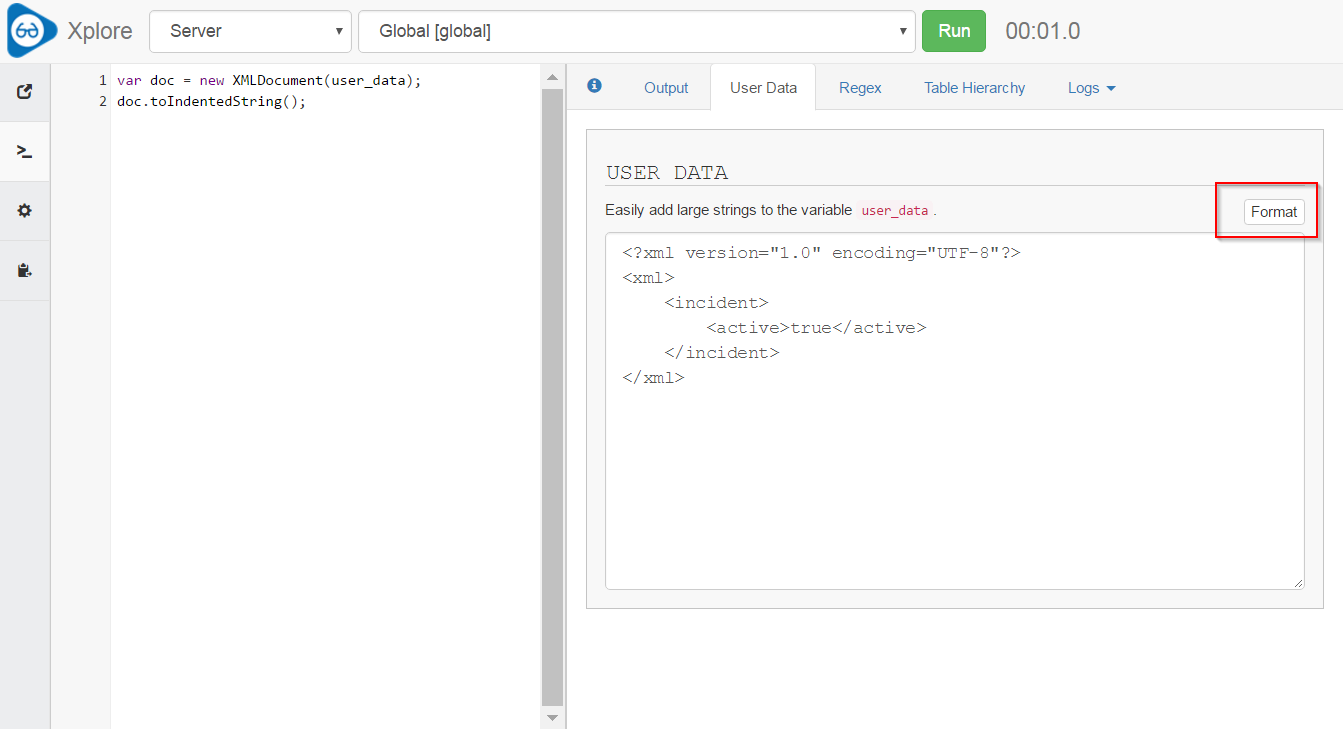
- 正規表現のテスト
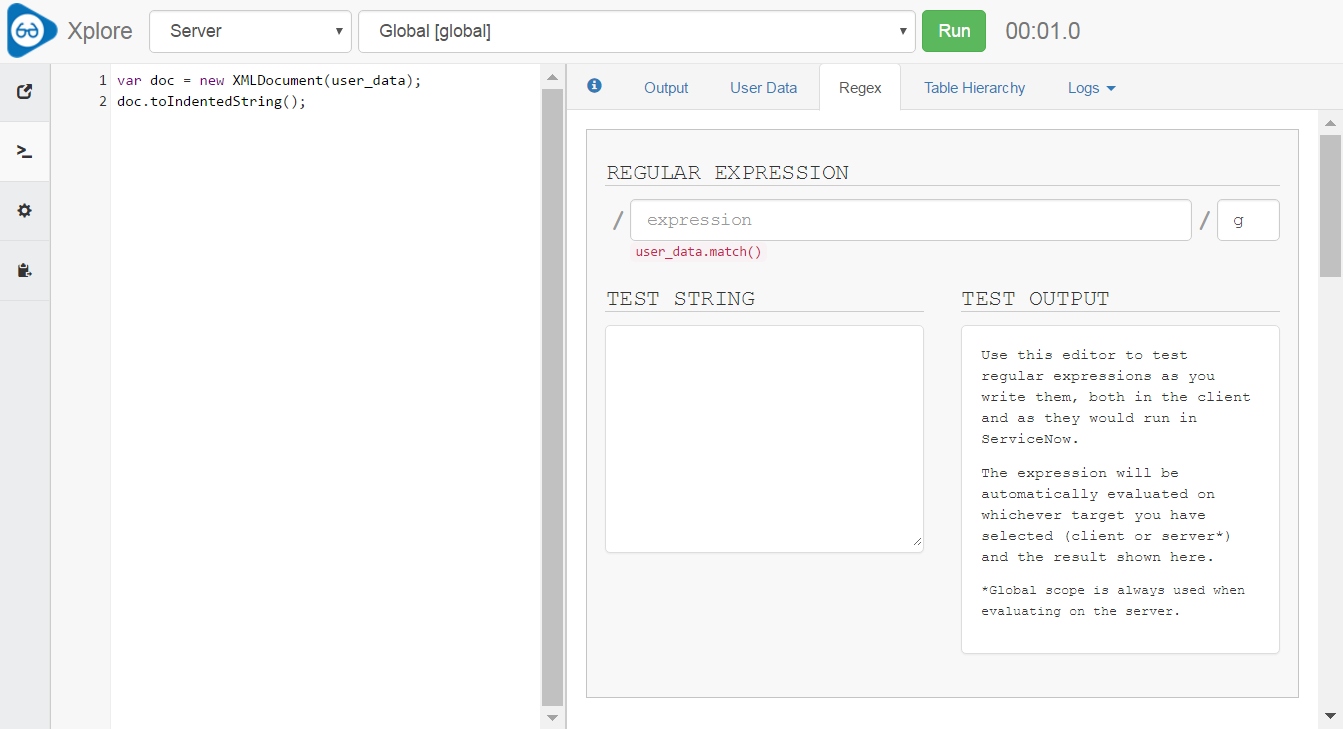
- テーブルの階層構造表示
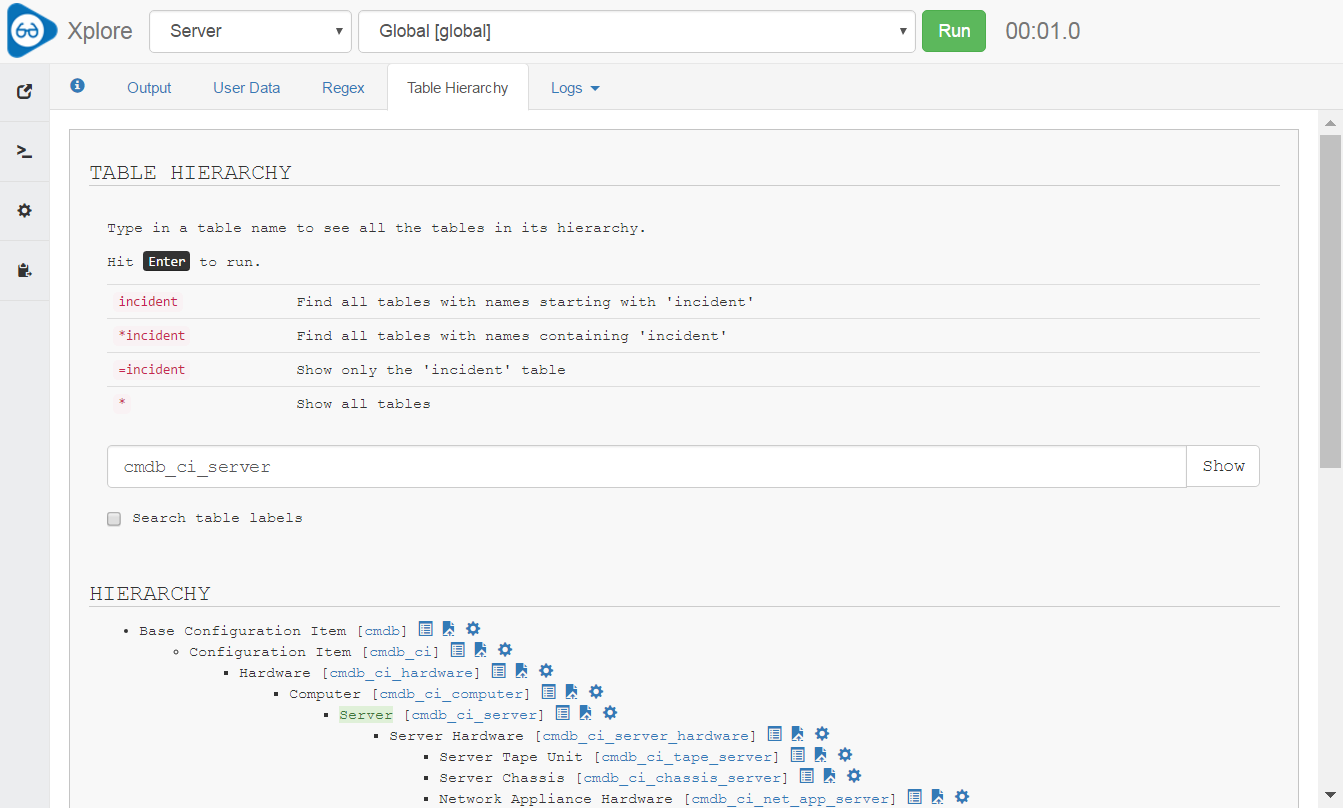
- Script Includeを検索・表示し、"1."で示したようにテストできる。
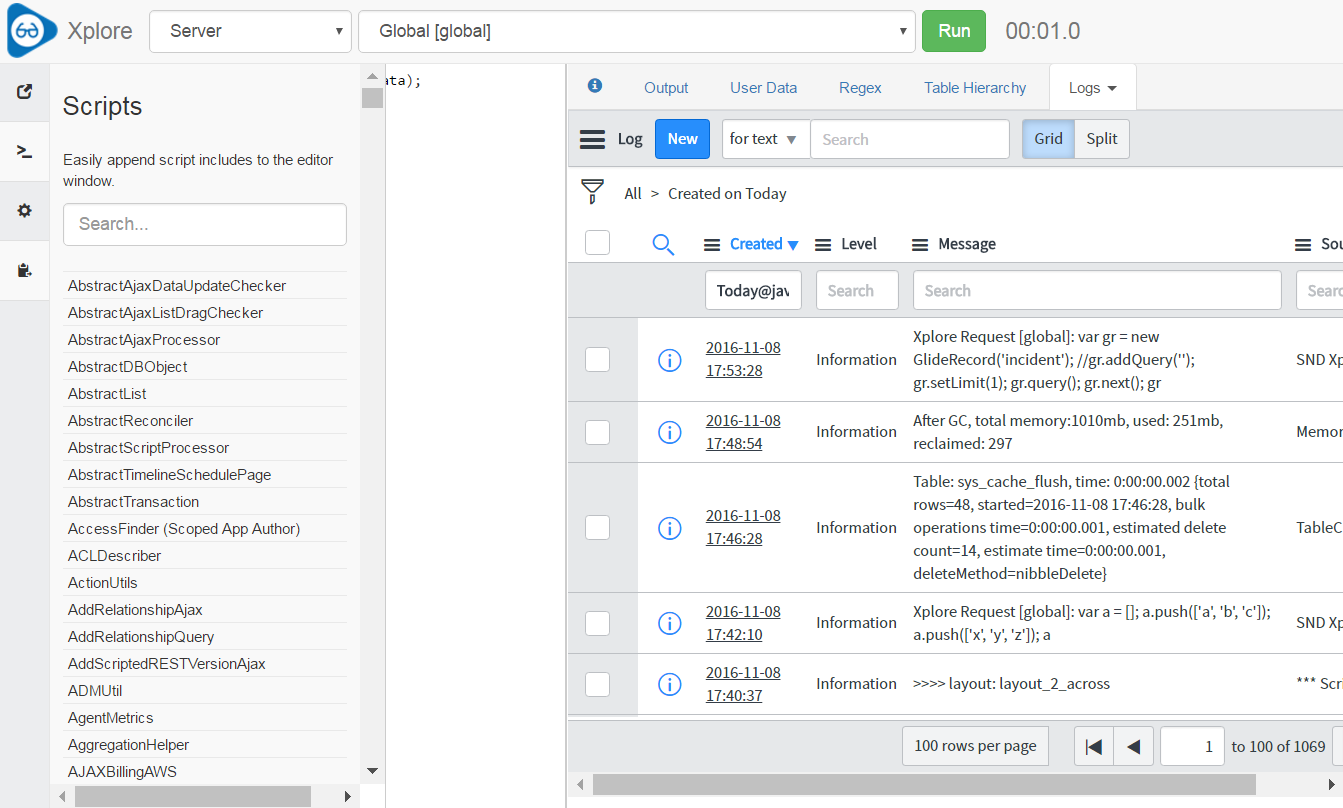
今後
- Intellisense 機能(コードの自動補完)を追加する予定らしい。
Misc
"Scripts - Background" でお試しするよりは遥かに高機能で使いやすい。特に、wikiや[docs] (docs.servicenow.com)、CommunityやGoogle先生で調べても良く分からないAPIの詳細を調べるときや...各種調査で...。
for(var i in hoge) gs.print(i);
とか
gs.log(Object.getOwnPropertyNames(hoge));
とか
JSUtil.logObject(hoge);
などで地道に探っていくより遥かに効率的で便利なのでマジ感謝しかない。