息長くNeo4Jを試していこう、のコーナー。
最近、オープンになったグラフデータベース向けクエリ言語Cypherをマスターすれば、グラフ構造を作って検索したり、ができるようになる。ということで、Cypherを使いはじめてみよう。
前々回に入れてみた、py2neoをお供に使ってみる。インストールはpip経由で:
sudo pip install py2neo
$ python -V
Python 2.7.10
1) py2neoでバッチ処理
webに転がっていた、DRYでない微妙な例(しかも動かない)をとりあえず写経し修正し、バッチ処理ができるようにした:
from py2neo import Graph
graph = Graph("http://neo4j:yourpassword@:7474/db/data/")
statement = """
MERGE (person:Person {name:{person_name}}) ON CREATE SET
person.age = {person_age},
person.sex = {person_sex}
MERGE (pet:Pet {name:{pet_name}}) ON CREATE SET
pet.type = {pet_type}
MERGE (person)-[:owns]->(pet)
RETURN person
"""
tx = graph.cypher.begin()
persons = [
{'name': 'Homer', 'age': 32, 'sex': 'Male', 'pet_name': 'Buller', 'pet_type': 'Dog'},
{'name': 'Lucy', 'age': 12, 'sex': 'Male', 'pet_name': 'Buller', 'pet_type': 'Dog'},
{'name': 'Lucy', 'age': 12, 'sex': 'Male', 'pet_name': 'Betty', 'pet_type': 'Cat'}
]
for person in persons:
print person
tx.append(statement, {
'person_name': person['name'],
'person_age': person['age'],
'person_sex': person['sex'],
'pet_name': person['pet_name'],
'pet_type': person['pet_type']
})
tx.process()
tx.commit()
トランザクションの部分だけ取り出すと流れが分かる:
tx = graph.cypher.begin()
tx.append(statement, { ... })
tx.process()
tx.commit()
また、statement中のMERGE 〜 ON CREATEというcypher構文、マスターすれば、なかなかよさそうだ。
以下にあるJSONをコミットするpy2neoの例を見るに別の書き方もできそうだ。
http://jexp.github.io/blog/html/load_json.html
2) コマンドラインでクエリを書く。
お次は、コマンドラインからcypherをいじってみる(環境はMac)。
$ neo4j-shell
Unable to find any JVMs matching version "1.7".
Welcome to the Neo4j Shell! Enter 'help' for a list of commands
NOTE: Remote Neo4j graph database service 'shell' at port 1337
neo4j-sh (?)$ MATCH (p)-[:owns]-(pet) WHERE p.name = "Lucy" RETURN p, pet;
+------------------------------------------------------------------------------+
| p | pet |
+------------------------------------------------------------------------------+
| Node[11]{name:"Lucy",age:12,sex:"Male"} | Node[12]{name:"Betty",type:"Cat"} |
| Node[11]{name:"Lucy",age:12,sex:"Male"} | Node[10]{name:"Buller",type:"Dog"} |
+------------------------------------------------------------------------------+
2 rows
46 ms
neo4j-shell立ち上げ時に何か文句を言われるが無事、クエリをかけられた。
3) ブラウザ上でクエリ実行しグラフ化
同じクエリを、ブラウザ上で実行:
MATCH (p)-[:owns]-(pet) WHERE p.name = "Lucy" RETURN p, pet;
右のGraphボタンを押すと期待通りのグラフ画面が登場する:
http://localhost:7474/browser/
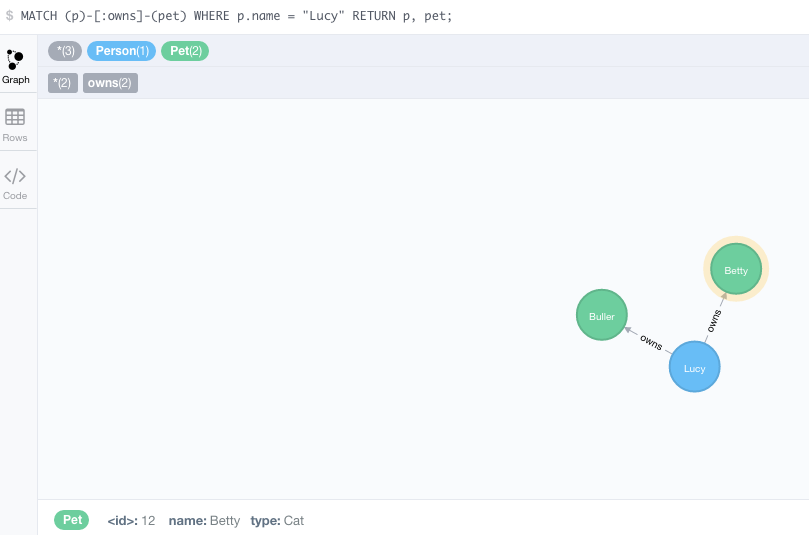
4) cypherクエリ チートシート など
本家サイトにある以下:
http://neo4j.com/docs/stable/cypher-refcard/
日本語の入門はなかなか良い物がweb上では見つからないなぁ。
取り急ぎ、随時更新との"勉強メモ"に期待!
http://qiita.com/Keech/items/6bd5b667e935a20be018
こちらもマイペースでやっていこう^^;