インストール時に選択したサンプルプロジェクトを開いて遊んでみます。
Unityのインストールについてはこちら
今回の環境
Windows 8.1 Pro
Unity 5 (5.0.1f)
サンプルを開く
インストール時に追加したStandard Assets Example Projectsを開いてみましょう。
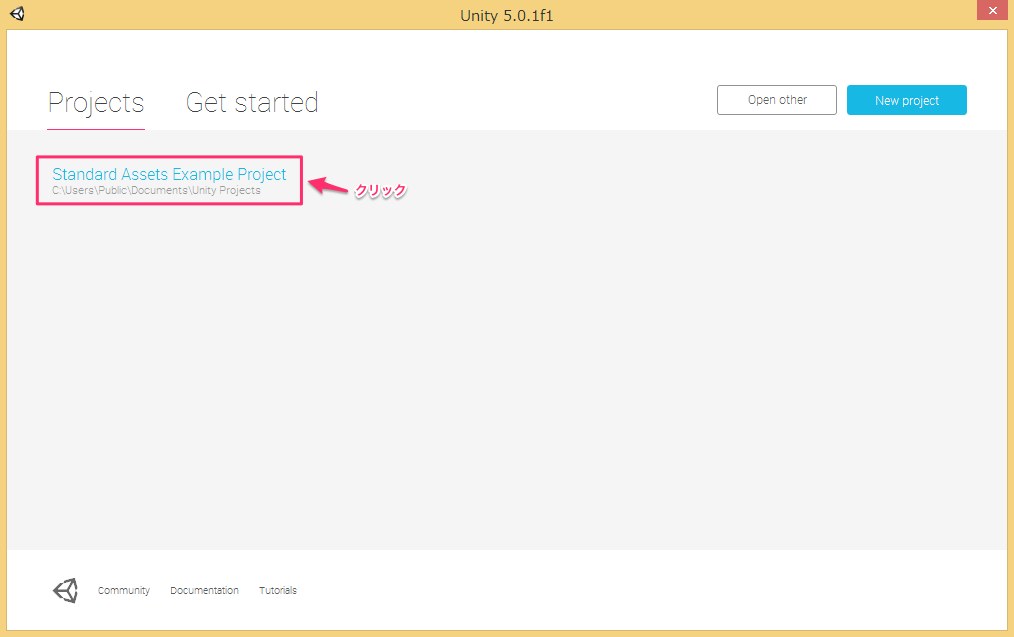
サンプルを動かす
とりあえず動かしてみましょう。
画面上部の中央にある「 」ボタンをクリックします。
」ボタンをクリックします。
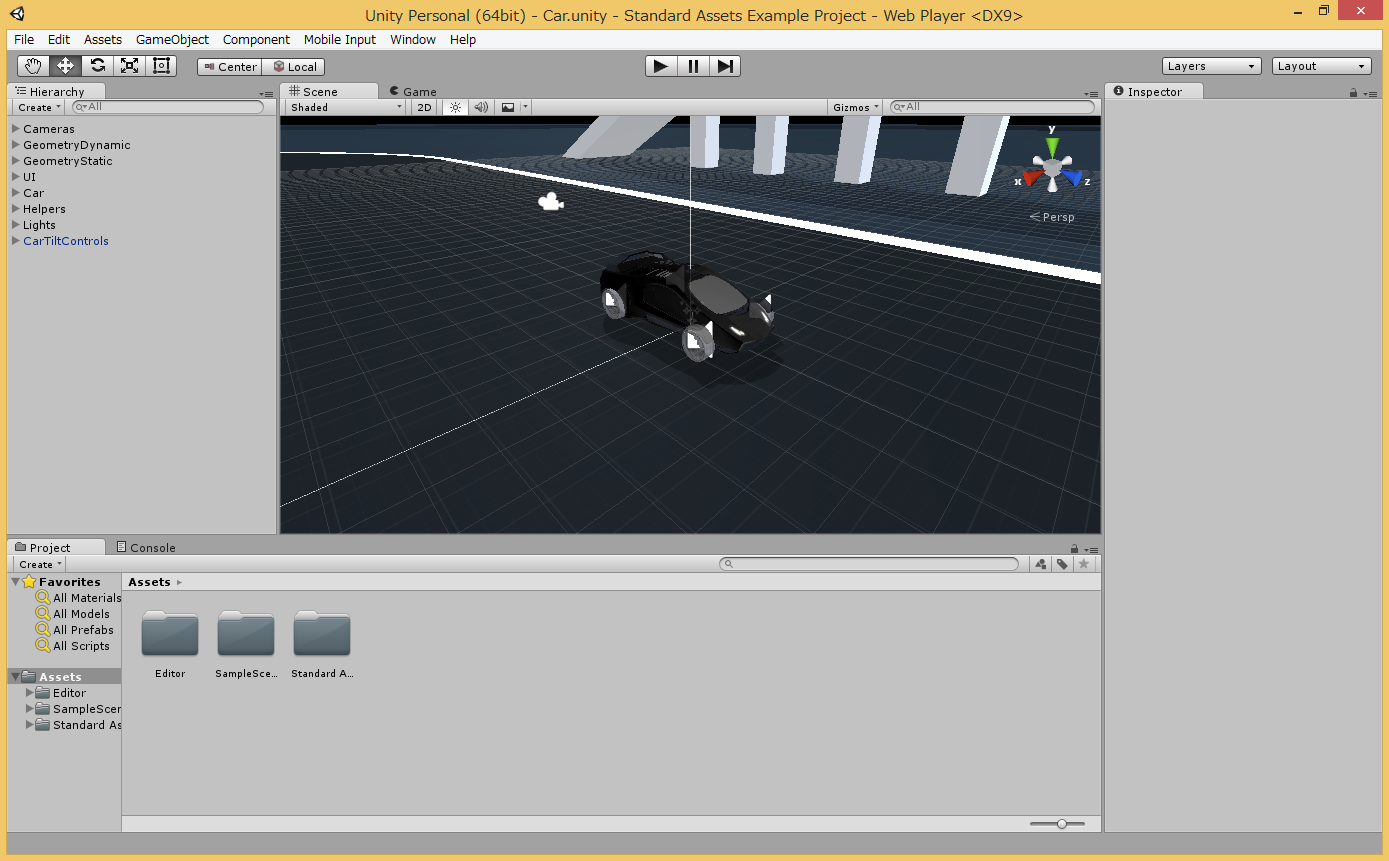
Go to list of users who liked
Share on X(Twitter)
Share on Facebook
More than 5 years have passed since last update.
インストール時に選択したサンプルプロジェクトを開いて遊んでみます。
Unityのインストールについてはこちら
Windows 8.1 Pro
Unity 5 (5.0.1f)
インストール時に追加したStandard Assets Example Projectsを開いてみましょう。
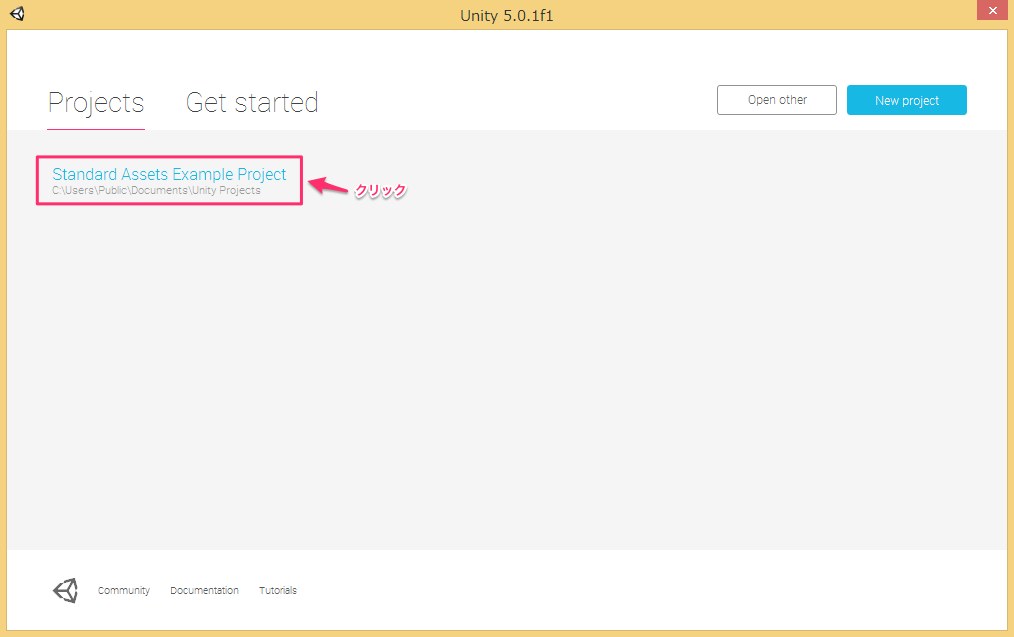
とりあえず動かしてみましょう。
画面上部の中央にある「 」ボタンをクリックします。
」ボタンをクリックします。
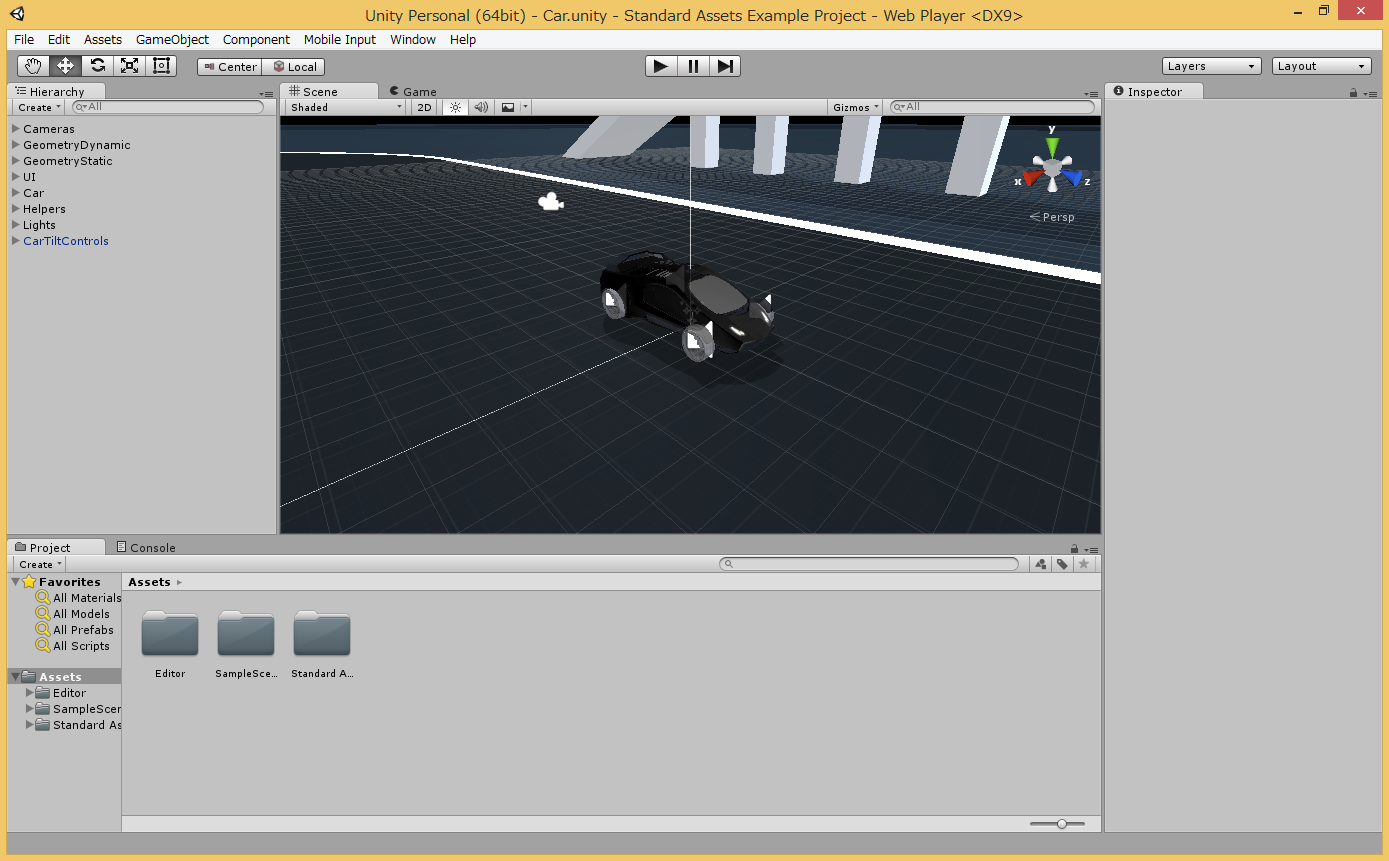
Register as a new user and use Qiita more conveniently
Go to list of users who liked