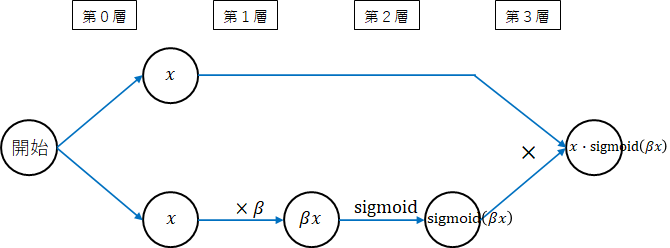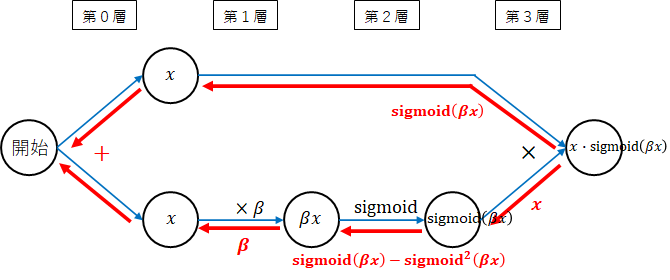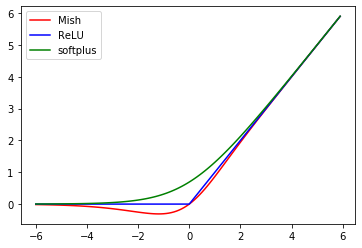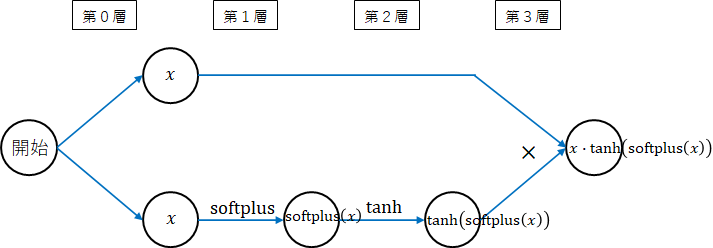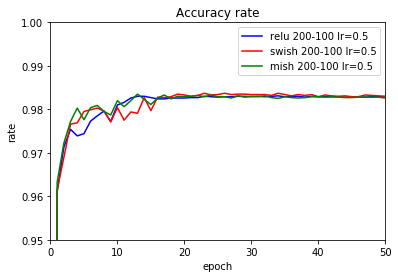活性化関数、Swish,Mishについて、MNISTにて精度を確認してみましょう。
プログラムは、「ディープラーニングを実装から学ぶ(8)実装変更」を利用します。
Swish
まずは、Swishです。
通常、sigmoidは、0~1の確率を表す場合以外、活性化関数に使われなくなっています。それが、単に、$ x $を掛けただけで復活です。まさに、sigmoidの逆襲。
f(x) = x\cdot\mathrm{sigmoid}(x)
グラフを表示してみます。
赤がSwishです。参考までに、ReLUを青で示します。
似ていますね。$ x=0 $の場合も滑らかです。
一般的に、ハイパーパラメータ$ \beta $を利用するようです。以下の式になります。
f_{swish}(x) = x\cdot\mathrm{sigmoid}(\beta x)
関数の定義です。
def swish(u, beta=1):
return u * sigmoid(beta*u)
ネットワーク図
勾配計算用にネットワーク図を描きます。
ネットワーク図の書き方は以下にまとめていますので参照してください。
ディープラーニングを実装から学ぶ(4-2)学習(誤差逆伝播法2) ネットワーク図の書き方
ネットワーク図を描いてみます。
第0層から順番に演算を行えば、Swishの式になります。
勾配計算
勾配を計算していきます。勾配を計算するための法則を以下にまとめていますので参照してください。
ディープラーニングを実装から学ぶ(4-2)学習(誤差逆伝播法2) 法則まとめ
-
第3層 $ \times $
掛け算は、それぞれ逆の値を返します。上段には、$ \mathrm{sigmoid}(\beta x) $、下段には、$ x $が返されます。 -
第2層 $ \mathrm{sigmoid} $
$ \mathrm{sigmoid} $ の勾配は、以下でした。
ディープラーニングを実装から学ぶ(5)学習(パラメータ調整) sigmoid
\mathrm{sigmoid}'(x) = \mathrm{sigmoid}(x) - \mathrm{sigmoid}^2(x)
ここでは、以下となります。
\mathrm{sigmoid}'(\beta x) = \mathrm{sigmoid}(\beta x) - \mathrm{sigmoid}^2(\beta x)
-
第1層 $ \times \beta $
ここは、$ \beta $ですね。 -
全体の勾配
上段、下段をそれぞれ後ろから掛けていき最後に加えます。
\begin{align}
f_{swish}'(x) &= \mathrm{sigmoid}(\beta x) + x\cdot(\mathrm{sigmoid}(\beta x) - \mathrm{sigmoid}^2(\beta x))\cdot\beta\\
&= \mathrm{sigmoid}(\beta x) + \beta\cdot x\cdot \mathrm{sigmoid}(\beta x) - \beta\cdot x\cdot\mathrm{sigmoid}(\beta x)\cdot\mathrm{sigmoid}(\beta x)\\
&= \beta\cdot x\cdot \mathrm{sigmoid}(\beta x) + \mathrm{sigmoid}(\beta x)(1-\beta\cdot x\cdot \mathrm{sigmoid}(\beta x))
\end{align}
$ x\cdot \mathrm{sigmoid}(\beta x) $がSwishの式でした。最終的には、以下の式になります。
f_{swish}'(x) = \beta\cdot f_{swish}(x) + \mathrm{sigmoid}(\beta x)(1-\beta\cdot f_{swish}(x))
逆伝播の関数は、後ろからの勾配($ dz $)を掛けます。$ z $がSwish関数後の値です。
def swish_back(dz, u, z, beta=1):
return dz * (beta*z + sigmoid(beta*u) * (1 - beta*z))
Mish
次に、Mishです。
こちらも、tanh、softplusといった今までの活性化関数を組み合わせたもの。次の式で表せます。
f_{mish}(x) = x\cdot\mathrm{tanh}(\mathrm{softplus}(x))
グラフを表示してみます。
赤がMishです。参考までに、ReLUを青、softplusを緑で示します。
Swishと似ていますね。
関数の定義です。
def mish(u):
return u * tanh(softplus(u))
ネットワーク図
勾配計算用にネットワーク図を描きます。
第0層から順番に演算を行えば、Mishの式になります。
勾配計算
ネットワーク図に勾配を赤字で追加しました。
-
第3層 $ \times $
掛け算は、それぞれ逆の値を返します。上段には、$ \mathrm{tanh}(\mathrm{softplus}(x)) $、下段には、$ x $が返されます。 -
第2層 $ \mathrm{tanh} $
$ \mathrm{tanh} $ の勾配は、以下でした。
ディープラーニングを実装から学ぶ(5)学習(パラメータ調整) tanh
\mathrm{tanh}'(x) = \frac{1}{\cosh^2(x)}
ここでは、以下となります。
\mathrm{tanh}'(\mathrm{softplus}(x)) = \frac{1}{\cosh^2(\mathrm{softplus}(x))}
- 第1層 $ \mathrm{softplus} $
$ \mathrm{softplus} $ の勾配は、以下でした。
ディープラーニングを実装から学ぶ(5)学習(パラメータ調整) softplus
\mathrm{softplus}'(x) = \frac{1}{1 + \exp(-x)}
- 全体の勾配
上段、下段をそれぞれ後ろから掛けていき最後に加えます。
\begin{align}
f_{mish}'(x) &= \mathrm{tanh}(\mathrm{softplus}(x)) + x\cdot\frac{1}{\cosh^2(\mathrm{softplus}(x))} \cdot \frac{1}{1 + \exp(-x)}\\
&= \mathrm{tanh}(\mathrm{softplus}(x)) + \frac{x}{\cosh^2(\mathrm{softplus}(x)) \cdot(1 + \exp(-x))}
\end{align}
数学の力を借りれば、さらに展開できるかもしれませんが、このまま実装します。
逆伝播の関数は、後ろからの勾配($ dz $)を掛けます。
def mish_back(dz, u, z):
return dz * (tanh(softplus(u)) + u / ((np.cosh(softplus(u))**2) * (1 + np.exp(-u))))
実行
MNISTの予測を行います。
プログラムは、「ディープラーニングを実装から学ぶ(8)実装変更」を利用します。
データの読み込み、正規化
x_train, t_train, x_test, t_test = load_mnist('c:\\mnist\\')
data_normalizer = create_data_normalizer(min_max)
nx_train, data_normalizer_stats = train_data_normalize(data_normalizer, x_train)
nx_test = test_data_normalize(data_normalizer, x_test)
Swish
モデル定義
model = create_model(nx_train.shape[1]) # 28*28
model = add_layer(model, "affine1", affine, 100)
model = add_layer(model, "swish1", swish)
model = add_layer(model, "affine2", affine, 50)
model = add_layer(model, "swish2", swish)
model = add_layer(model, "affine3", affine, 10)
model = set_output(model, softmax)
model = set_error(model, cross_entropy_error)
実行
epoch = 50
batch_size = 100
np.random.seed(10)
model, optimizer, learn_info = learn(model, nx_train, t_train, nx_test, t_test, batch_size=batch_size, epoch=epoch)
結果
input - 0 784
affine1 affine 784 100
swish1 swish 100 100
affine2 affine 100 50
swish2 swish 50 50
affine3 affine 50 10
output softmax 10
error cross_entropy_error
0 0.08016666666666666 2.363746423642613 0.08 2.361043337539476
1 0.8661 0.46064354738936797 0.9258 0.2553879863817018
2 0.93475 0.2230039954913801 0.9447 0.18268076204394698
3 0.95115 0.16702682556963605 0.9509 0.15954958200054506
4 0.9606 0.1342966810003576 0.9644 0.11631809541465293
5 0.9659 0.11322773432792027 0.9662 0.10926317430352797
6 0.9710166666666666 0.09747924429152449 0.9683 0.1011795086511917
7 0.9741333333333333 0.0853329059377778 0.9726 0.08977974574132572
8 0.9769666666666666 0.07714725064037706 0.9696 0.093595261086649
9 0.9794166666666667 0.06863793935870843 0.974 0.08671516395342703
10 0.98135 0.0620251783172052 0.976 0.08185185558433526
11 0.9830833333333333 0.05640341238981132 0.9743 0.08100794823751652
12 0.9847333333333333 0.05156579088833014 0.9756 0.08131250470300246
13 0.9855166666666667 0.04674340506660428 0.9752 0.08052400110275582
14 0.9874333333333334 0.04220652491761208 0.9747 0.07981868992533424
15 0.9879333333333333 0.03915151090063953 0.976 0.07765970302716156
16 0.9891333333333333 0.03651708203839035 0.9784 0.07349445764525939
17 0.9898666666666667 0.032732107768213746 0.9767 0.07770710177089368
18 0.9913833333333333 0.029932876124755484 0.9797 0.07239767739749721
19 0.99215 0.027302186524866694 0.9784 0.07510570541618404
20 0.99345 0.02425028339281888 0.9786 0.07525033964837108
21 0.9937 0.022317574169503758 0.9785 0.08005968569870989
22 0.9945833333333334 0.02062276672682784 0.9782 0.07829790134869177
23 0.9950833333333333 0.018790205816722454 0.9778 0.07855597963652612
24 0.99585 0.017506090030908725 0.9764 0.08590036807199888
25 0.9960833333333333 0.015643211113382037 0.9783 0.082724846904772
26 0.9965833333333334 0.014029930173114553 0.9791 0.07954372679968114
27 0.9971833333333333 0.012945376747945592 0.9794 0.07960255306396687
28 0.9975 0.01212873644910683 0.9799 0.07918193084560168
29 0.99785 0.010840051700853127 0.9787 0.08207121773273189
30 0.9983 0.009436095649006772 0.9787 0.0817552623555077
31 0.9984333333333333 0.008791480430661252 0.9794 0.08764973865689216
32 0.99845 0.008320079015286594 0.9799 0.08124667790126622
33 0.9987666666666667 0.007283694533541066 0.9804 0.08330667920169645
34 0.9989833333333333 0.006726324140902366 0.9798 0.08446212623518219
35 0.9992833333333333 0.005785263839019389 0.9795 0.08529440883580727
36 0.9993166666666666 0.005478370288413576 0.9805 0.08338382774054603
37 0.9993666666666666 0.004971546544273701 0.9803 0.08555232700701487
38 0.99955 0.004537678315232474 0.98 0.08825540749385374
39 0.9996 0.004067231101270751 0.9801 0.08706053776033114
40 0.99965 0.003868719705630692 0.9787 0.08833443539642134
41 0.9997666666666667 0.003546580316336657 0.9796 0.0876189398008612
42 0.9996166666666667 0.0034797715036991835 0.9802 0.09008584790535891
43 0.9997333333333334 0.003132835639477984 0.9796 0.09302519819110096
44 0.9998333333333334 0.002725451143852413 0.9785 0.09411029036476322
45 0.9998666666666667 0.002688153167269417 0.9802 0.09126698237747104
46 0.9999166666666667 0.0024042953943552514 0.9793 0.09198003741548652
47 0.99995 0.0022048878961061532 0.9791 0.09350637570487375
48 0.9999333333333333 0.0021145261631664316 0.98 0.094079416226775
49 0.9999333333333333 0.002001931045080624 0.9797 0.09436901555713144
50 0.99995 0.00180863336627983 0.9801 0.09394037930276859
所要時間 = 0 分 57 秒
以前使用していたPCが壊れたためPCを変更しています。
所要時間は、今までと比較はできません。
Mish
モデル定義
model = create_model(nx_train.shape[1]) # 28*28
model = add_layer(model, "affine1", affine, 100)
model = add_layer(model, "mish1", mish)
model = add_layer(model, "affine2", affine, 50)
model = add_layer(model, "mish2", mish)
model = add_layer(model, "affine3", affine, 10)
model = set_output(model, softmax)
model = set_error(model, cross_entropy_error)
実行
epoch = 50
batch_size = 100
np.random.seed(10)
model, optimizer, learn_info = learn(model, nx_train, t_train, nx_test, t_test, batch_size=batch_size, epoch=epoch)
結果
input - 0 784
affine1 affine 784 100
mish1 mish 100 100
affine2 affine 100 50
mish2 mish 50 50
affine3 affine 50 10
output softmax 10
error cross_entropy_error
0 0.08151666666666667 2.4037523354775208 0.082 2.4003957685983206
1 0.8774833333333333 0.41790080382608236 0.9302 0.23938184901750306
2 0.9391166666666667 0.20640023387310436 0.9497 0.16878053462787623
3 0.9552333333333334 0.15356767637362354 0.9548 0.1471607738364921
4 0.9631 0.12339537379869142 0.9674 0.10947421060112761
5 0.9691333333333333 0.10363595504276302 0.9675 0.10273326653685169
6 0.9730333333333333 0.08898340196738011 0.9694 0.09678001677911578
7 0.9759 0.07761906645932058 0.9738 0.08607950415597156
8 0.97915 0.06955065438451004 0.9711 0.09113253723189957
9 0.9818333333333333 0.061568814641619646 0.9731 0.084380989964184
10 0.98325 0.055343671186227024 0.9759 0.08037179086500004
11 0.9848833333333333 0.05026898335870314 0.9753 0.0788063464347413
12 0.9868666666666667 0.04524145117166644 0.975 0.07768190166147027
13 0.9876666666666667 0.040722061789953946 0.9764 0.0772829146261348
14 0.9889833333333333 0.03654187448495889 0.9757 0.07690479372611891
15 0.99005 0.033787426851503065 0.9773 0.07614492060336328
16 0.9911333333333333 0.030872100487721082 0.9782 0.0721669501982931
17 0.9916833333333334 0.027877936058251233 0.9784 0.07429992153407994
18 0.9932333333333333 0.025311173287383613 0.9793 0.0717571051841584
19 0.9941166666666666 0.022800130665436364 0.9792 0.07249734421441703
20 0.9949833333333333 0.020247608392808078 0.9797 0.0733102877737386
21 0.9956 0.018290638688836482 0.9783 0.07669012021607567
22 0.99615 0.016844588285851853 0.9794 0.0748983937868421
23 0.9964 0.015411965964636625 0.9781 0.07741411833970854
24 0.9969666666666667 0.014017846769359391 0.9768 0.08020843640445294
25 0.9975666666666667 0.012437527753559751 0.9785 0.07891449199480255
26 0.9977333333333334 0.011285041206095043 0.9782 0.07757116441957727
27 0.9980833333333333 0.010440016103561312 0.9793 0.07837949252792843
28 0.9982666666666666 0.009659662756303582 0.9792 0.07829026438035153
29 0.9985 0.008576113289891262 0.9784 0.08087949530878186
30 0.99905 0.0074735564411989785 0.9792 0.07940684038471066
31 0.999 0.006992661602067676 0.9779 0.08419242742582511
32 0.9990166666666667 0.006421484435671801 0.9788 0.0810643472110933
33 0.9993 0.005772020466493438 0.9791 0.08324257571124453
34 0.9994166666666666 0.0052846788724286746 0.9799 0.08405130763732199
35 0.9995833333333334 0.0045738097800962834 0.979 0.08440248422383051
36 0.9996166666666667 0.004338108101144668 0.979 0.08408357887292611
37 0.9996333333333334 0.004077462883077115 0.9789 0.08475690910757308
38 0.9998 0.0035519926367029034 0.9785 0.08822369381899234
39 0.9998 0.0033283737937051814 0.9797 0.08654132452803268
40 0.9998666666666667 0.0030851310313939613 0.9791 0.0878037533296221
41 0.9998166666666667 0.002878800583576215 0.9787 0.08715194793046566
42 0.9998 0.002743174303202022 0.9792 0.08925255368970071
43 0.9999 0.002525438878030701 0.9785 0.09178759338810824
44 0.9998833333333333 0.0023211972539036144 0.9785 0.09099400717259103
45 0.9999 0.0022175646629906632 0.9793 0.08921514244233521
46 0.99995 0.0020537885697445757 0.9795 0.0911813648480129
47 0.9999833333333333 0.001910456704177235 0.9794 0.09137450763779162
48 0.9999666666666667 0.0018282484498641234 0.9796 0.09171814324997568
49 0.9999833333333333 0.001756531335415239 0.9792 0.09317978123488532
50 0.9999833333333333 0.0016404613357147496 0.9789 0.09235424448091202
所要時間 = 1 分 47 秒
関数が複雑な分、Swishに比べて時間がかかりました。
比較
基本の実行
50エポック後の学習データの正解率、テストデータの正解率、テストの最高正解率です。
また、テストの正解率が、95%,97%,98%を超えたエポック数を示します。
参考のため、ReLUも含めます。Swishの$ \beta $は、既定値の1です。
| 活性化関数 | 学習正解 | テスト正解 | テスト最高 | TS95% | TS97% | TS98% |
|---|---|---|---|---|---|---|
| ReLU | 100.00 | 97.85 | 97.88 | 2 | 5 | - |
| Swish | 100.00 | 98.01 | 98.05 | 3 | 7 | 33 |
| Mish | 100.00 | 97.89 | 97.99 | 3 | 7 | - |
若干、Swish,Mishが良くなりました。
Swishの$ \beta $を変更して実行します。
| $ \beta $ | 学習正解 | テスト正解 | テスト最高 | TS95% | TS97% | TS98% |
|---|---|---|---|---|---|---|
| 0.5 | 99.92 | 97.79 | 97.98 | 4 | 11 | - |
| 1.0 | 100.00 | 98.01 | 98.05 | 3 | 7 | 33 |
| 2.0 | 100.00 | 97.96 | 98.00 | 2 | 6 | 30 |
学習係数変更
学習係数を0.5(既定値:0.1)に変更し確認します。
| 活性化関数 | 学習正解 | テスト正解 | テスト最高 | TS95% | TS97% | TS98% |
|---|---|---|---|---|---|---|
| ReLU | 100.00 | 98.07 | 98.12 | 1 | 3 | 22 |
| Swish | 100.00 | 98.07 | 98.13 | 1 | 4 | 17 |
| Mish | 100.00 | 98.24 | 98.26 | 1 | 2 | 11 |
この場合は、Mishが良くなりました。
テストデータの正解率の推移をグラフ化します。
ノード数変更
ノード数を100-50から200-100に拡大してみます。
| 活性化関数 | 学習係数 | 学習正解 | テスト正解 | テスト最高 | TS95% | TS97% | TS98% |
|---|---|---|---|---|---|---|---|
| ReLU | 0.1 | 100.00 | 98.01 | 98.08 | 2 | 5 | 26 |
| Swish | 0.1 | 99.99 | 98.10 | 98.15 | 3 | 6 | 17 |
| Mish | 0.1 | 100.00 | 98.15 | 98.21 | 2 | 6 | 16 |
| ReLU | 0.5 | 100.00 | 98.29 | 98.31 | 1 | 2 | 10 |
| Swish | 0.5 | 100.00 | 98.30 | 98.37 | 1 | 3 | 7 |
| Mish | 0.5 | 100.00 | 98.26 | 98.35 | 1 | 2 | 4 |
学習係数が0.5の場合のグラフです。
確認結果
Swish,Mishの正解率が若干高いようにも思えます。
ハイパーパラメータをもう少し調整すれば、さらに差異が明確になるかもしれません。
特に、Mishは、計算に時間がかかるので、性能上問題なければ、ReLUのかわりにMishを使ってみるのも良いかもしれません。
プログラム
今回追加したプログラムです。
# Swish
def swish(u, beta=1):
return u * sigmoid(beta*u)
def swish_back(dz, u, z, beta=1):
return dz * (beta*z + sigmoid(beta*u) * (1 - beta*z))
# Mish
def mish(u):
return u * tanh(softplus(u))
def mish_back(dz, u, z):
return dz * (tanh(softplus(u)) + u / ((np.cosh(softplus(u))**2) * (1 + np.exp(-u))))