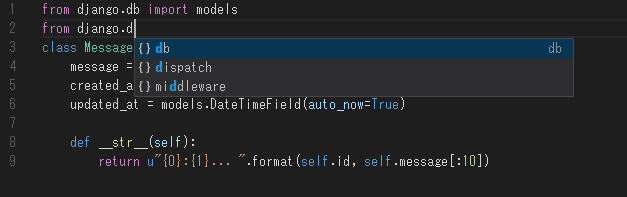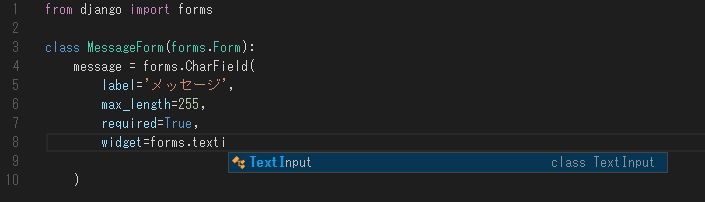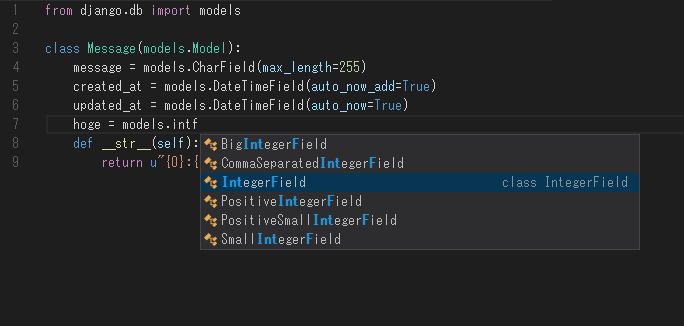はじめに
VS Codeを使ってDjangoの開発を試していたのですが
インテリセンスが効かなくてもやもやしていました。
インテリセンス有効にできないかなと思って調べていたら出来たっぽい。
前提
Windows 10環境です。
Djangoの環境がすでに整っていて、基本的な作法を理解している人向けです。
使用するプラグイン
VS Codeの「Python」プラグイン(下記)を使います。
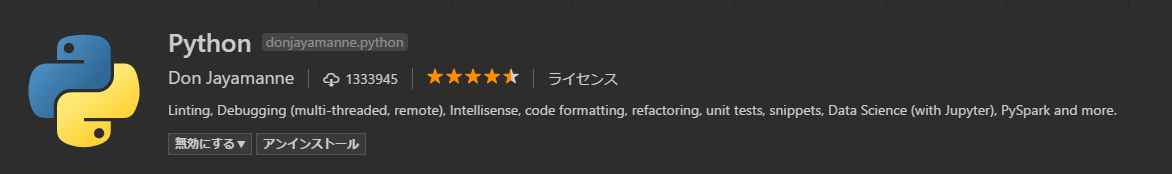
インテリセンスを有効にする。
コマンドプロンプトを開いて
virtualenv環境をactivateしてから、VS Codeを起動する。
それだけです。
cmd
D:\Sandbox\practice>virtualenv\Scripts\activate
(virtualenv) D:\Sandbox\practice\code .
D:\Sandbox\practiceは各自の環境に置き換えて考えてください。
上記の方法でVS Codeを起動したらインテリセンスが効きました。
参考