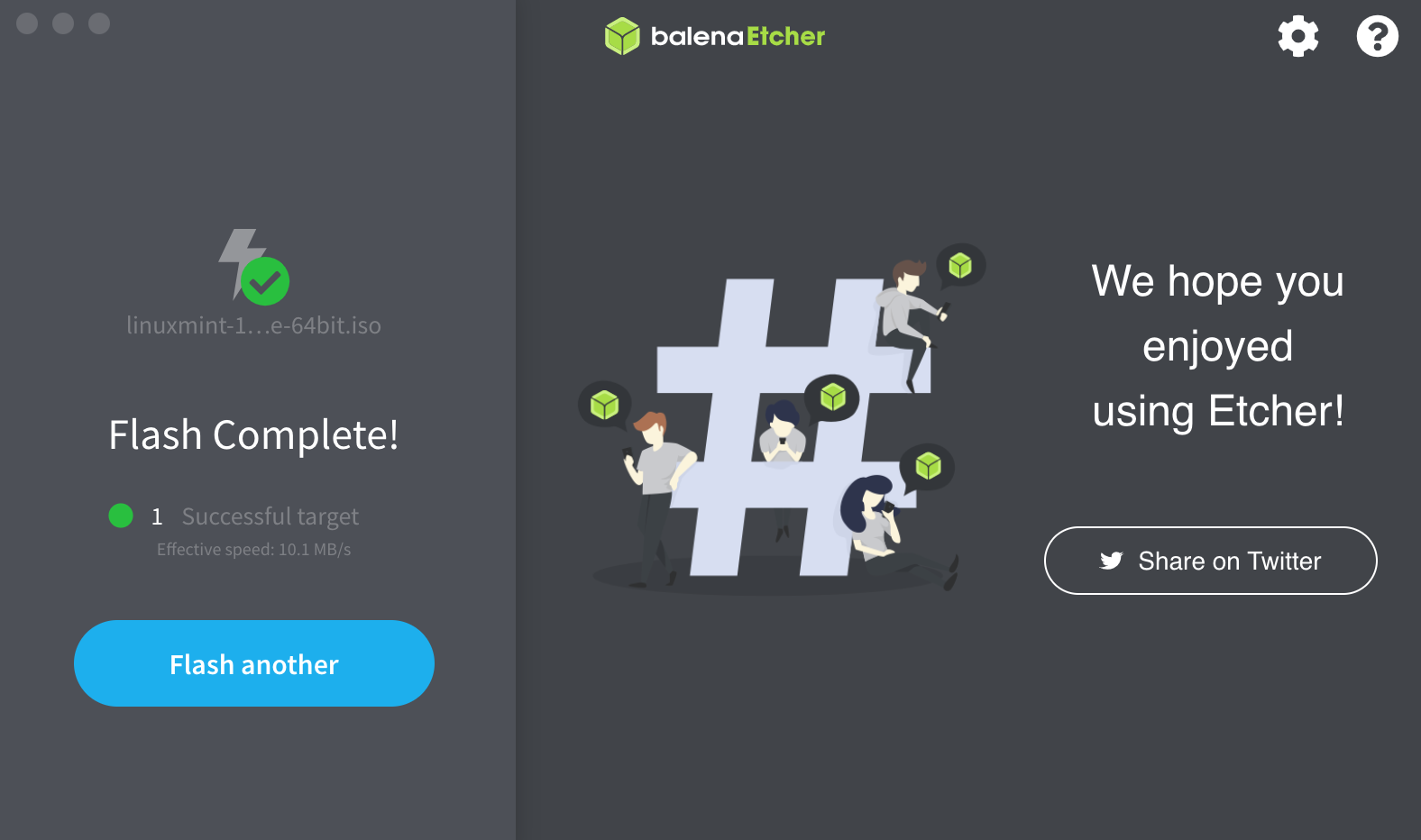はじめに
NPOで使用していた供用windowsPCが重すぎてどうしようもないのでlinuxにしたらなんとかなるかなと思ったのが発端です。
macでブート用のUSBメモリを作る知見があまりなかったので書き留めておきますね。
Linux Mintをダウンロード
ダウンロードが早いのでおすすめは理研のページから
リンクはこちら
公式のページはこちら
今回は松竹梅で言えば竹級のMateを選択
USBメモリをフォーマット
二つ方法があります
- ディスクユーティリティを使用する
- コマンドライン上から行う
参考:https://jp.easeus.com/mac-data-recovery/format-usb-flash-drive-to-fat32-on-mac.html
balenaEtcherを使用してブートUSBを作成
ダウンロードはここから
作成が完了するとこのような画面になるはずです。
最後に
あとはお手持ちのPCに差し込んでBIOSから起動順を変更すれば、linuxが起動すると思います。
それではlinuxlifeを楽しみましょう!!
役立ったと思ったらLGTMお願いします!!