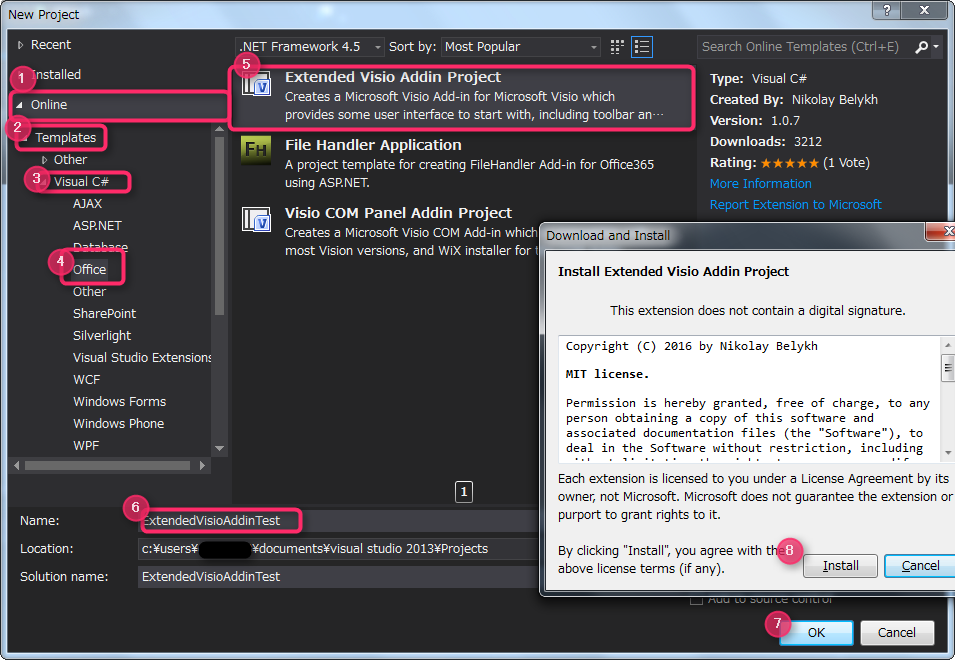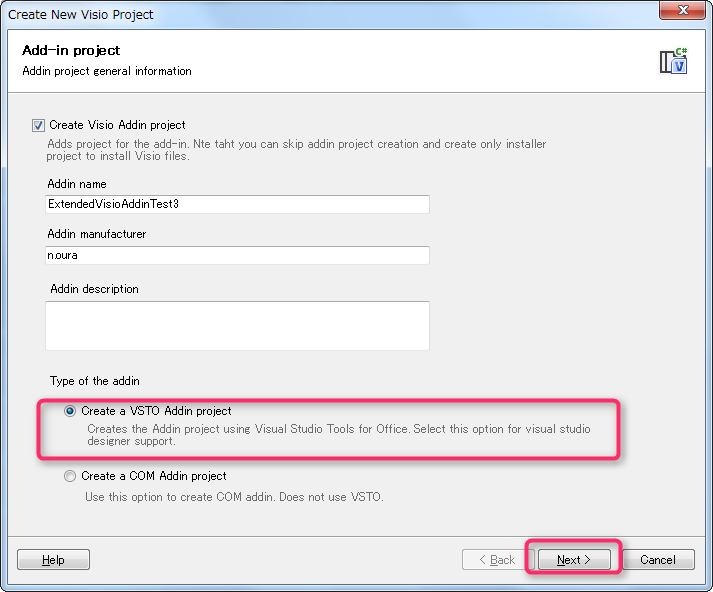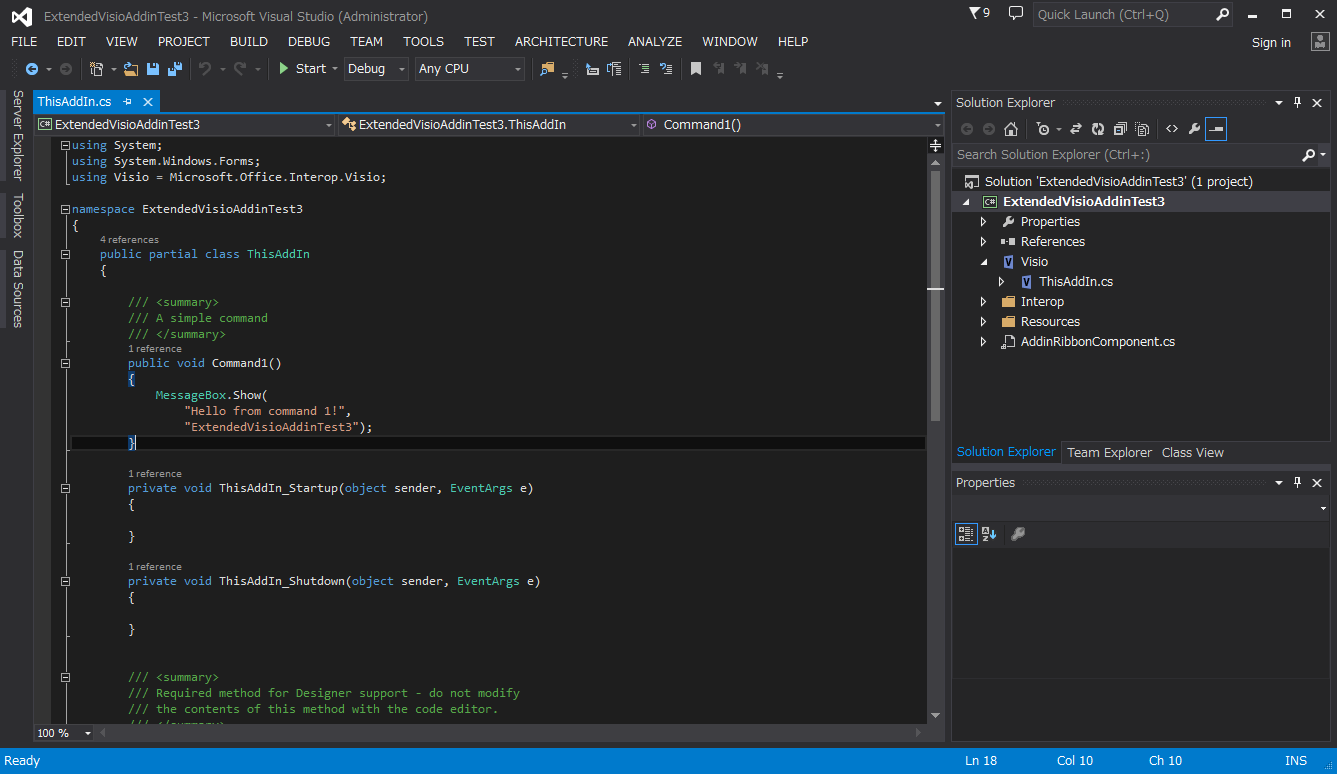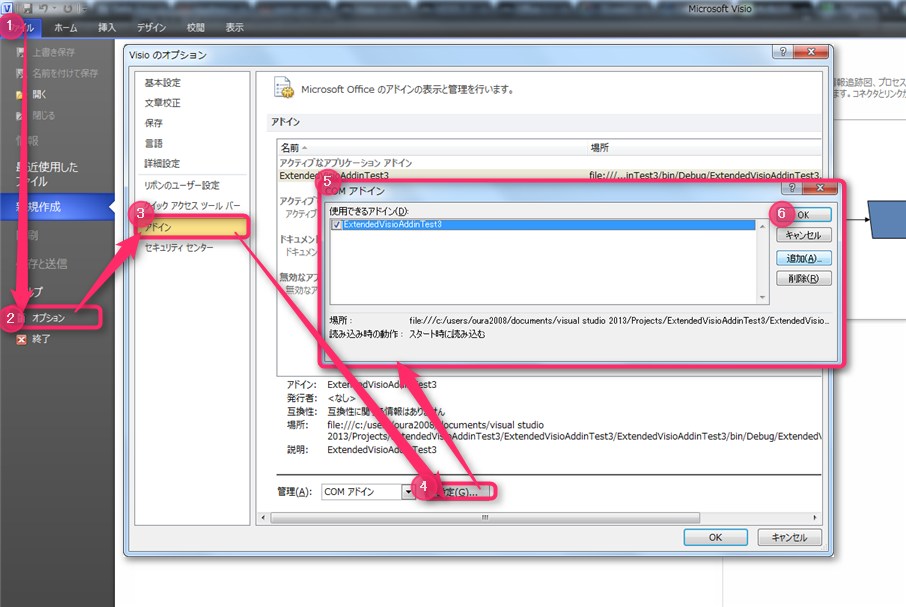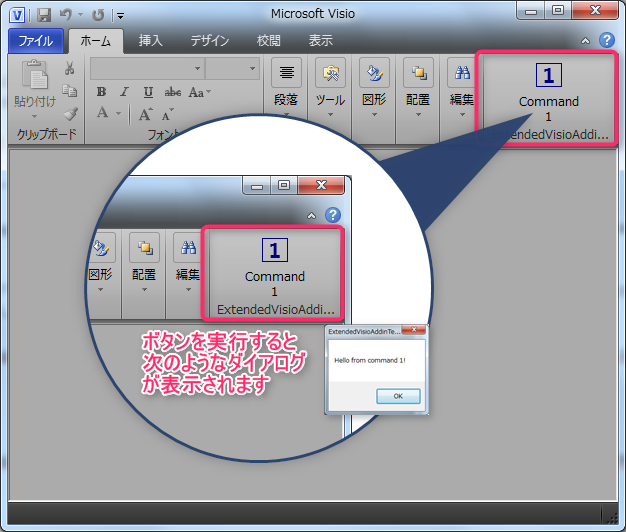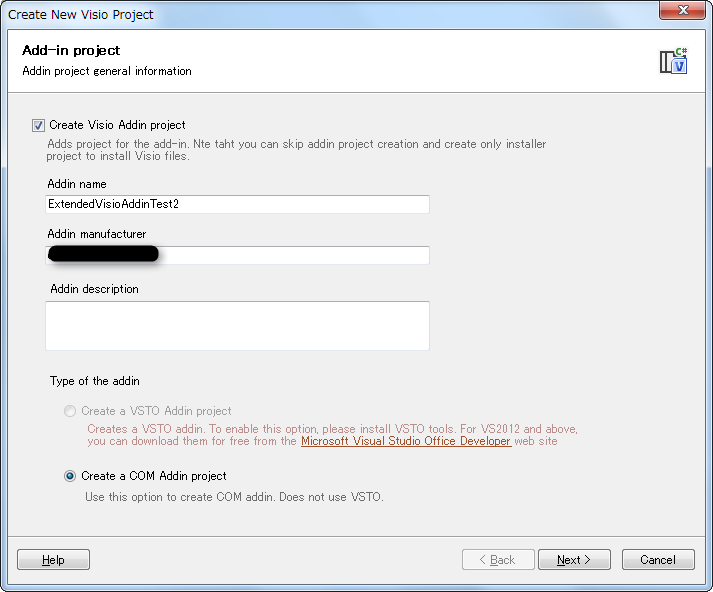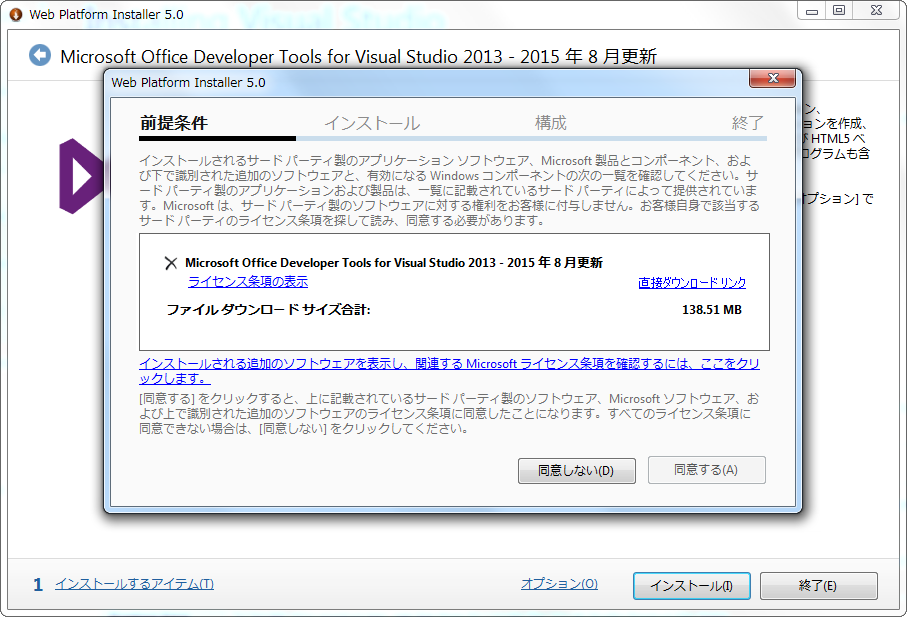前提知識
- VSTO(Visual Studio Tools for Office)
- Officeで利用できるCOMアドインをVisual Studioで開発できるようにするツール。
Visioテンプレートの作成
- [手順1] Visioアドインのテンプレート取得
- [手順2] Visioアドインの設定
- VSTOのセットアップができていないと、Create a VSTO Addin projectがONにならないので、本ページの下部にあるVSTOがインストールされていないときの手順にしたがって修正下さい。
- [手順3] 開発環境の確認と実行(デフォルトだとF5で実行できます)
- [手順4 ]アドインの設定方法
- 実行するとVisioが立ち上がるため、以下のアドイン設定を確認してみましょう。
- [手順5] アドインの実行
Visioアドインの開発メモ
// 現在アクティブなVisioファイルの取得方法
Visio.Document activeDocument = this.Application.ActiveDocument;
【補足】もしVSTOがインストールされていないとき([手順2]が上手くいかないとき)
- 以下のような状態のとき、橙色のMicrosoft Visual Studio Office Developerをクリックして下さい
- インストーラがダウンロードされるので実行すると下記のような画面になります。
- その後インストールが開始されるので、手順にしたがってインストールを行ってください
開発詳細は、また近日公開します。