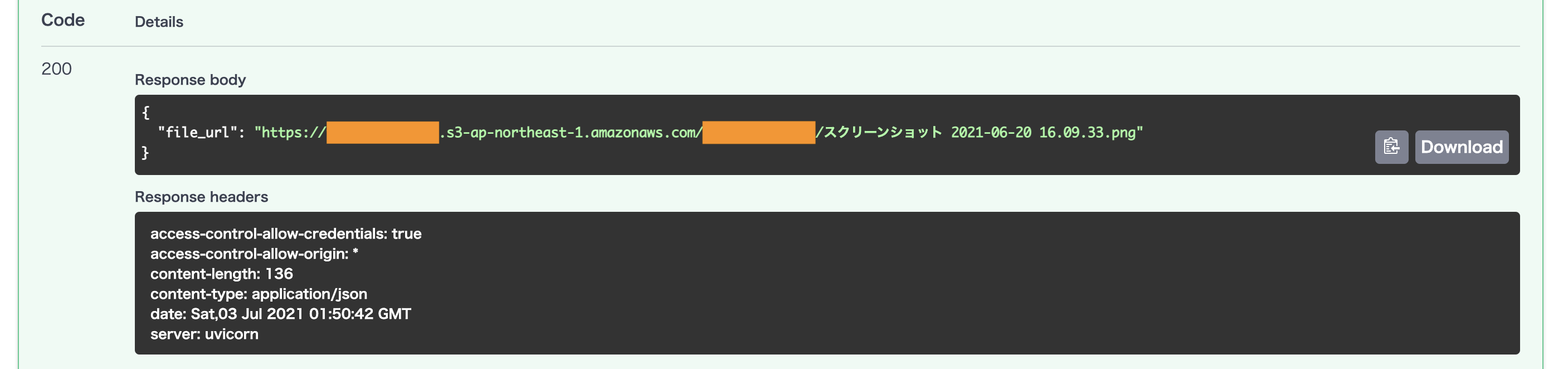はじめに
APIサーバーをFlackからFastAPIに移行する機会があったのでFastAPIでファイルアップロード機能を実装する方法についてメモしました。
また、FastAPIアップロードされたファイルを一旦保存せずに、そのままS3にアップロードしアップロードしたオブジェクトのパスを取得する方法についても紹介しています。
準備
FastAPIでファイルアップロード機能を利用するにはpython-multipartをインストールする必要があります。
sudo pip install python-multipart
コード
main.py
from fastapi import FastAPI, File, UploadFile
app = FastAPI()
@app.post("/file_upload")
async def file_upload(file: UploadFile = File(None)):
s3_bucket = "バケット名"
s3_dir = "ディレクト"
region_name = "ap-northeast-1"
s3 = boto3.client("s3", region_name = region_name)
response = s3.put_object(
Body = file.file,
Bucket = s3_bucket,
Key = f"{s3_dir}/{file.filename}"
)
# S3にアップロードしたオブジェクトのパス
file_url = "https://%s.s3-%s.amazonaws.com/%s" % (s3_bucket, region_name, s3_dir+"/"+file.filename)
response = {
"file_url": file_url
}
return response
確認
/docs にアクセス
ファイルを選択してExecuteをクリック
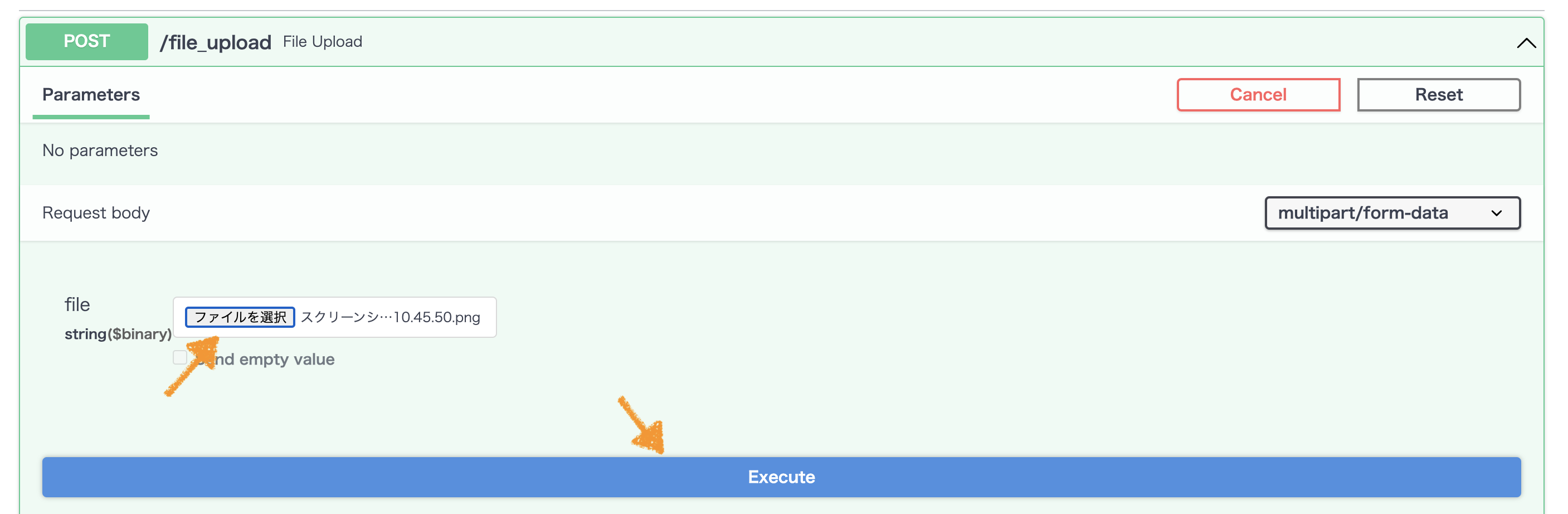
以上、FastAPIでファイルアップロードしてそのままS3にアップロードするのメモでした。
今後もこのようなプチスキルも記事にしていきたいと思います。
最後までご覧いただきありがとうございました。