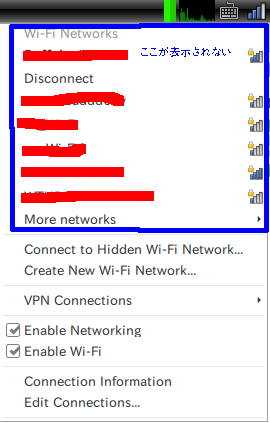MacbookAirにデュアルブートでインストールしているUbuntuのアップデートをしたら、Wi-Fiが使用できなくなりました。メニューからWi-Fiが消えてしまいました。
(OSはUbuntuですが、GUIはLXDEを使用しています。)
注意
作業をするためには、Wi-Fi以外でネットワークに接続する方法を確保する必要があります。
Ubuntuは、iPhoneやWiMAXであればUSB-Etherとしてデバイスを認識させてインターネットに接続することができるので、事前に動作確認しておきましょう。
Wi-Fiのドライバを再インストール
Wi-Fiのドライバの再インストール用コマンドなのですが、これを実行してもエラーで停止してしまいます。
sudo apt-get install --reinstall bcmwl-kernel-source
ログファイルの内容
sudo apt-get install --reinstall bcmwl-kernel-source
Reading package lists... Done
Building dependency tree
Reading state information... Done
0 upgraded, 0 newly installed, 1 reinstalled, 0 to remove and 0 not upgraded.
Need to get 0 B/1,126 kB of archives.
After this operation, 0 B of additional disk space will be used.
(Reading database ... 225024 files and directories currently installed.)
Preparing to unpack .../bcmwl-kernel-source_6.30.223.141+bdcom-0ubuntu2_amd64.deb ...
Removing all DKMS Modules
Done.
Unpacking bcmwl-kernel-source (6.30.223.141+bdcom-0ubuntu2) over (6.30.223.141+bdcom-0ubuntu2) ...
Setting up bcmwl-kernel-source (6.30.223.141+bdcom-0ubuntu2) ...
Loading new bcmwl-6.30.223.141+bdcom DKMS files...
Building only for 3.16.0-31-generic
Building for architecture x86_64
Building initial module for 3.16.0-31-generic
Error! Bad return status for module build on kernel: 3.16.0-31-generic (x86_64)
Consult /var/lib/dkms/bcmwl/6.30.223.141+bdcom/build/make.log for more information.
modprobe: FATAL: Module wl not found.
update-initramfs: deferring update (trigger activated)
Processing triggers for initramfs-tools (0.103ubuntu4.2) ...
update-initramfs: Generating /boot/initrd.img-3.16.0-31-generic
sudo modprobe wl
modprobe: FATAL: Module wl not found.
最新版のドライバパッケージをダウンロードする。
自分の場合は、18.04向けですが、このページから最新のパッケージをダウンロードしました。
このパッケージをインストール
cd ~/ダウンロード
sudo apt-get install ./bcmwl-kernel-source_6.30.223.271+bdcom-0ubuntu4_amd64.deb
この作業で正しくWi-Fiのドライバをインストールすることができて、使用できるようになりました。