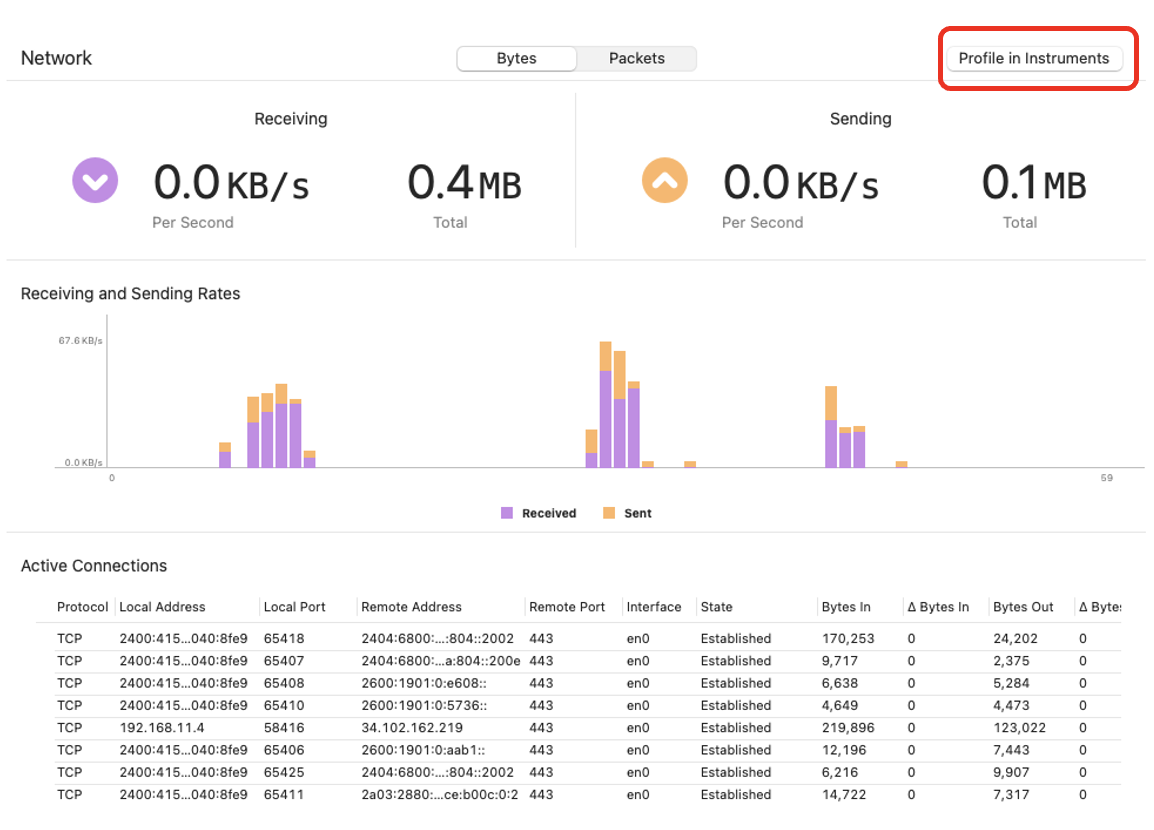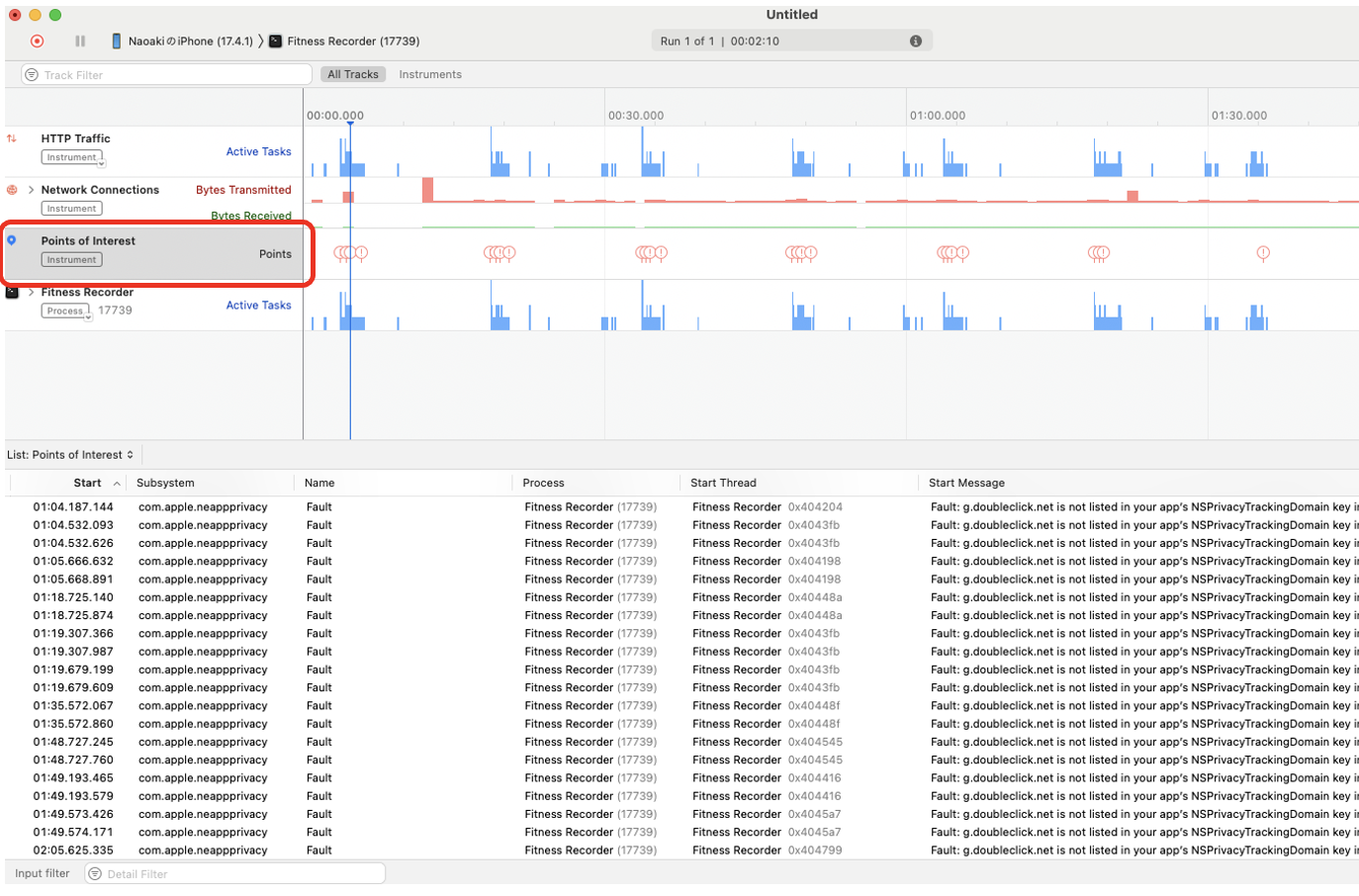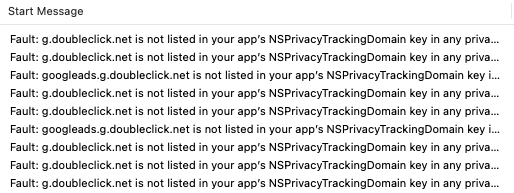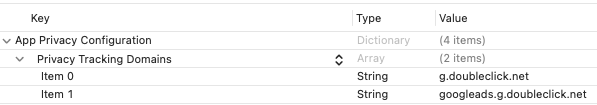Google AdMobやApplovin Maxといったサードパーティのライブラリが接続しているトラッキングドメインを調べてPrivacy MainifestsのNSPrivacyTrackingDomainsに記載する手順です。
環境
Xcode 15.3
参考
WWDC 2023: Get started with privacy mainifests
手順
1. Xcodeでプログラムをデバッグ実行します。
2. Xcodeのナビゲータバーでデバッグナビゲーターを選択し、Networkを選択します。
3. Networkの画面で[Profile in Instruments]をクリックします。
4. App network connectionsの画面が表示されるので[Points of Interest]を選択します。
5. [Points of Interest]の[Start message]にNSPrivacyTrackingDomainsに記載する必要があるドメインが表示されますので、全てメモします。
6. メモしたドメインをPrivacy ManifestsのNSPrivacyTrackingDomainsに記載して完了です。
PrivacyInfo.xcprivacy
<?xml version="1.0" encoding="UTF-8"?>
<!DOCTYPE plist PUBLIC "-//Apple//DTD PLIST 1.0//EN" "http://www.apple.com/DTDs/PropertyList-1.0.dtd">
<plist version="1.0">
<dict>
<key>NSPrivacyTrackingDomains</key>
<array>
<string>g.doubleclick.net</string>
<string>googleads.g.doubleclick.net</string>
</array>
---------- 略 ----------
</dict>
</plist>