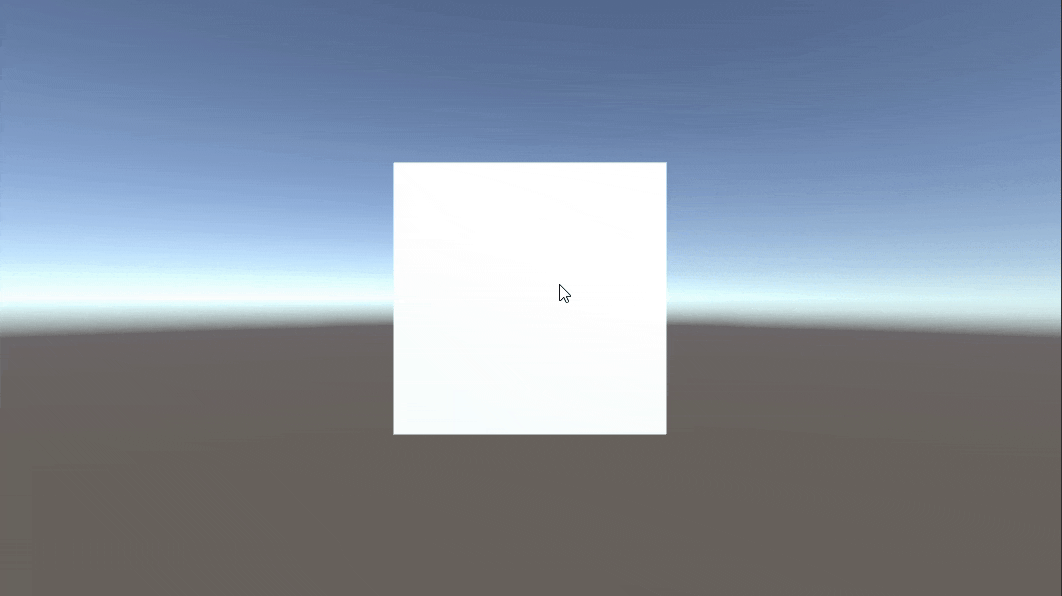概要
対象
3DなゲームオブジェクトかつColliderがあるもの
コード
MovableBox.cs
using System.Collections;
using System.Collections.Generic;
using UnityEngine;
public class MovableBox : MonoBehaviour {
private Vector3 moveTo;
private bool beRay = false;
// Use this for initialization
void Start () {
camera = Camera.main;
}
// Update is called once per frame
void Update () {
if (Input.GetMouseButtonDown(0)) {
RayCheck();
}
if (beRay) {
MovePoisition();
}
if (Input.GetMouseButtonUp(0)) {
beRay = false;
}
}
private void RayCheck() {
Ray ray = new Ray();
RaycastHit hit = new RaycastHit();
ray = Camera.main.ScreenPointToRay(Input.mousePosition);
if (Physics.Raycast(ray.origin, ray.direction, out hit, Mathf.Infinity) && hit.collider == gameObject.GetComponent<Collider>()) {
beRay = true;
} else {
beRay = false;
}
}
private void MovePoisition() {
Vector3 mousePos = Input.mousePosition;
mousePos.z = 10;
moveTo = Camera.main.ScreenToWorldPoint(mousePos);
transform.position = moveTo;
}
}
解説
Ray
ある点からある点まで光線のようなものを飛ばして、それに何か当たったかを検知するもの。これが無いとドラックではなく瞬間移動してマウスの場所まで行く。
mousePos
Input.mousePositionでマウス自体の座標は取れるが、それではUnityの3D座標にはならないので、z座標を変え、ScreenToWorldPointで検出できる座標にしている。
moveToPos
現状では(マウスのx,マウスのy,0)に移動するので、z座標を書き換えるときはmoveToPos.z=値というように指定する必要がある。