Android Studioを使用したJacksonの使用方法について調べたのですが、実装までに四苦八苦したので、メモを残しておきます。
リポジトリ
Jacksonが公開されているページです。
ページ内の取得したいバージョンの「Gradle」の部分をコピーします。
jackson-core
https://mvnrepository.com/artifact/com.fasterxml.jackson.core/jackson-core
jackson-databind
https://mvnrepository.com/artifact/com.fasterxml.jackson.core/jackson-databind
jackson-annotations
https://mvnrepository.com/artifact/com.fasterxml.jackson.core/jackson-annotations
使用するバージョンの選択
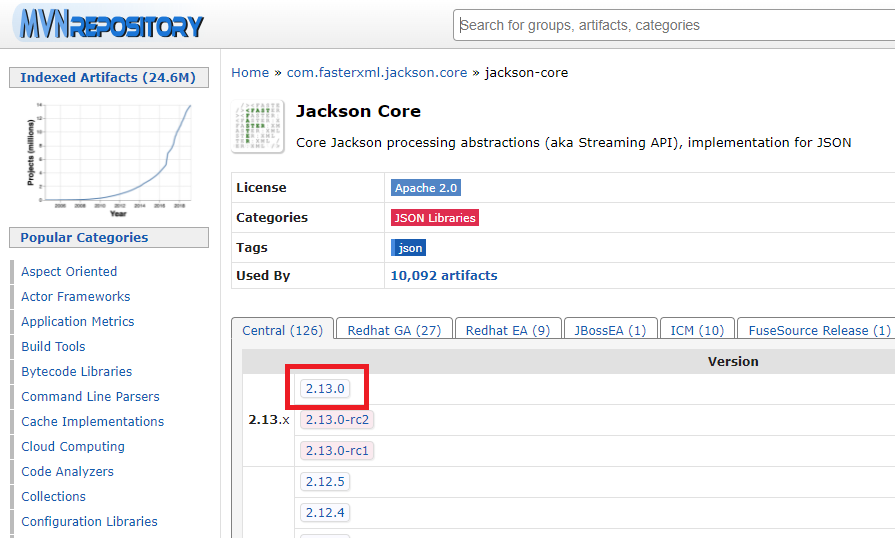
build.gradleに貼り付ける箇所のコピー
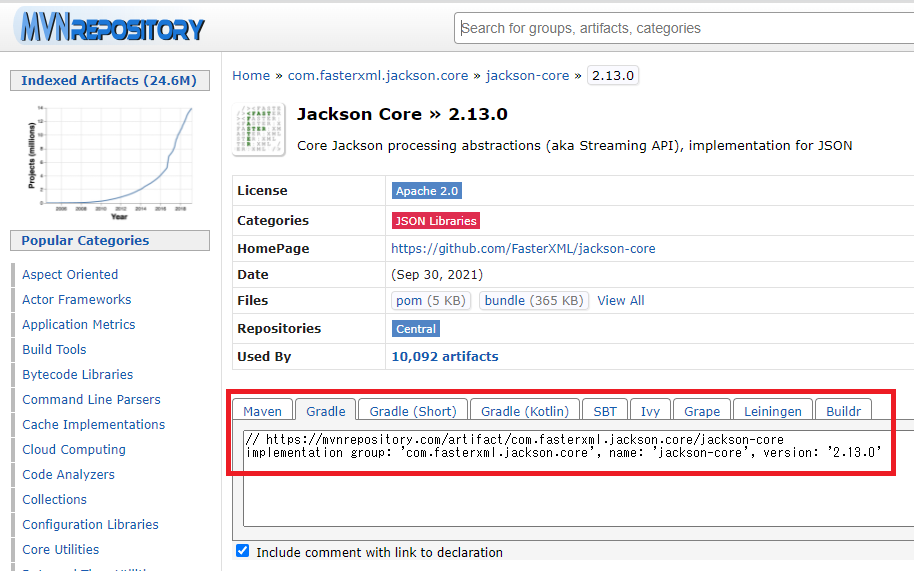
build.gradle
ライブラリの管理はbuild.gradleで行われているので、先ほどコピーした内容をbuild.gradleのdependencies に追加します。
plugins {
id 'com.android.application'
}
android {
// 省略
}
dependencies {
// ここに追加する
// https://mvnrepository.com/artifact/com.fasterxml.jackson.core/jackson-core
implementation group: 'com.fasterxml.jackson.core', name: 'jackson-core', version: '2.13.0'
// https://mvnrepository.com/artifact/com.fasterxml.jackson.core/jackson-databind
implementation group: 'com.fasterxml.jackson.core', name: 'jackson-databind', version: '2.13.0'
// https://mvnrepository.com/artifact/com.fasterxml.jackson.core/jackson-annotations
implementation group: 'com.fasterxml.jackson.core', name: 'jackson-annotations', version: '2.13.0'
// 以下はデフォルトの内容
implementation 'androidx.appcompat:appcompat:1.3.1'
implementation 'com.google.android.material:material:1.4.0'
implementation 'androidx.constraintlayout:constraintlayout:2.1.1'
testImplementation 'junit:junit:4.13.2'
androidTestImplementation 'androidx.test.ext:junit:1.1.3'
androidTestImplementation 'androidx.test.espresso:espresso-core:3.4.0'
}
追加した後に再ビルドをすれば、読み込み完了です。
あとは、Javaのコードで、下記の様にjacksonのライブラリをimportすればandroid studioで、Jacksonが使用できるようになります。
(私の場合は、ObjectMapperのreadValueとwriteValueAsStringぐらいしか使わないため、ObjectMapperをimportしています。)
import com.fasterxml.jackson.databind.ObjectMapper;